WhatsApp, like many other instant messaging apps, offers a feature to block someone if you do not want them to contact you anymore. Though this is no way to know this for sure, there are a few things you can look for that can confirm whether someone has blocked you on not. Here is a simple guide on how to figure out if someone blocked you on the popular messaging app.
How to know if someone has blocked you on WhatsApp

1) Check Last Seen
The first thing you can check is a user’s Last Seen. If you do not see this or the user is not currently Online, it could be because they have disabled this feature or, it could mean that you are blocked.
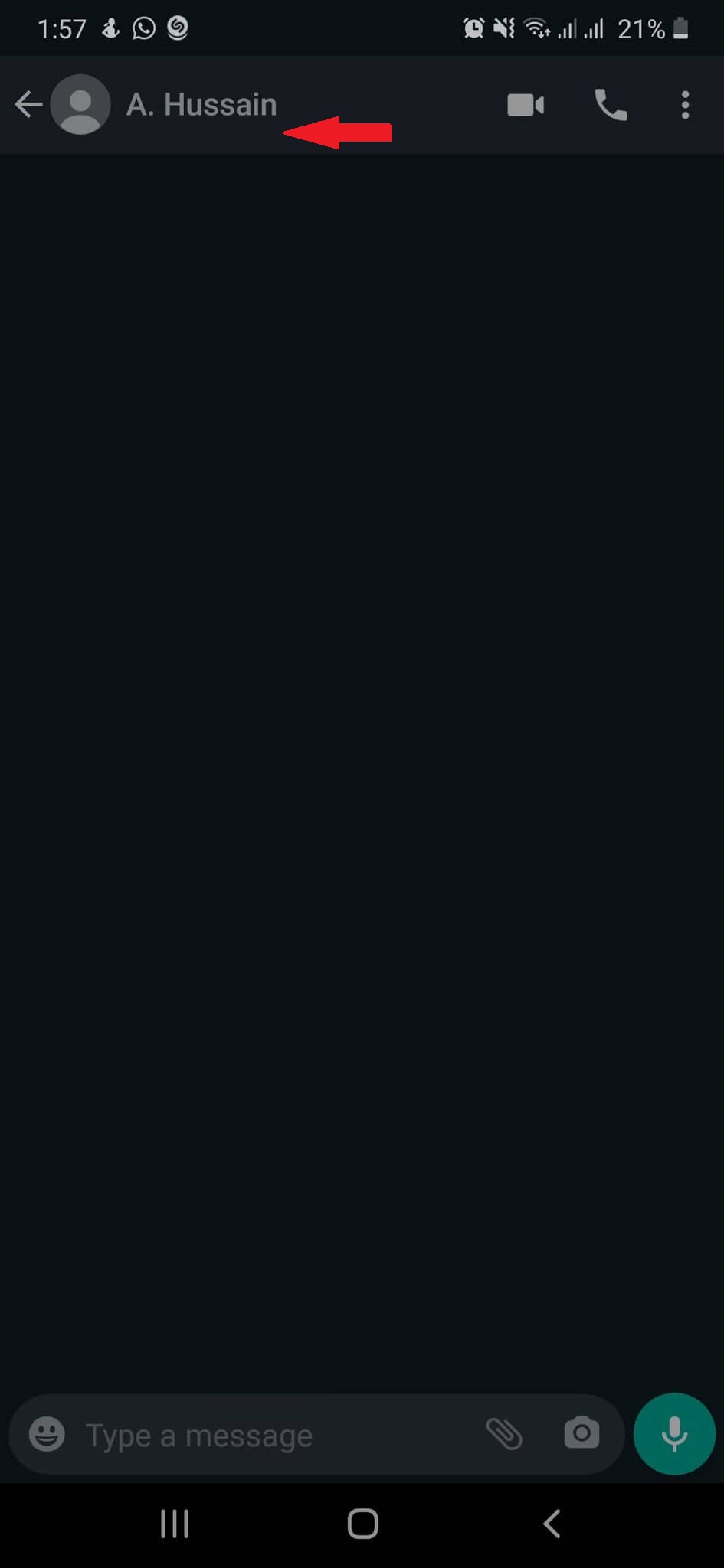
2) Check for profile photo changes
If a user has you blocked on, their profile picture will never change for you. If you believe that the user has changed their profile picture recently and you cannot see the changes, you might have been blocked by the user.
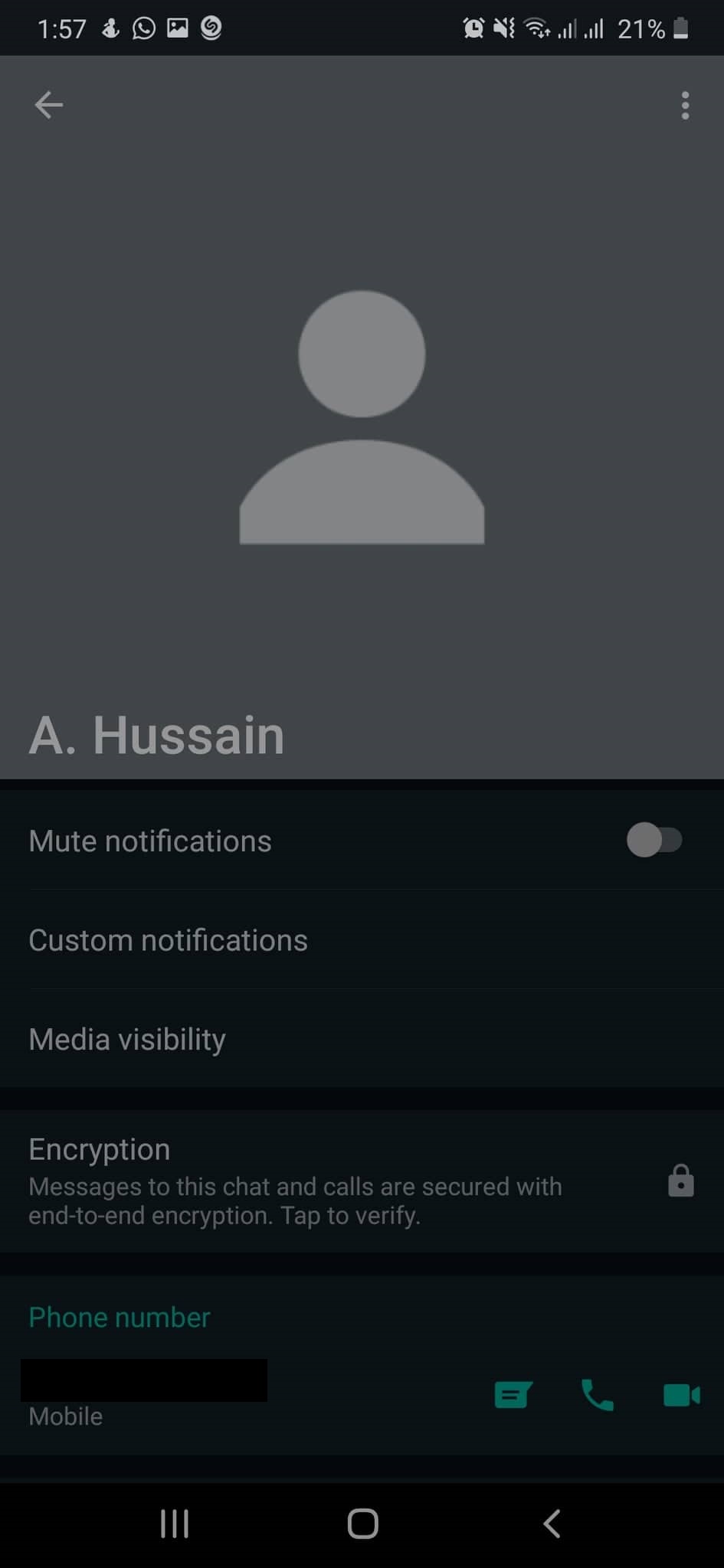
3) Send a message to the contact
If a user has blocked you on the app, any messages you send to them will have one checkmark. Which means the message has been sent from your side. And if a double checkmark does not show up, it means that the message cannot be delivered.
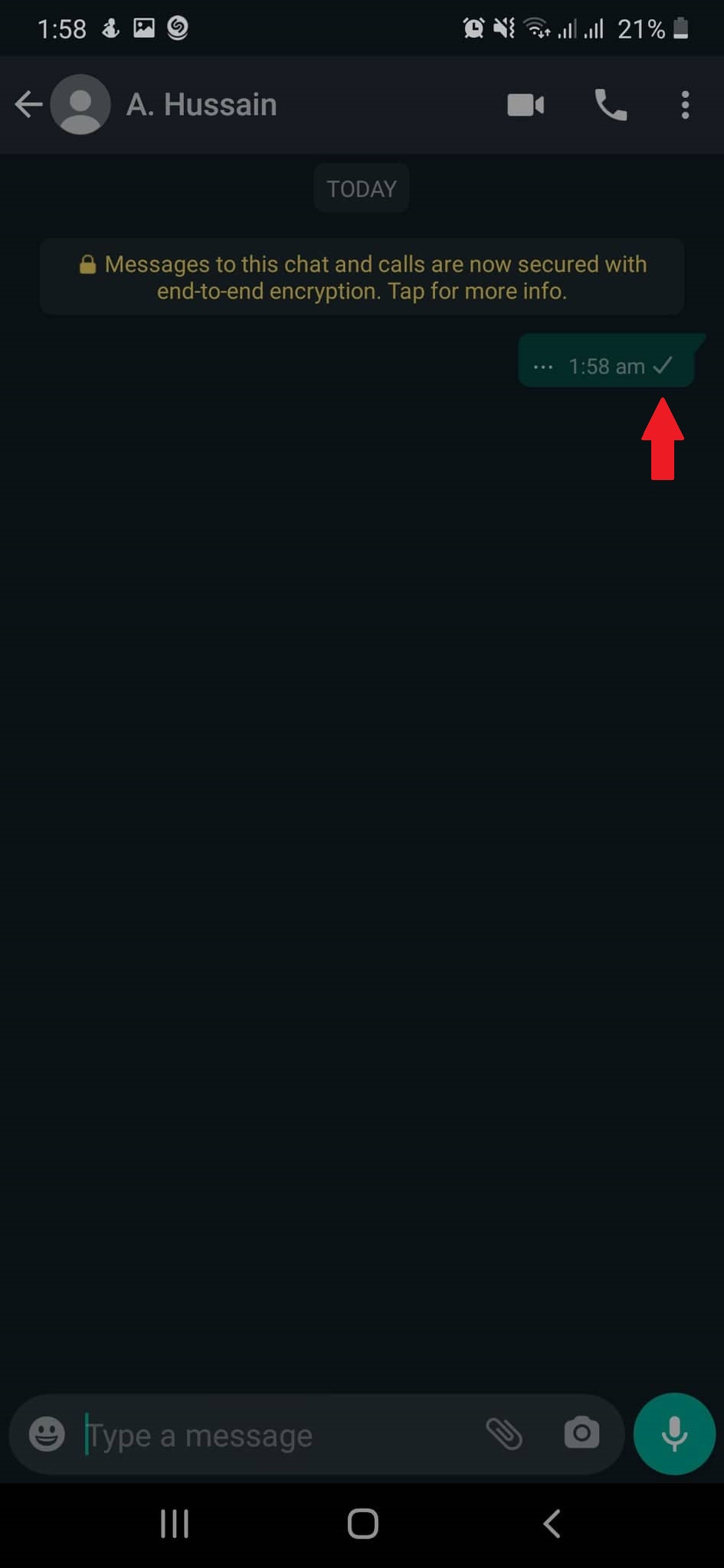
4) Call the contact
If a user has blocked you on WhatsApp, any attempt to call them will not go through.
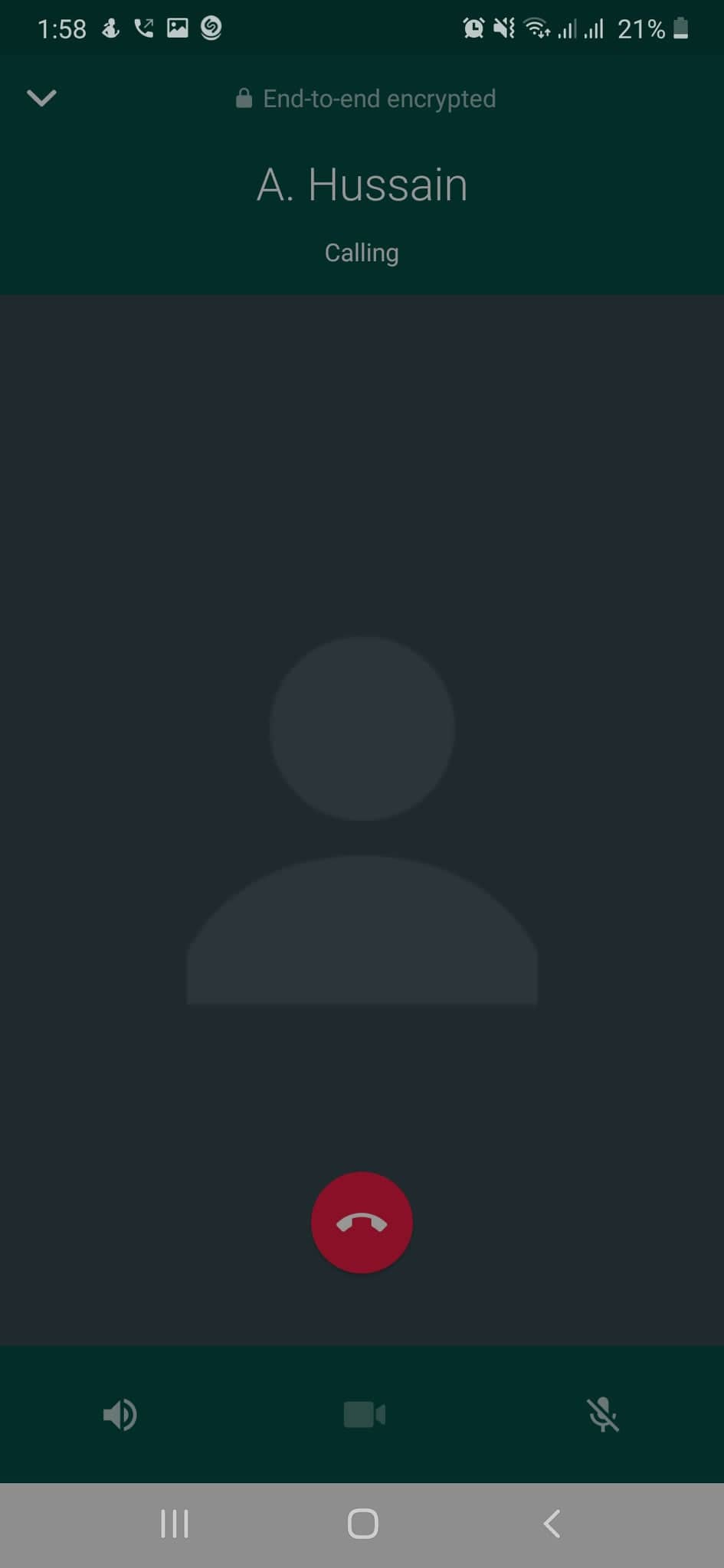
5) Create a group with the contact
Try to create a WhatsApp group with the contact you think has blocked you. If a “you are not authorized to add this contact,” message shows up, you have been blocked for sure.
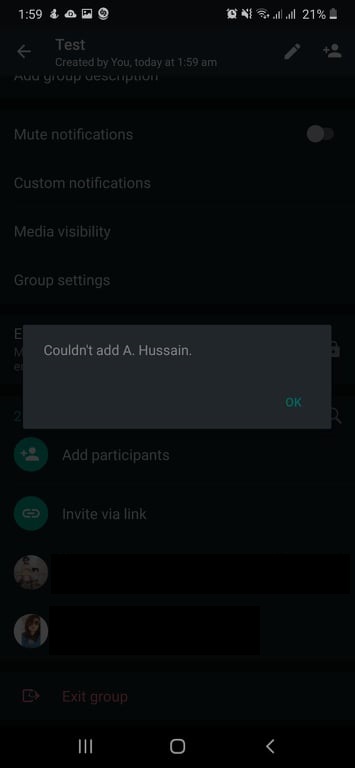
Hopefully this guide helps you out. Good luck!
Read Also: