It’s been a few days since Google announced Android 2.3.4 for Nexus S and Nexus One. The new update brings video and voice chat through Google Talk along with a few bug fixes. But, as with all Android updates, the rollout is gradual and it may be some time before you get it. For those of the impatient ones amongst us with Nexus S phones, here’s a proper guide for you to manually upgrade your phones to Android 2.3.4 ( from Android 2.3.3 ) to try out and enjoy the new video and voice chat functionality. Read on after the break for the full guide.

- First of all, make sure you’re on Android 2.3.3. It doesn’t matter if you’ve rooted your Nexus S (although root access will be gone after upgrading to Android 2.3.4). Also make sure you’re not using any custom ROM, if you are, revert back to stock Android 2.3.3 first.
- For now, we only have download links for the following Nexus S models: i9020T and i9023. For i9020T, make sure you’re on build GRI40 and Baseband KB1 while for i9023, make sure you’re on build GRI54. You can check this by going to Settings> About phone and scrolling down.
- Download the firmwares from the respective links: Android 2.3.4 for i9020T and Android 2.3.4 for i9023
- Once downloaded, rename the files to update.zip ( make sure it’s not update.zip.zip, the zip should only be the extension ). Connect Nexus S to your computer and copy the file to the root of you device’ memory i.e. it shouldn’t be in any folder.
- Turn off your Nexus S. Restart it by holding down the power button and volume up button. On this screen, use the volume button to move down to recovery and press the power button.
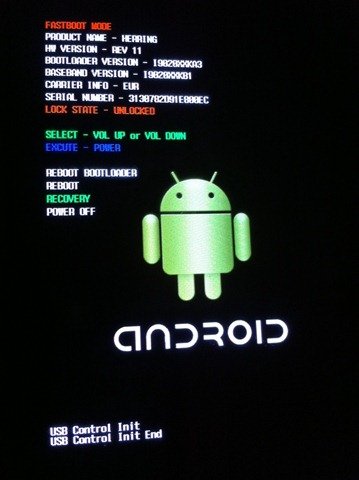
- When you’re into recovery, move to apply update from /sdcard using the volume buttons and press the power button. This will show you the list of files and folders in your sdcard. Use the volume button to move to the update.zip file and press the power button again. On the next screen, select yes and this will start the update process.
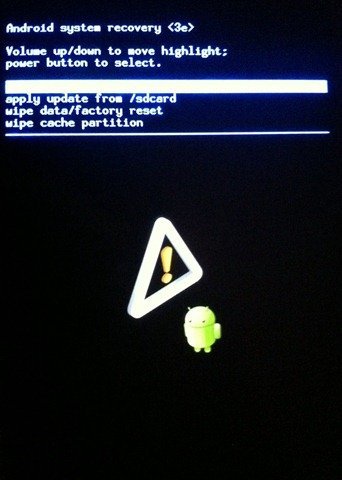
- Once the installation is done, your phone will reboot and you’ll be using Android 2.3.4. You can now enjoy free video and voice chat via Google Talk!
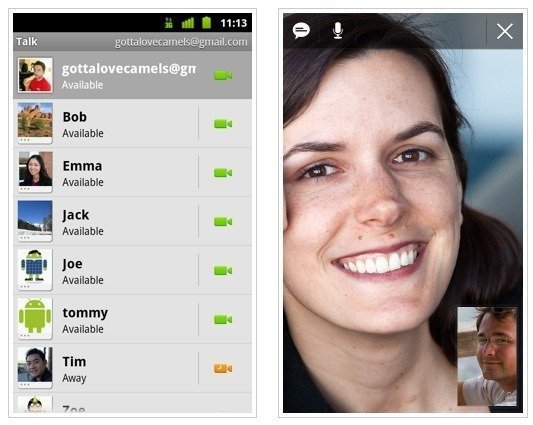
If for some reason, your installation fails, let us know and we’ll try our best to help you out!
Update: If you run into this issue : E:Error in /tmp/sideload/package.zip , you need to reinstall Android 2.3.3 and then follow the above guide. Simply use the link below to download stock Android 2.3.3, flash it from recovery by renaming it to update.zip ( no zip in the file name, it should be the extension only ) and then follow the guide above. This has been tested on build G140 with baseband KB1.
If you find this helpful, check out our following guides for Nexus S too:
Subscribe to our RSS Feed and keep following us on Twitter, Facebook, and YouTube for all the latest news, updates and more.
I followed the steps and got my upgrade to 2.3.4 Nexus S, through this tutorial, when I see configurations on build GRI54, he changed to GRJ22. Its Normal?
as you said earlier, will should download the template i9020T for build GRI54.
Yeah, the updated build is GRJ22 for Android 2.3.4
If you see that after following this guide, you’ve upgraded successfully.
Thank’s man your tutorial is very simple! Congratulations…
Thank’s yur post.
I followed the steps and got :
“E:Error 1n /tmp/sideload/package.zip {Status 7)
Installation aborted.”
I have nexus s:
Android 2.3.3
I9023XXKB3
KB3
GRI54
Kernel version 2.6.35.7-g1d030a7 android-build@apa28#1
Hey Reuven, follow the end of the guide. Reinstall the OS and try again. Make sure it’s the stock ROM from Google and not from any other source.
I had the same issue and got it fixed this way.
Thanks Imran,
Reinstall the OS and No change The same problem.
I have orginal stock ROM from Google and not from any other source
Same message : “E:Error 1n /tmp/sideload/package.zip {Status 7)
Installation aborted.”
My phone :
nexus s:
Android 2.3.3
I9023XXKB3
KB3
GRI54
Kernel version 2.6.35.7-g1d030a7 android-build@apa28#1
what else can be done ?
Thanks to helpers .
anything for LG optimus p500 currently on Froyo ?