Did you know that you can Undo Send in the Gmail app on your iPhone? It’s great for situations where you send an email before you are ready. Maybe you forgot to attach a file or caught a typo after hitting the send button. Whatever the reason, Gmail has you covered with its Undo Send feature. With this feature, you can recall an email within a certain time frame, giving you a chance to correct any mistakes or make changes before it reaches its destination.
By default, the undo period is set to five seconds, but you can increase it to 10, 20, or 30 seconds, depending on your preference. In this article, we’ll walk you through the steps to Undo Send in the Gmail app.
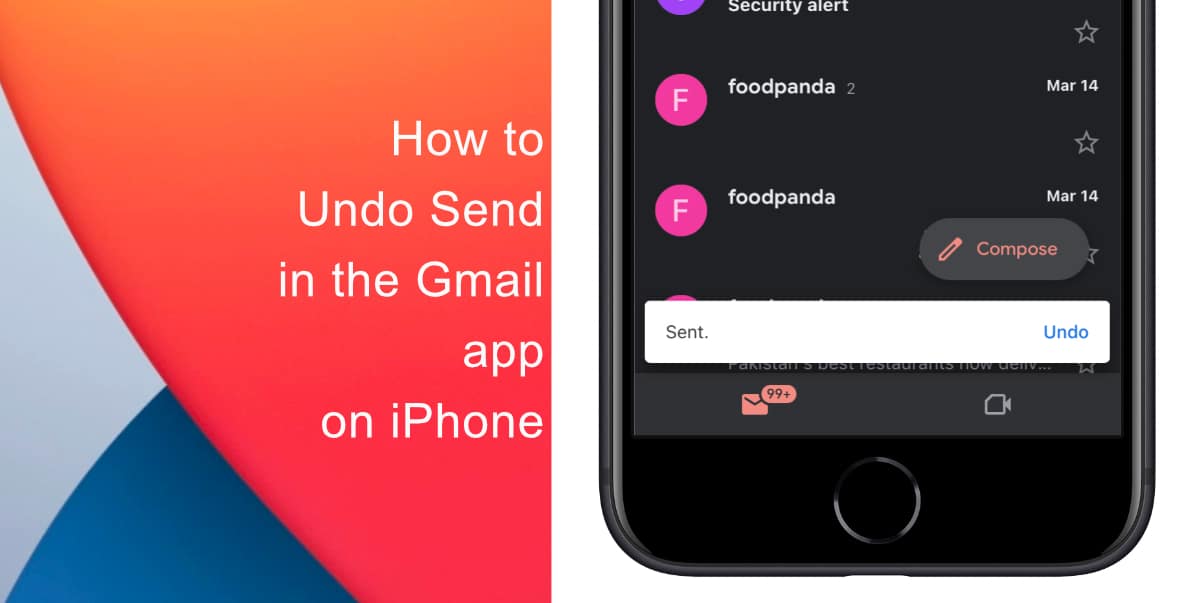
Learn how to Undo Send in the Gmail app on iPhone
- Open the Gmail app on your mobile device.
- Compose an email as you normally would.
- Tap the send button.
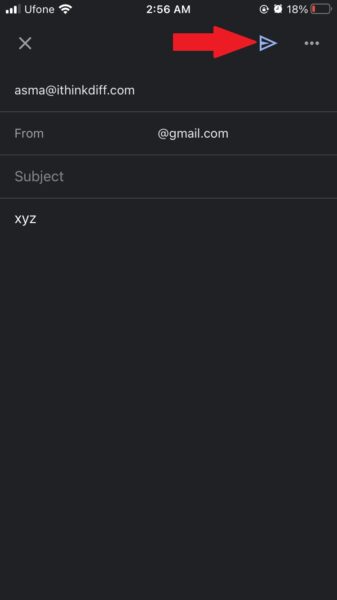
- Look for a notification at the bottom of your screen that says Undo.
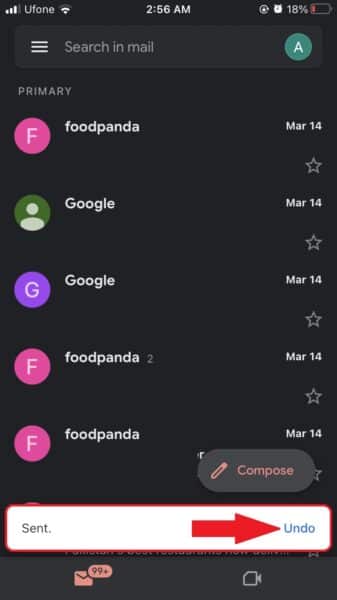
- Tap Undo and your email will reappear, allowing you to make any necessary changes before sending it again.
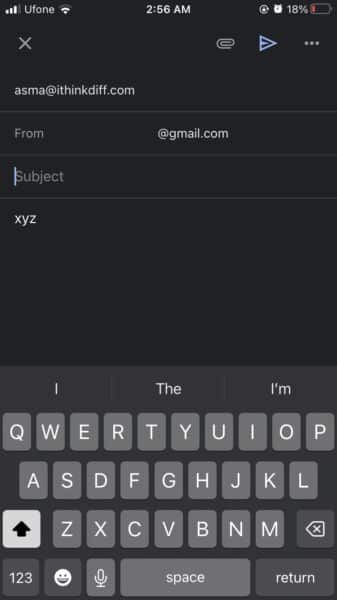
That’s it! You’ve successfully undone a sent email in the Gmail app.
In conclusion, Gmail’s Undo Send feature is a lifesaver when it comes to avoiding embarrassing mistakes in your emails. With just a few clicks, you can undo a sent email and make any necessary changes.
Plus, you can customize the undo period to suit your needs. Whether you’re using the Gmail app on your mobile device or the desktop version of Gmail, the Undo Send feature is easy to use and can save you from a lot of headaches.
We hope this guide helped you learn how to Undo Send in the Gmail app. If you have any questions, let us know in the comments below.
Read more:
- How to send expiring emails using Confidential mode in Gmail on iPhone and iPad
- How to set Gmail to delete Instead of archive in stock Mail app on iPhone & iPad
- How to set Gmail to delete Instead of archive in stock Mail app on iPhone & iPad
- How to add multiple Gmail accounts to your iPhone to stay connected and organized.