Apple has updated iCloud.com with new features introduced in iOS 17 and macOS Sonoma including a new design and layouts across Calendar, Contacts, Reminders, Drive, and more.
iCloud.com is a web portal that allows users to access their iCloud data from any device with an internet connection. Users can use iCloud.com to manage their photos, videos, documents, notes, contacts, calendars, and more.

iCloud.com has several new features that are specific to certain apps and services
The new update makes iCloud.com more user-friendly and efficient. Here are the details about the iCloud.com updates for iOS 17 and macOS Sonoma:
Customizable homepage
Apple also says that the iCloud homepage is now customizable, allowing users to add, remove, and rearrange tiles for their favorite apps and features. This is a welcome change, as it will make it easier for users to access the iCloud features they use most often.
New design and layouts
iCloud has been redesigned to be more modern and streamlined, with a focus on simplicity and ease of use. The layouts have also been updated to make it easier to find the information needed.
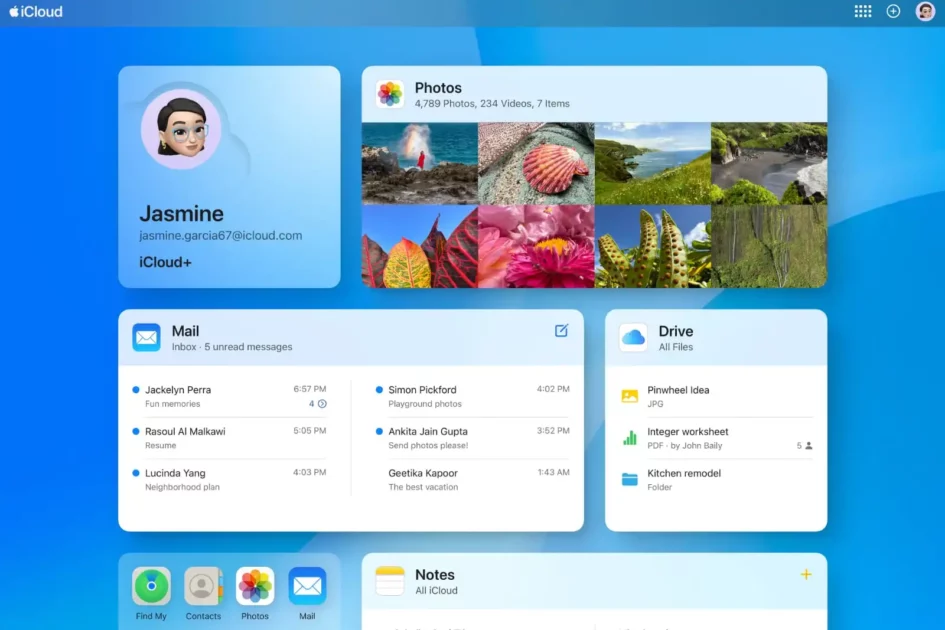
Tile actions
Users can now mark reminders as complete, flag an email, or see a preview of a file in Drive directly from the tile. This saves users from having to open the app to perform these simple tasks.
Quick actions
Quick actions allow users to perform common tasks on content without having to open the app. For example, users can snooze a reminder or delete an email by hovering on the content and selecting the quick action.
Browser notifications
Browser notifications allow users to receive notifications about new emails, calendar events, and other activities on their account, even when they don’t have an iCloud app open.
Widgets
Widgets can be added to the iCloud.com homepage by clicking on the “+” button in the top right corner. Once added, widgets can be arranged and resized to users liking. Some of the widgets that are available include:
- Mail: This widget shows a list of recent emails.
- Calendar: This widget shows a list of upcoming events.
- Notes: This widget shows a list of recent notes.
- Reminders: This widget shows a list of upcoming reminders.
- Files: This widget shows a list of recent files.
Shared folders
Users can now share folders with other people, giving them access to the files and documents inside. This is a great way to collaborate on projects or share files with family and friends.

Offline access
Users can now access some files and documents offline, even if they don’t have an internet connection. This is great for when you’re on the go or traveling.
Security enhancements
iCloud.com now includes a number of security enhancements, such as two-factor authentication and end-to-end encryption. These enhancements help to protect data from unauthorized access.
Specific app and service features
In addition to the general changes listed above, iCloud includes several new features that are specific to certain apps and services. For example:
- Mail: Users can now create custom email aliases, which can be used to sign up for websites and services without revealing their real email addresses.
- Calendar: Users can now create shared calendars, which can be used to coordinate schedules with other people.
- Notes: Users can now create collaborative notes, which can be edited by multiple people at the same time.
Availability
Go to iCloud.com with any browser and sign in with an Apple ID to access all these new features.
Read more: