Apple has launched a new Magic Keyboard with Touch ID with the new M1 iMac. This is the first time that Apple has added biometric authentication to an iMac, and since it is via an accessory that can be paired with other devices, users have been wondering if Touch ID will work with other M1 Macs and the newly announced M1 iPad Pro. Luckily, we have found the answers.
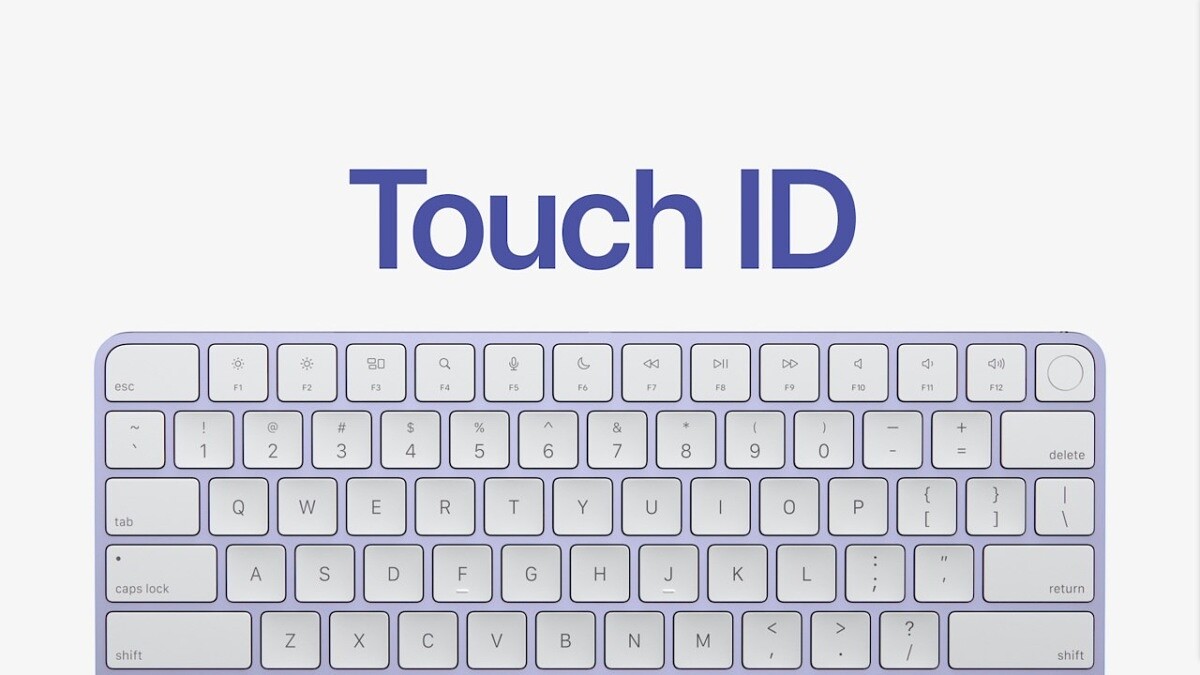
Magic Keyboard with Touch ID will work with all devices via Bluetooth but Touch ID will only work with M1 Macs
As shared by Rene Ritchie on Twitter, you can use Magic Keyboard with Touch ID using Bluetooth with any other Intel or M1 Mac, and even Windows PCs. However, to use the Touch ID feature, you will have to use it with another M1 chip equipped MacBook Air, MacBook Pro, or Mac mini. It will likely work with future Apple Silicon Macs too.
You can only buy them with the M1 Mac (for now?) but you can use them (with Touch ID!) on other M1 Macs, or just as BT keyboards (no Touch ID) on Intel Macs/other devices. https://t.co/mOOp5mbmg2
— Rene Ritchie (@reneritchie) April 20, 2021
As the new M1 iPad Pro has the same internals as the new iMac, folks have been wondering if they will be able to use Touch ID on the new tablet. The answer to that is no. You can use the keyboard like a regular Bluetooth keyboard, and it will work just fine. However, you will not be able to use Touch ID for authentication with your iPad Pro.
For now, Magic Keyboard with Touch ID is not available as a standalone purchase and can only be bought alongside the new M1 iMac. You can configure the version you need as there is also a variant with a number keypad on the right side. Note that if you buy the base model M1 iMac, it is not configured with Magic Keyboard with Touch ID by default, but with a regular Magic Keyboard. You need to spend an additional $50 to get the Touch ID variant, which we highly recommend.
Read more:
2 comments