To improve the battery life of AirPods, there are several tips you can follow. AirPods are one of the most popular wireless earbuds on the market today and offer great sound quality and convenience. However, like any wireless device, AirPods users often have concerns about their battery life and with these tips, you can enjoy your music for longer.

Learn how to improve the battery life of AirPods
Improving the battery life of your AirPods requires some effort and care, but it’s worth it to enjoy your music for longer. By following these tips, you can extend the battery life of your AirPods and get the most out of your wireless earbuds.
1. Turn off Automatic Ear Detection
AirPods have a feature called Automatic Ear Detection that automatically pauses your music when you take one or both earbuds out of your ears. While this feature is convenient, it can also drain your battery life. Turning Automatic Ear Detection can dramatically improve the battery life of AirPods. To turn it off, go to Settings > Bluetooth > AirPods and toggle off Automatic Ear Detection.
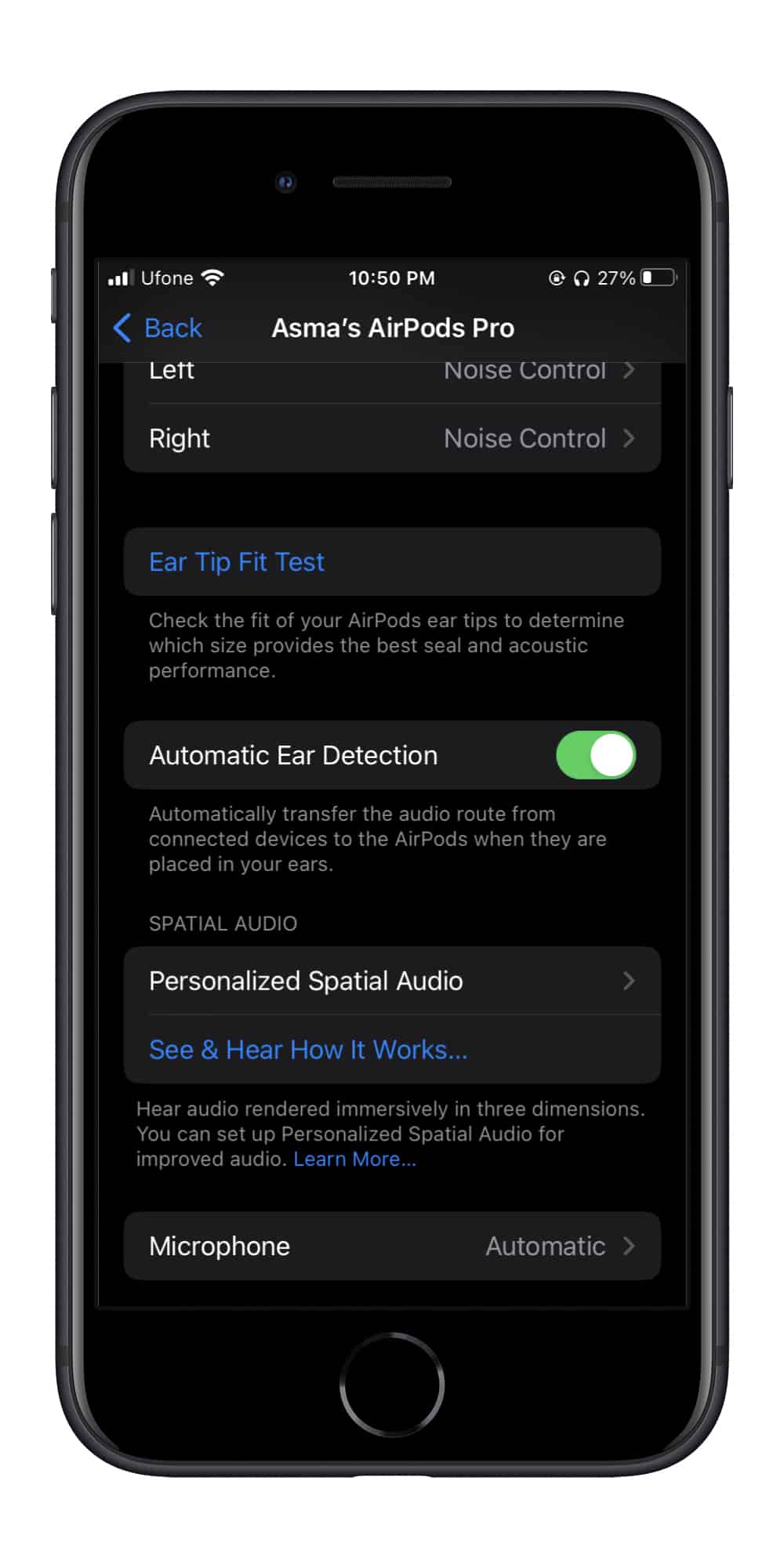
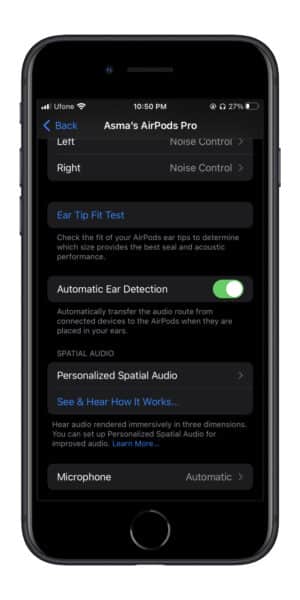
2. Lower the volume
The volume of your AirPods can also affect the battery life. If you listen to your music at a high volume, your AirPods will drain their battery faster. Try lowering the volume to improve the battery life of AirPods.

3. Keep your AirPods charged
Keeping your AirPods charged is key to improving their battery life. Apple recommends charging your AirPods for at least 15 minutes before using them for the first time and charging them fully before using them again.
You can check the battery level of your AirPods by opening the case next to your iPhone or iPad. You can also add the Batteries widget to your Home screen to keep track of your AirPods’ battery.
- Tap and hold anywhere on the Home screen.
- Select the + (plus) button on the top right corner of the interface.
- Select the Batteries widget you want to add from the widget browser. You can drag and drop the selected widget anywhere on your Home screen.

4. Turn off Bluetooth when not in use
If you’re not using your AirPods, turning off Bluetooth can help conserve battery life. To do this, go to Settings > Bluetooth and toggle off Bluetooth.
5. Store your AirPods correctly
Storing your AirPods correctly can also help improve their battery life. Make sure to place your AirPods in their charging case when you’re not using them, and keep the case charged as well. Another thing you can do to improve the battery life of AirPods is to avoid exposing them to extreme temperatures or moisture as this can damage the battery.

6. Use one AirPod at a time
If you only need to use one AirPod at a time, you can improve battery life by only using one earbud. This will allow the other earbud to charge in the case while you use the other one.

We hope this guide helped you learn how to improve the battery life of AirPods. If you have any questions, let us know in the comments below.
Read more: