Did you know that you can use AirPods as a hearing aid? One of the lesser-known features of AirPods is their ability to function as a hearing aid with the help of the iPhone’s Live Listen feature.
Live Listen allows the user to use their iPhone as a microphone and transmit audio to their AirPods in real time, making it an ideal solution for those who struggle with hearing loss. In this article, we will walk you through how you can use AirPods as a hearing aid with the iPhone’s Live Listen feature.

Learn how to use AirPods as a hearing aid with iPhone’s Live Listen feature
Before attempting to use AirPods as a hearing aid, there are a couple of steps you have to follow:
First, you’ll need to enable the Live Listen feature on your iPhone. Go to Settings > Control Center > Customize Controls and tap the “+” next to Hearing. This will add the Hearing feature to your Control Center.
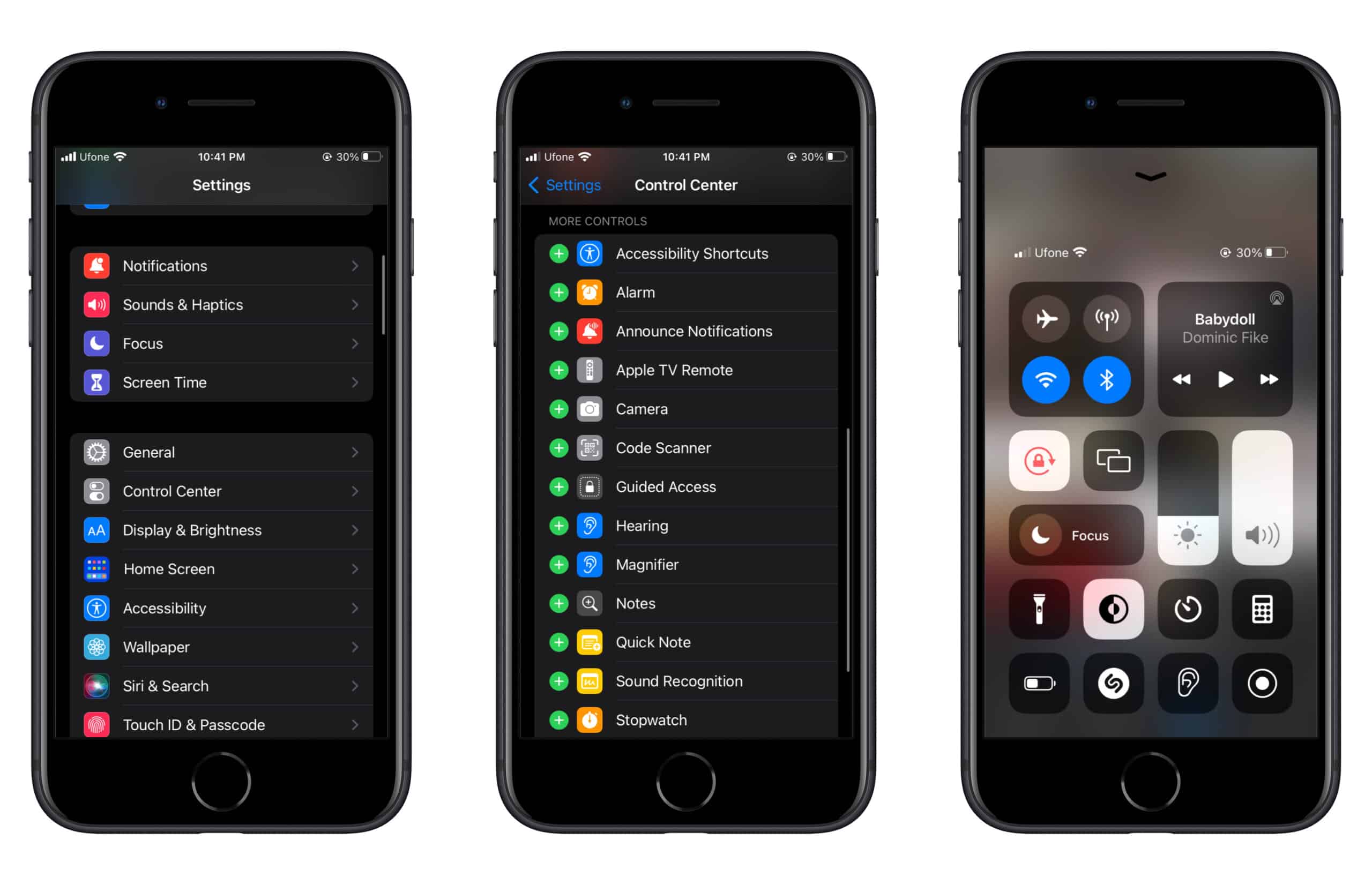
Next, make sure your AirPods are connected to your iPhone. If you haven’t already paired them, put your AirPods in their case and open the lid. Then, press and hold the button on the back of the case until the LED light on the front starts flashing white. Your AirPods should now appear on your iPhone’s Bluetooth menu.
Now follow the steps outlined below to use your AirPods as a hearing aid:
- To activate Live Listen, swipe up from the bottom of your iPhone’s screen or from the top-right corner to open Control Center.
- Tap the Hearing icon, which looks like an ear, and select your AirPods from the list of available devices. Live Listen will now be activated, and any audio picked up by your iPhone’s microphone will be transmitted to your AirPods.
- Once Live Listen is activated, you can adjust the volume and other settings to suit your needs. Tap the volume slider to adjust the volume of the audio coming through your AirPods.
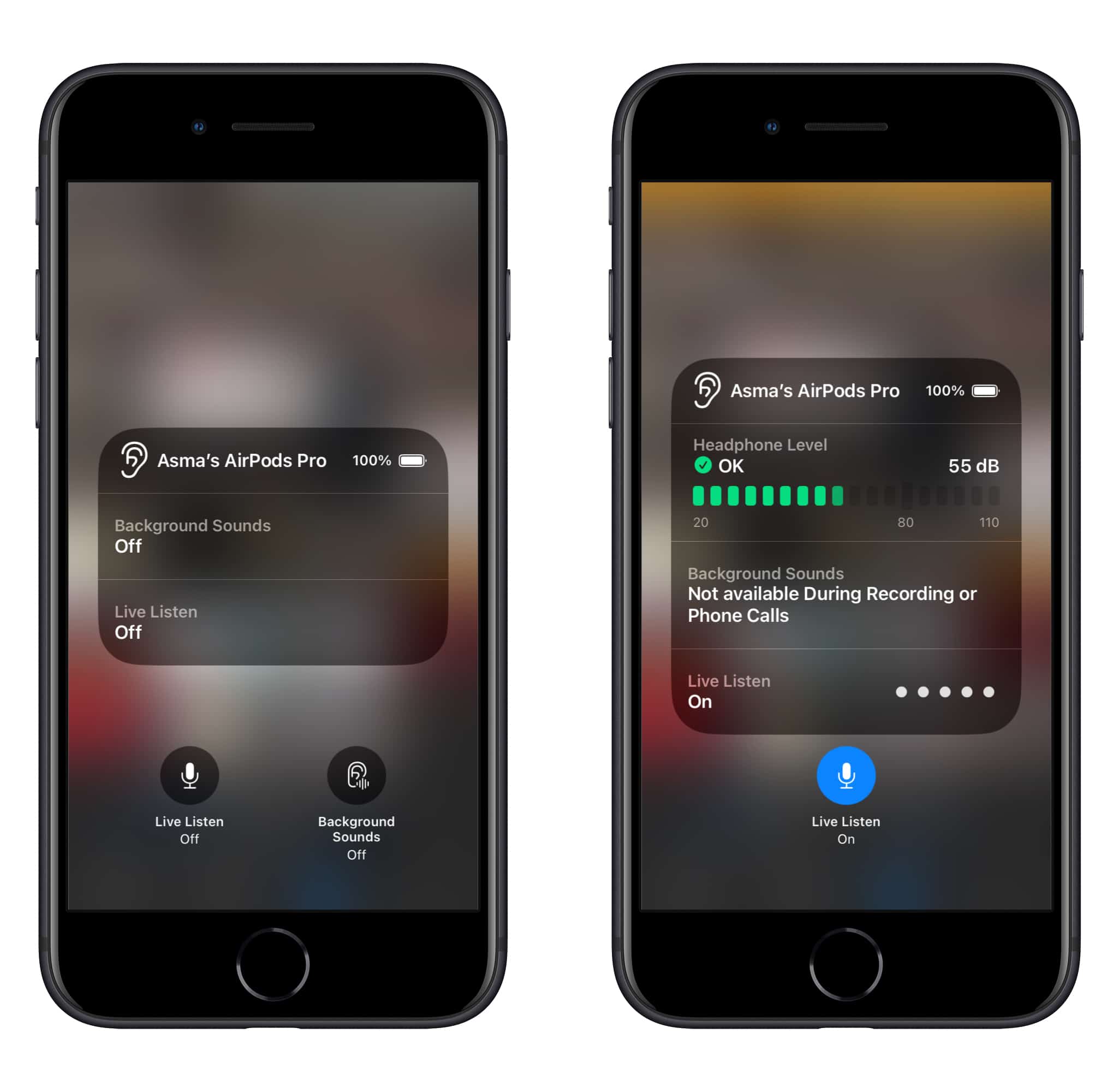
With Live Listen and your AirPods set up, you can now use your AirPods as a hearing aid. Put your AirPods in your ears and move your iPhone closer to the source of the audio you want to hear. Live Listen can pick up audio from up to 50 feet away, so you can even use it to listen to someone speaking from across the room.
We hope this guide helped you learn how to use AirPods as a hearing aid with iPhone’s Live Listen feature. If you have any questions, let us know in the comments below.
Read more: