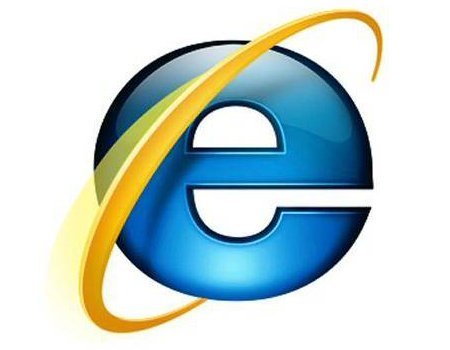
Web Developers are familiar with the term web browser compatibility. It is a process of testing web applications performing consistently across different browsers as well as different versions of the same browser. Internet Explorer collection is one such application that will assist you in performing the web browser compatibility test for different versions of Internet Explorer. Internet Explorer Collection enables you to install and run multiple versions of IE on the same system. You can open and use different versions of IE simultaneously. Download link provided below
Internet Explorer Collection provides all IE version from IE 1 to IE 8 for download which might be more than necessary. It is customizable and allows you to select which versions of IE you want to install on your system.
How to install it
Its pretty simple. Download the Internet Explorer Collection Installer and run it. The Setup will prompt you to select the version that you wish to Install. Once done with selection part, click Next to finish the Installation
Launch Internet Explorer Collection
After a successful installation, go the Start Menu, Select the All Programs Option and then switch to the Internet Explorer Collection option, you will see the all the version that you selected during the installation process. Select the version you want to start.
This useful tool works with Windows XP, Vista and Windows 7
Download Internet Explorer Collection
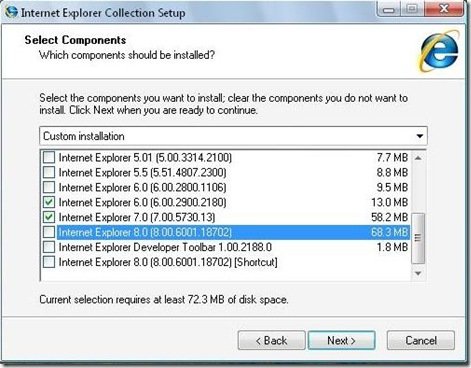
I am currently studying DIDA think click e-safety at school for my GCSE. Our topic is e-safety and I am currently making a leaflet about social networking and e-safety. I was wondering if it would be ok for me to use your Skype logo in my leaflet.
I would be greatful for a reply,
Thanks, Landa.
My email address is Lauandaim@hotmail.co.uk