Apple released the latest iOS 16.3 update with new security features like Security Keys for Apple ID and Advanced Data Protection for iCloud for users, worldwide. It appears that the new security features are apparently causing iCloud backup issues for several users.
With iOS 16.3, users can add physical security keys to their accounts as an additional and stronger authentication process. However, users need to enable two-factor authentication to use the feature.

Users report the iCloud backup issue on iOS 16.3 and iPadOS 16.3
According to user reports on Reddit, Apple Support Community, and other social networks, their devices are showing an unexpected error message that they can not access some iCloud seeing after being updated to the latest iOS version. Reddit user @sgmorr wrote:
I updated my iPhone 13 Pro from 16.2 to 16.3 yesterday. I just looked at some of my settings and noticed my backup to iCloud was off. Tried to turn it on and got a message that an unexpected error occurred and to try again later. I’ve restarted the iPhone and am still getting the same error. I’m still signed in to find my iPhone and everything else looks OK.
Another Redditor @VanWizzle13 suggested that the problem might be related to 2FA.
Only fix that has worked for most is enabling two factor authentication. However there should be a fix with next update. I refuse to use two factor so we will see. I’ll update with results after update.
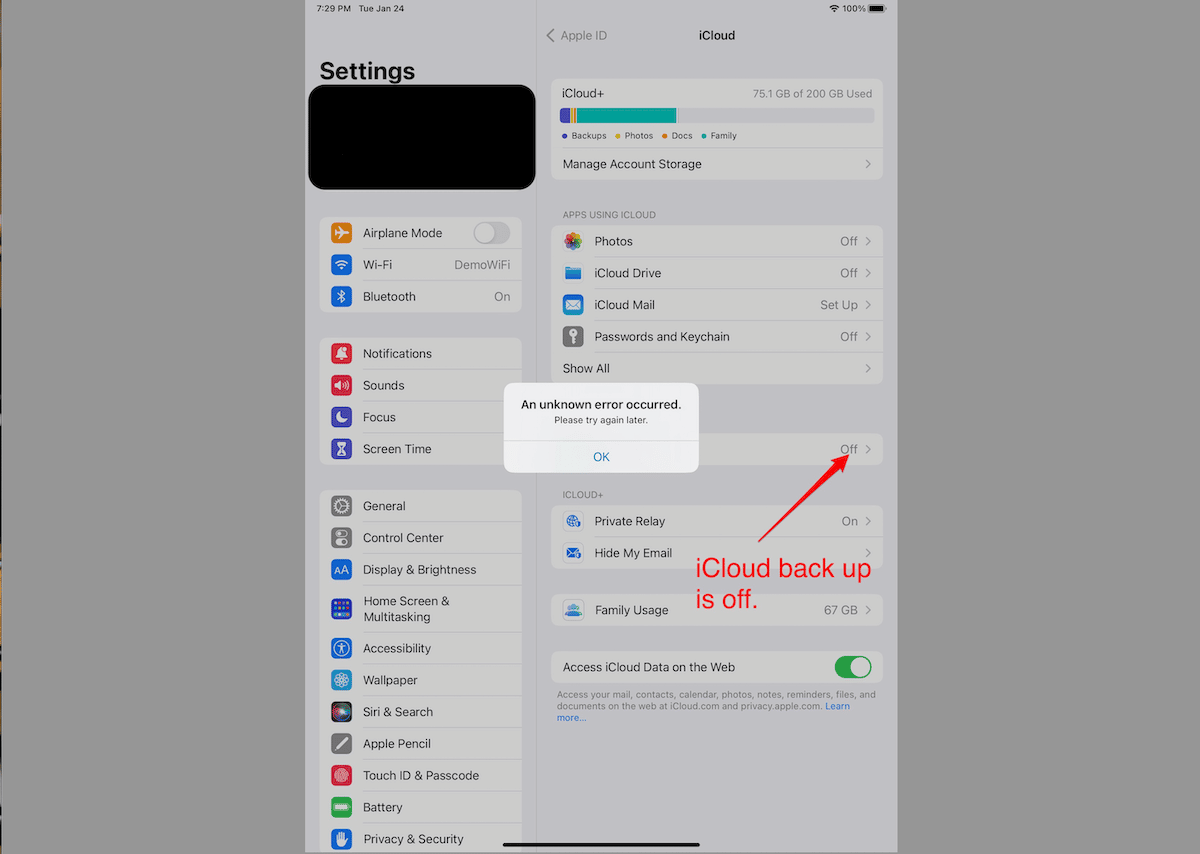
reported on the Apple Support forum that after updating his wife’s iPad to the latest OS version, the “can’t get into some iCloud settings, errors” occurred.
I updated my wife’s iPad from 15.6 to 16.3. I can not turn her iCloud backup on again after cancelling a backup that was in progress while the iPad was preparing the update. The backup was not going anywhere so I decided to cancel it. It wouldn’t cancel so I turned off the iCloud backup. I also noticed that her iPad hasn’t backed up since 1/11 and it is set for auto backups. I was able to turn iCloud backups on again while the update was preparing.
Now I can’t turn the backup on again, but it was enabled when I updated the device. I am now getting this message An Unknown Error Occurred. Please try again later.
Not only can I not turn that the backup on again, if I try to enable Access iCloud Data on the Web in the settings and she verifies her identity, it fails as well. I get a message that says, Something went wrong. Try again.
If I try enabling Sync this iPad in the iCloud Drive setting, I get the same unknown error occurred.
Something must be going on with her iCloud account. I’m clueless. Anybody?
Edit – I was able to sign her into iCloud.com account on her iPad if that means anything.
Let us know if you are experiencing the same issue on iOS 16.3 and have found a workaround it.
Read More: