The newly released iOS 16 beta 5 update features a new page for AirPods firmware updates to display its version and a link to Apple’s support page to see firmware details as it does for Studio Display.
Currently, AirPods firmware updates are pushed and installed automatically without any release notes to list the new features, improvements, and bug fixes that were added. Users also can not manually update the AirPods to the latest firmware version.
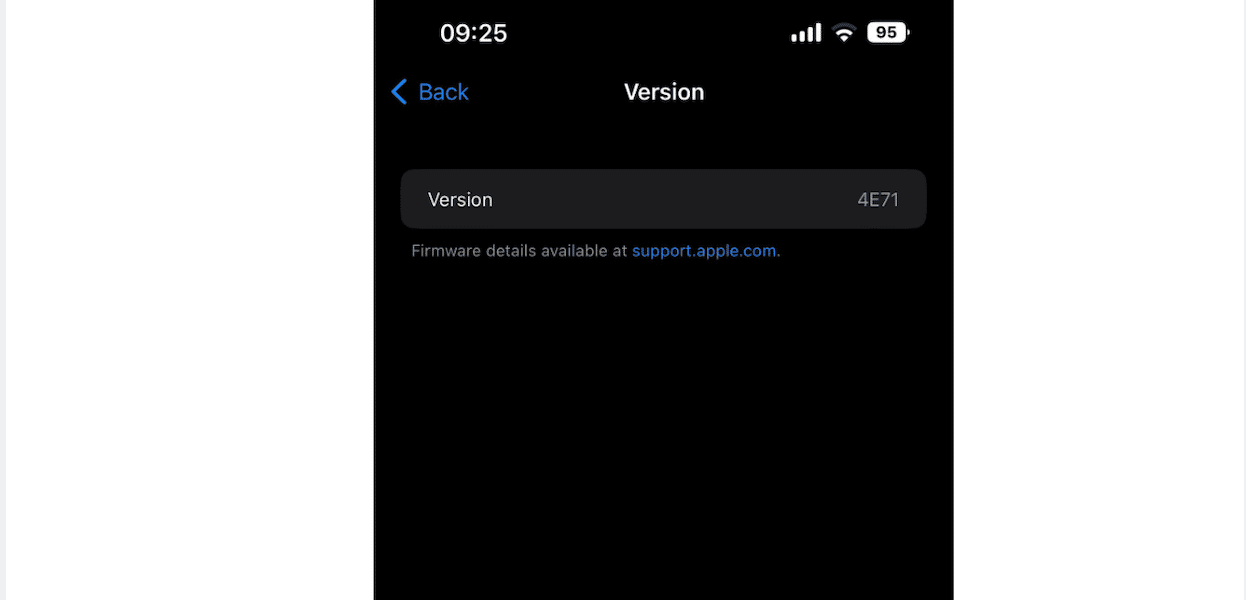
A Reddit user @noticeCrafty discovered that the new Firmware Version page shows the firmware versions of both AirPods and its charging case.
To access the new page for AirPods firmware, iOS 16 beta 5 users need to open Settings app > Bluetooth > AirPods. Then tap on the ‘Firmware Version’ to open the new page which displays the latest build number (for example 4E71) and a “Firmware details available at support.apple.com” message.
All the features in iOS 16 beta 5
In addition to the AirPods firmware page in iPhone’s Settings app, the iOS 16 beta 5 also includes the following features:
- Battery percentage UI element for iPhone models with a notch. Starting from iPhone X, Apple began only showing the battery graphic on the Home Screen, and current users have to swipe down on the control center to view the remaining battery percentage.
- Find My app got a new ping sound to be played when locating a missing device.
- Copy and Delete option for screenshots to easily share a captured screenshot without saving it in the Photos Library.
We will keep you informed of the new changes as they are discovered with the passage of time.
Read More: