Apple recently rolled out iOS 17.5 beta 1 to developers, bringing several exciting features and updates. While this release may not introduce groundbreaking changes, it sets the stage for important developments in Apple’s ecosystem. Identified by build number 21F5048f, the beta is currently available to registered developers, with public beta testing expected to follow soon.

What’s new in iOS 17.5 beta 1?
Web installation in the EU
A significant highlight of iOS 17.5 is the introduction of web distribution in the European Union. This feature allows developers to distribute their iOS apps directly from their websites, aligning with the Digital Markets Act. To utilize this functionality, developers must opt into Apple’s updated App Store business terms.
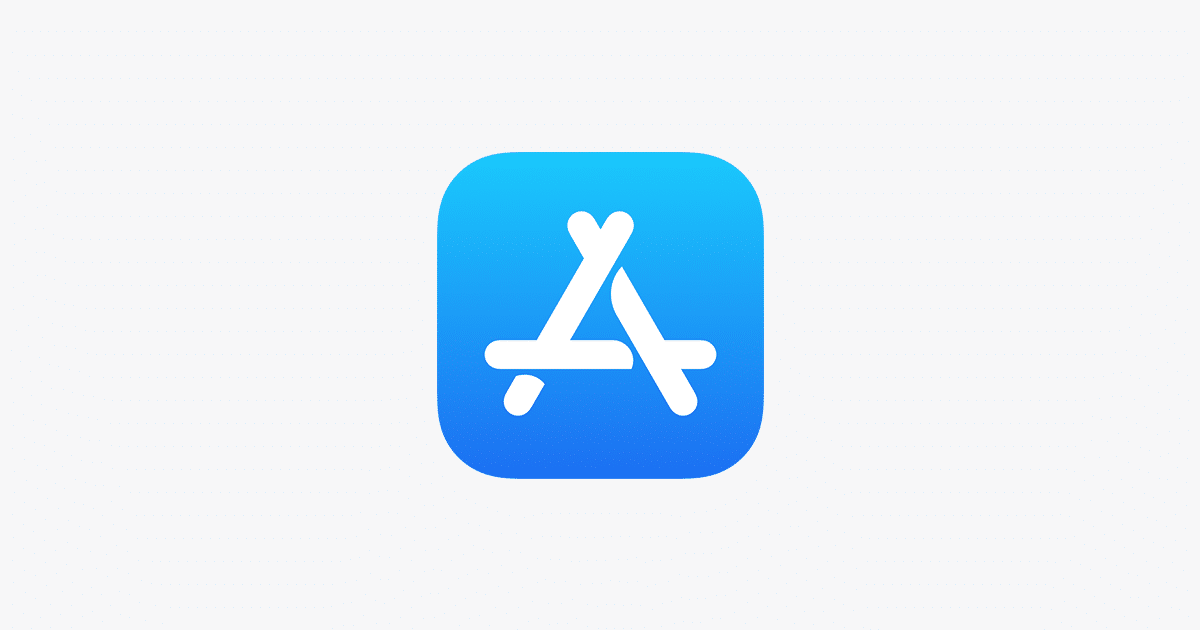
Design enhancements
iOS 17.5 beta 1 brings subtle yet impactful design changes across various apps. Notable updates include a redesigned “Reading Goal” icon in the Apple Books app, a new glyph for the “Passkeys Access for Web Browsers” menu in Settings, and an improved Podcasts widget with dynamic color adjustments based on the podcast’s artwork.
Anti-stalking system
Building on previous anti-tracking efforts, iOS 17.5 introduces a new system to address unwanted tracking via accessories like AirTags. The Find My app will now detect and allow users to disable non-certified tracking accessories, enhancing user privacy and security.
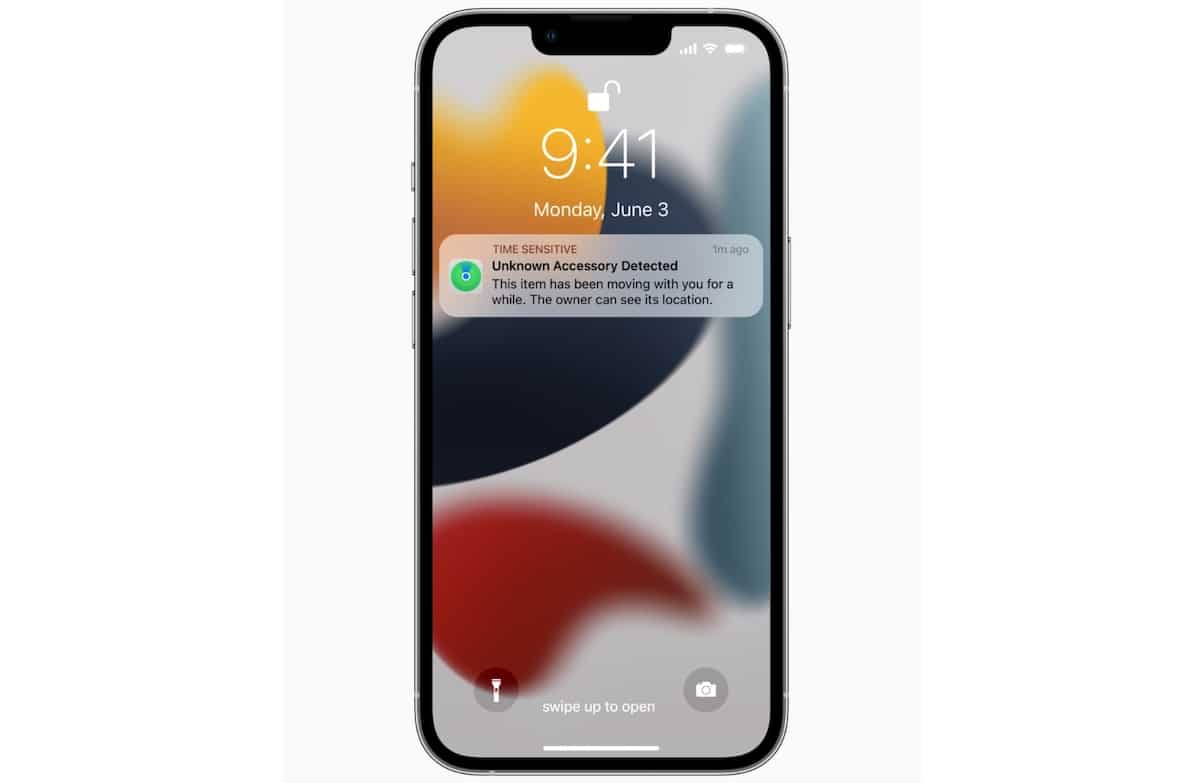
MDM improvements
For Mobile Device Management (MDM) users, iOS 17.5 includes the ability to enforce beta versions during automated device enrollment, offering more control and flexibility in managing devices within organizations.
What’s next for iOS 17.5?
While iOS 17.5 beta 1 showcases these exciting features, Apple’s roadmap hints at further refinements and updates. The focus remains on complying with EU regulations and enhancing user experiences. The broader public release of iOS 17.5 is anticipated in mid-to-late May, preceding the unveiling of iOS 18 at WWDC in June.
How to access iOS 17.5 beta
To install the developer beta update, you will need an Apple Developer Account which usually costs $99/year. If you sign in with the same account on your iPhone, you should see the option to switch to the developer beta when you go to Settings > General > Software Update > Beta Updates.
Alternatively, you can wait for the public beta, which is available for free.
- Make sure your device is connected to a stable Wi-Fi network.
- Do a complete iCloud backup of your device.
- Charge your device to at least 50% battery capacity.
- Go to Settings > General > Software Update.
- Tap Download and Install.
- Enter your passcode or use Face ID or Touch ID to authenticate.
- Your device will download and install the update. This may take some time.
- Once the update is complete, your device will restart.
Stay tuned for more updates as iOS 17.5 progresses towards its official release, offering users a refined and secure mobile experience.