In iPadOS 14, Apple introduced new features specially designed to elevate users’ iPad experience. The new powerful handwriting features with Apple Pencil ‘Scribble’ allow users to write in any text field, convert handwritten notes into text, recognize shapes, and more. At the time of launch, the feature supported English and Chinese.
Now, the company has expanded iPadOS 14’s Scribble feature’s support to more languages and improved Apple Pencil functionality for Italian, French, German, Spanish, and Portuguese.

iPadOS 14’s Scribble feature now supports more language for handwritten notes and data detector
The addition of more language in Scribble was discovered in iPadOS 14.5 beta 2. And earlier, Apple introduced updated Apple Pencil Scribble to allow Italian, French, German, Spanish, and Portuguese users to write and searchable text and images in their native language.
Now, the iPadOS 14 exclusive feature brings handwritten notes conversion into text and data detector support to the aforementioned Europen languages. However, as mentioned on Apple’s support page, Scribble’s searchable handwriting feature is not supported in the new languages.
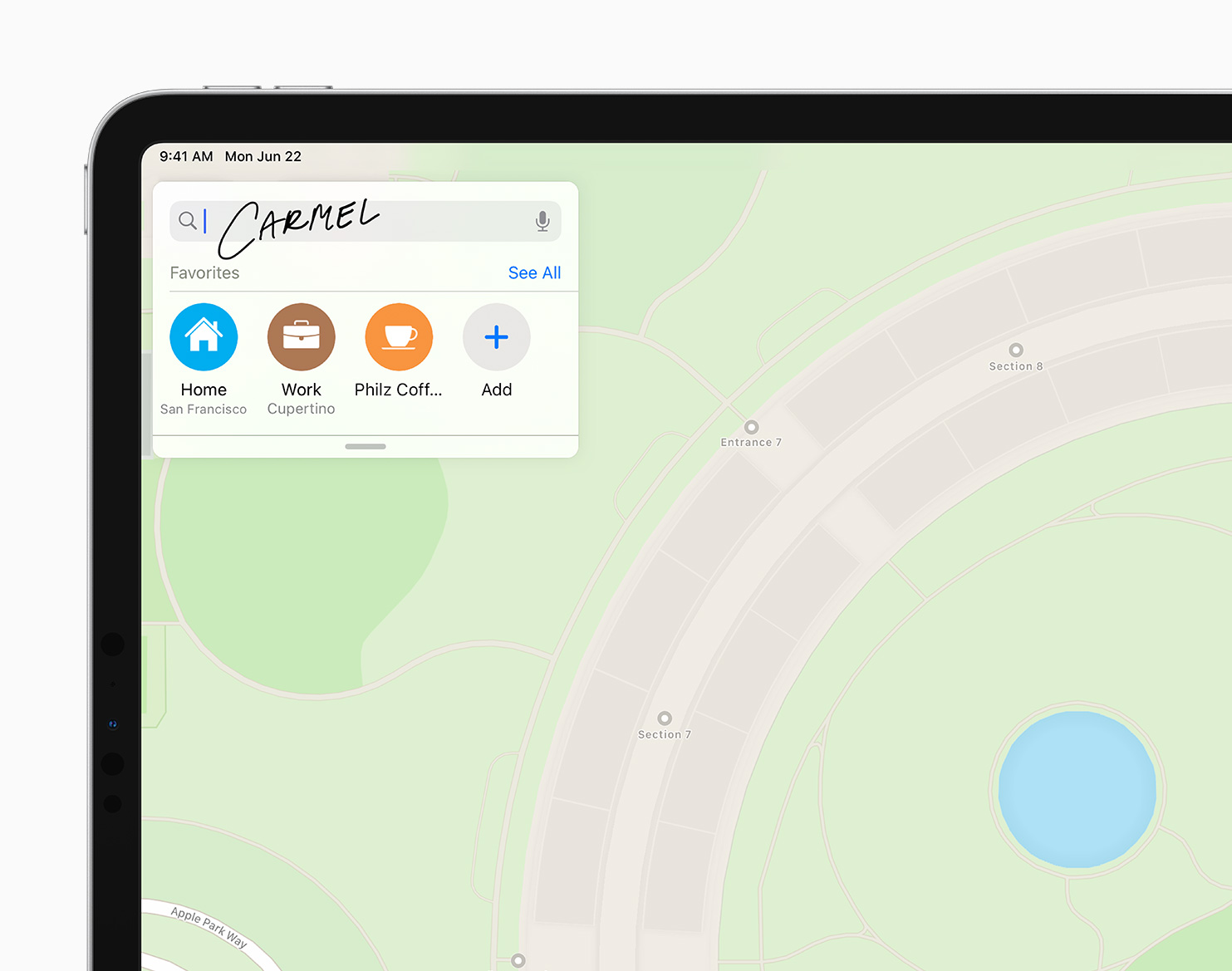
Scribble with Apple Pencil is a very useful feature that allows users to quickly search for websites, send messages, take notes regardless of how ineligible their handwriting is, and more on their iPad.
PadOS 14 brings Scribble to iPad with Apple Pencil, allowing users to write in any text field — where it will automatically be converted to typed text — making actions like replying to an iMessage or searching in Safari fast and easy. All handwriting and conversion to text happens on device, keeping it private and secure.When taking notes, Smart Selection uses on-device machine learning to distinguish handwriting from drawings, so handwritten text can easily be selected, cut, and pasted into another document as typed text. Shape recognition allows users to draw shapes that are made geometrically perfect and snap right into place when adding useful diagrams and illustrations in Notes.Data detectors now work with handwritten text to recognize phone numbers, dates, and addresses, and offer users the ability to take actions like tapping a written number to make a call, adding an event directly to Calendar, or showing a location in Maps. – Apple