Apple today announced iPadOS 16 alongside iOS 16, watchOS 9, and macOS Ventura at WWDC 22. The update includes a new multitasking experience with Stage Manager and full external display support for iPad along with new features for Messages, Mail, Safari, and Photos. In addition, it also includes pro features including Reference Mode and Display Zoom and more.
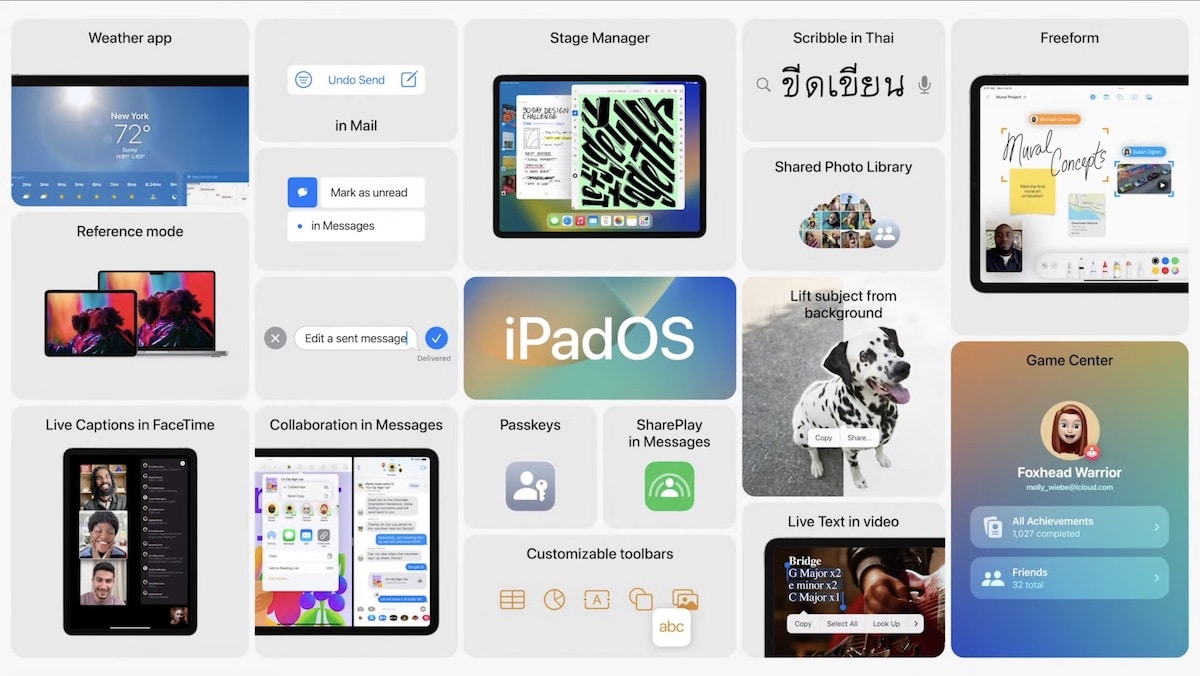
iPadOS 16 features
“iPad is our most versatile device, and we’re excited to take what it can do even further with iPadOS 16,” said Craig Federighi, Apple’s senior vice president of Software Engineering. “With Stage Manager, which takes multitasking on iPad to a whole new level, plus new ways to share and collaborate via Messages, Safari, and the new Freeform app, and new pro features like Reference Mode and Display Zoom, users can get even more done on iPad.”
Here is a quick look at all the new iPadOS 16 announcements from WWDC 22:
Messages
iPadOS 16 includes new features for Messages that make it easy to start collaborating and managing shared content across Files, Keynote, Numbers, Pages, Notes, Reminders, and Safari, as well as third-party apps. This is done via sending an invitation to collaborate via Messages. Recipients of the invitations are automatically added to the document, spreadsheet, or project and they can make changes to the shared file.

iPadOS 16 also allows users to edit or recall recently sent messages, recover recently deleted messages, and mark conversations as unread so that they can respond to them at a later date. In addition, Messages now features integration with SharePlay allowing users to watch or listen to synced content like movies and music together.
Freeform
iPadOS 16 also adds a new collaboration app to the iPad with a flexible canvas. As per Apple, it “gives users the ability to see, share, and collaborate all in one place without worrying about layouts and page sizes, and with full support for Apple Pencil.” Users can view contributions made by others and it allows collaborators to start a session on FaceTime to discuss a project.
Improvements for Mail are also a big part of iPadOS 16. The update allows users to cancel delivery of a message before it reaches a recipient’s inbox, schedule emails to be sent at a desired time and move sent emails to the top of their inbox to prioritize them. In addition, Apple says emails can also be resurfaced at any date and time with Remind Later, and users can choose to get notified if they forget to include an attachment or recipient in the message. An all-new search experience is also included in Mail offering more complete and accurate results.
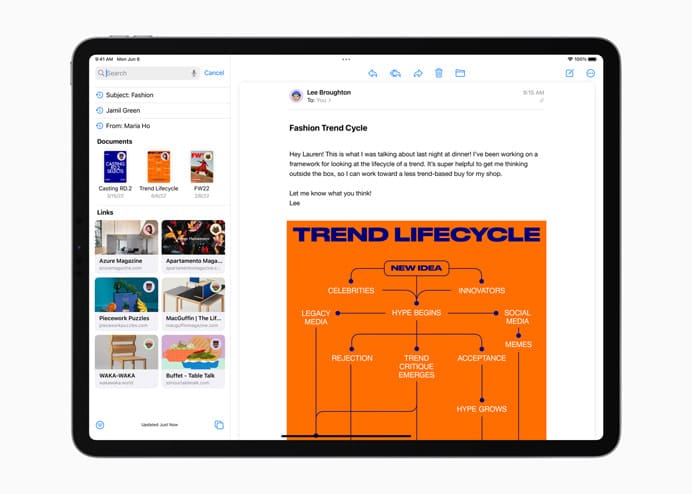
Photos
iPadOS 16 adds iCloud Shared Photo Library to Photos. The library is a part of Family Sharing and allows users to share photos automatically with up to six family members. Users can share all pictures from their library or select specific ones based on a date or people. Photos can be added to the collection manually, through sharing suggestions in For You, or through Bluetooth proximity. Every user who has access to the Shared Library can add, edit or delete photos and the changes will be reflected on everyone’s devices.

Safari
Safari is more collaborative, customizable, and secure in iPadOS 16. With the introduction of Tab Group, users can get dedicated start pages that are completely customizable down to the background image. In addition, Shared Tab Groups cab be used to collaborate on a set of tabs with friends.

Safari is also more secure in iPadOS 16 with passkeys which are described as “an easier and safer sign-in method designed to replace passwords on the web and in apps.” Passkeys are unique digital keys that are kept on an iPad and are distinctive to specific sites users create them for. The feature works by scanning the QR code of a passkey with iPad and using Face ID or Touch ID to authenticate.
Weather app
The Weather app is finally available on iPad with iPadOS 16. The app brings beautiful animations to a bigger display. Similar to the iOS app, the Weather app allows users to check weather information, precipitation, air quality, and temperature. The app also notifies users of severe weather in their area.

Live Text and Visual Look Up
Intelligence features Live Text and Visual Look Up have also received improvements in the latest software update for iPad. Live Text now allows users to recognize text from paused video frames. In addition, users can translate languages or convert currencies straight from the Camera and the Translate app. Visual Look Up now allows users to select and life a subject from an image and remove the backup with just a tap.

Pro Features
iPads are the preferred device for a ton of creative individuals across many different fields. iPadOS 16 builds upon that by offering Pro features like Reference Mode which “enables the 12.9-inch iPad Pro with Liquid Retina XDR display to match the color requirements in workflows like review and approve, color grading, and compositing, where accurate colors and consistent image quality are critical.”

Display Zoom, powered by the M1 chip, allows users to increase the pixel density of the display so they can view more of their apps. Users can also expand the available memory for all apps with Virtual Memory Swap.
Powerful Multitasking
Stage Manager is a new multitasking experience designed specifically for iPad. The functionality organizes apps and windows automatically, allowing users to efficiently switch between tasks. With iPadOS 16, users can now create overlapping windows of different sizes in a single view, drag and drop windows from the side, or open apps from the Dock to create groups of apps.
Stage Manager is only available on the iPad Pro and iPad Air with the M1 chip. The feature also allows users to take advantage of full external display support with resolutions of up to 6K.

Compatibility
iPadOS 16 will be available this fall alongside the launch of the iPhone 14 lineup. The update is compatible with iPad (5th generation and later), iPad mini (5th generation and later), iPad Air (3rd generation and later), and all iPad Pro models.
Read more: