If you have an old iPod classic lying around somewhere, here are some good news for you! You can now upgrade this classic piece of technology.
The iPod Classic was discontinued back in 2014. And although iOS and Android phones can be used with the various streaming services accessible today and the massive amount of gigabytes they provide, the iPod still has a lot to offer with its polished design and physical click wheel.
Why Revive an Old iPod
If you have a smartphone with the latest technology that can run Apple Music or Spotify, what is the point of trying to revive the iPod, which is considered a relic by today’s standards? It’s because of the storage capacity. The iPod Classic is still iconic to this day because it contains a compact 1.8in 160GB HDD. However, with a simple mod, you can now upgrade your classic iPod with any number of storage configurations: even up to a 1TB mSATA SSD.
How to change the SSD in your iPod Classic
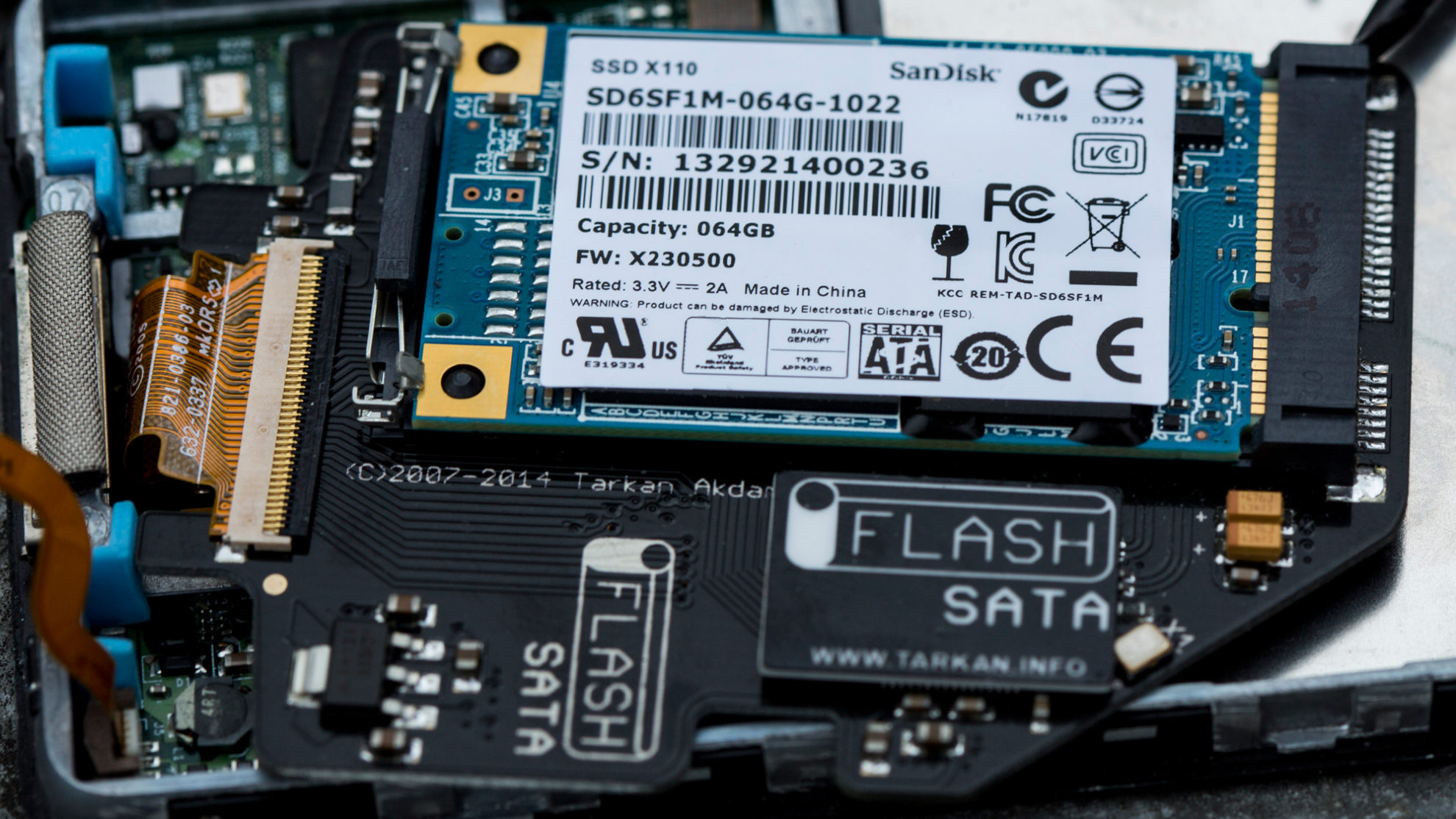
1. Remove the back cover
To open the back cover of your iPod, you will need a flat utensil that can help you to pry open the back. You need to wedge the tool between the side joint of the front and back covers and slowly loosen the back cover.

2. Remove the battery
Next step is to detach the battery. You can not successfully change the storage configuration while the iPod is working.

3. Remove the hard drive
Remove the hard drive. Slide the hard drive parallel to the face of the iPod.
4. Format the SSD
For this step, you will need a PC to format the SSD. You need to format your mSATA storage card as FAT32.

5. Install the SSD
Insert the formatted drive into the carrier board.

6. Put everything back together
Now you need to assemble all the parts and reconnect the battery. The iPod should start working: it will display a notification that you need to connect it to iTunes. A prerequisite for this is that the battery needs to be 100% charged before you begin.

7. Test your iPod
Reload your old music and make sure the headphone cable and charging port are functional before you close up your device. You can now enjoy 3,000 hours worth of excellent quality music on your revamped iPod.
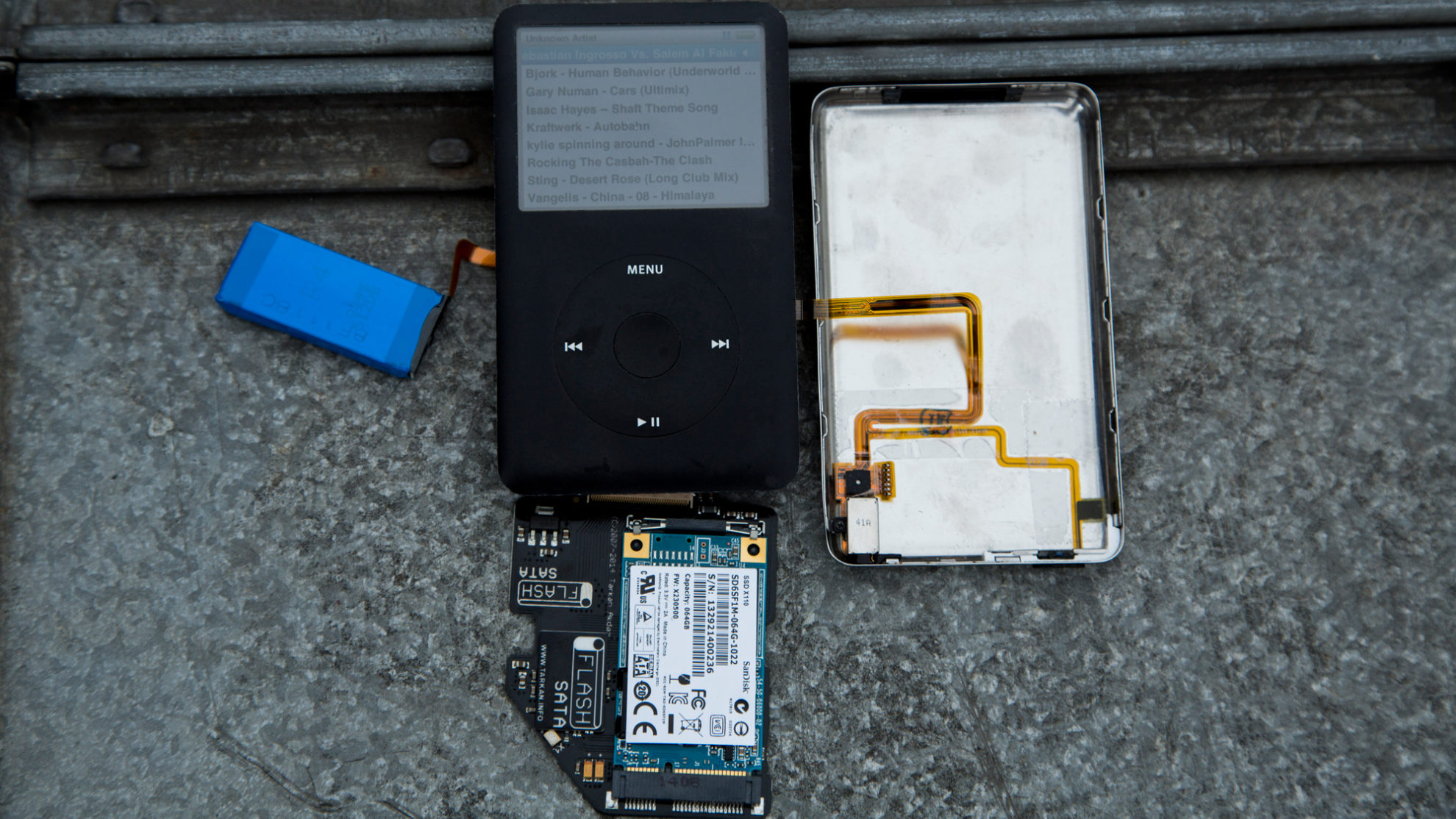
Read Also: