Users running the latest macOS 12.3 beta update are experiencing an alert issue when accessing files in Finder. A bug is causing the Finder to show several “The file can’t be found” alerts.
Apple seeded the macOS 12.3 beta update for developers and beta users a week ago with new features like Universal Control, updated AirPods firmware, a new API for improving screen capture in third-party apps, iCloud Keychain enhancements, and more.
With frameworks and daemons that support ultra wideband (or UWB) found in macOS 12.3, it is expected that the technology will come to Macs as well for AirDrop, Find My network, and other NFT related features.

macOS 12.3 beta’s Finder bug is annoying but not harmful
As highlighted by 9to5Mac, the Finder bug repeatedly shows the “The file can’t be found” alert, when users wake up the machines after they have been in Sleep Mode for a long period of time. Luckily, the bug is annoying and not harmful as it does not affect the stored files on the Mac.
Currently, there is no fix for the issue, and Apple might patch the bug in the next beta release. In the meanwhile, developers and beta users will have to close the alert windows to use the computer, reloading Finder from the Dock will close several alert windows at once.
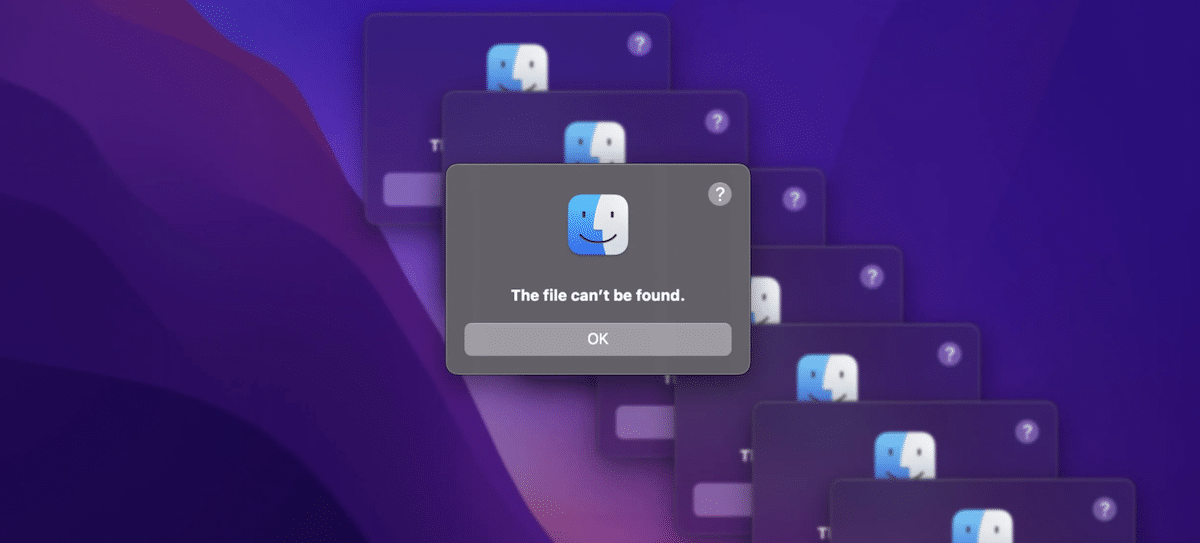
This is the second known issue on the macOS 12.3 beta update. Apple published a warning for users running their Macs on macOS Catalina of a boot loop issue when installing macOS 12.3 or macOS 11.6.4 betas if they have turned on FileVault. FileVault is an encryption technology in macOS that can prevent unauthorized access to files on a drive.
Furthermore, Apple has also removed Python 2.7 and deprecated kernel extensions used by Dropbox and OneDrive.


