The latest macOS Sonoma or macOS 14 is now available to everyone and offers several new features and improved capabilities like redesigned UI, enhanced web browsing, new gaming and video conferencing experiences, and much more.

Top 10 features in macOS Sonoma that improve productivity, gaming and more
Here are our top 10 features in macOS Sonoma that elevate user experience with enhanced performance, productivity, and personalization options that make work and play powerful and exciting.
1. Interactive widgets
In macOS Sonoma, users can place widgets anywhere on the desktop. Previously, widgets were only available in the Notifications Center.
More interestingly, they are interactive. This means users can play and pause audio, access smart home controls, complete or set a reminder, and more directly from the widget on the desktop, just like on iOS 17 interactive Home and Lock Screen widgets.
Users can drag and drop widgets from the Notifications Center, add new ones from the widgets tray by two-finger-clicking on the desktop selecting the “Edit Widgets” options, and edit them directly from the desktop.
Furthermore, users can also add iOS widgets on their Mac thanks to Continuity.

2. Aerial and animated wallpapers and Lock Screen screen savers
New aerial and animated wallpapers are introduced in macOS 14 which can also be applied as Lock Screen screen savers. There are over 100 aerial and animated wallpapers of beautiful landscapes, cityscapes, marine life, earth’s view from space, and macOS dynamic wallpapers.
Users can also choose “shuffle aerials” to automatically switch a collection of wallpapers. I personally love new wallpapers and screen savers, the slow-motion videos seamlessly settle into desktop wallpaper from the Lock Screen and vice versa.
3. New Video conferencing features for FaceTime and third-party apps
For video calls via FaceTime and third-party apps like Zoom, macOS Sonoma adds a new section in the status bar to display the preview of the video feed, camera details, and options to adjust portrait and studio lights.
It also features entertaining AR reactions which can triggered manually by selecting a reaction or through hand gestures. For example, if a user makes a heart gesture, AR hearts appear on the screen.
More interestingly, video conferencing has gained a “presenter overlay”. When sharing a screen in a video call, the presenter can put themselves in the same frame as the shared screen.
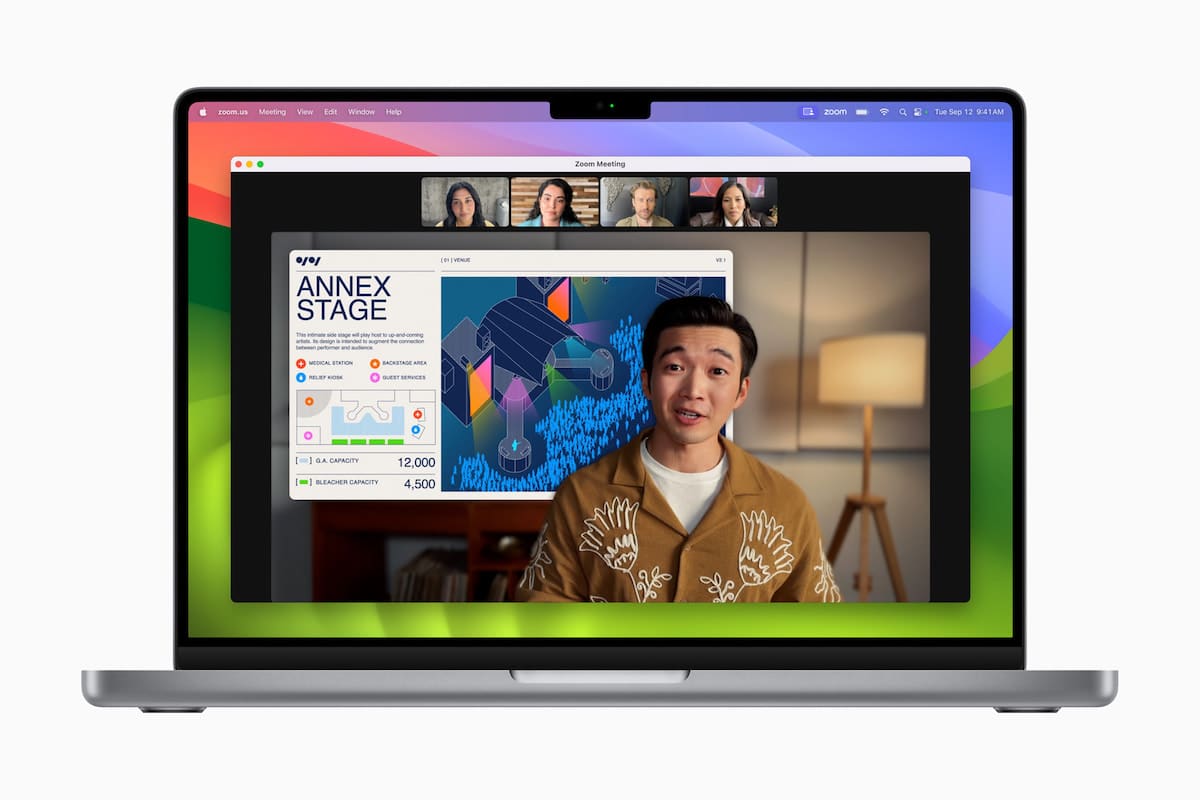
4. Game Mode
The new Game Mode prioritized the game’s performance when played in full screen. It lowers the usage of background tasks, so the Mac gives full CPU and GPU priority to the game. Game Mode also reduces latency with Bluetooth or wireless accessories like controllers and headphones.

5. PDF editing in the Notes app
In macOS Sonoma, the Notes app offers a new PDF editing experience. When users drag and drop a PDF file in the app, it appears with its title in the sidebar, and each page of the PDF is displayed vertically, so users can view them easily.
Users can view or hide the thumbnails of the file’s pages, and through the drop-down menu, they see its size, change its view to small, medium, or large, and markup the document to auto-fill details, highlight information, link to other notes and more directly in the Notes app.
6. Profiles in Safari
New Safari in macOS Sonoma allows users to create different profiles for different purposes like work, personal, gaming, and planning trips each with their separate cookies, extensions, history, and customization settings. Profiles in Safari sync across Apple devices.

7. Web apps for Dock
Safari also allows users to add websites to the Dock by creating web apps. They function and perform like regular apps and let users access their favorite websites easily and quickly.
8. Improved dictation and predictive text
When Dictation is invoked in macOS 14, a new orange microphone icon appears on the screen. Users can also switch between typing and dictating, seamlessly and interchangeably. Dictation also adds a new Caps Lock icon which appears on the screen when the Caps Lock key is enabled.
To make typing easier, macOS Sonoma brings the inline predictive text to complete words and even sentences. Furthermore, autocorrect is also more accurate in the latest update.
9. Find My supports sharing
Find My app allows users to share an AirTag or Find My accessory with up to 5 people.
10. Improved AirPods switching
AirPods switching between devices is faster and smoother than before.