Some of the problems Jailbroken iPhone/iPod Touch users face is the unavailability of a data connection for them to download Cydia packages on their iPhone/iPod Touch. Now this can be easily done on your PC using a software called Cyder 2.
Cyder is a windows only program which allows you to add Cydia repositories so you would be able too download packages directly to your computer, and then you could transfer them to your device. You can install several apps at the same time using a click of a button.
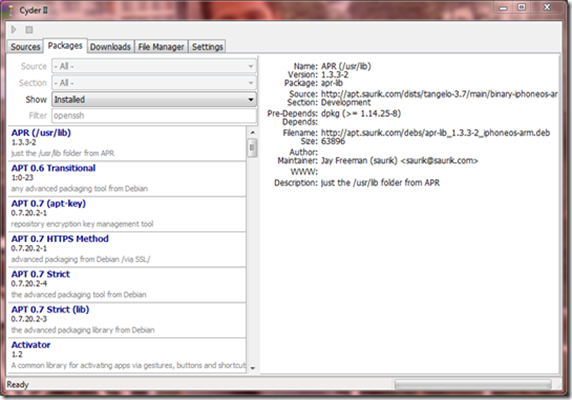
Now this is a convenient for a lot of us. You can also manage your packages right on your PC if it bothers you to do so on your device, because for some, Cydia gets buggy and lags a lot, which will annoy some users (one of them being myself) when managing their packages. To download Cyder, click here.
Cyder 2 Features:
- Import Sources rest of your Cydia on your device in Cyder.
- Cydia Auto Setup: iPhone reboot to finish installing the debs.
- Cydia Cache: Install with Mobile Temrinal / private / var / cache.
- AppCake Folder: Launch application after AppCake transfer debs.
- Download and store on your computer the application of Cydia with its dependencies.
- Install on your iPhone or iPod Touch into USB.
- Compatible with the application AppCake (Cydia application that allows the installation file debs)
m getting an error ……. entry point not found.