Google Reader is free web-based reader which allows you to read your favourite sites and blog RSS feeds all in one place. You dont have to open multiple tabs/windows to read news or blog articles. Most importantly, if you are a blogger than you have to stay in touch with whats happening on the internet, news, software updates etc and Google Readers can help you overcomes this problem.
But there is another problem as well that when you are working, you may not know when a new article has been published on a specific site and to keep track of that you have to check your Google reader frequently which can be a bit of hassle. To overcome this problem, we found an excellent extension for Google Chrome, Google Reader Notifier, which displays the number of unread items in your RSS reader. Even if a new post is made on some blog, it will show you that a new blog post has been made.

Just download and install the extension here. Once installed it will show a small RSS button in your Google Chrome Toolbar as shown.
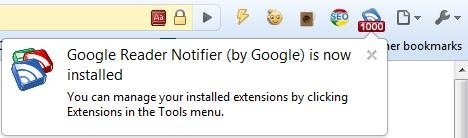
When you will Click on the RSS button, it will give you a preview of all the latest posts made by blogs that are in your Google Reader account.
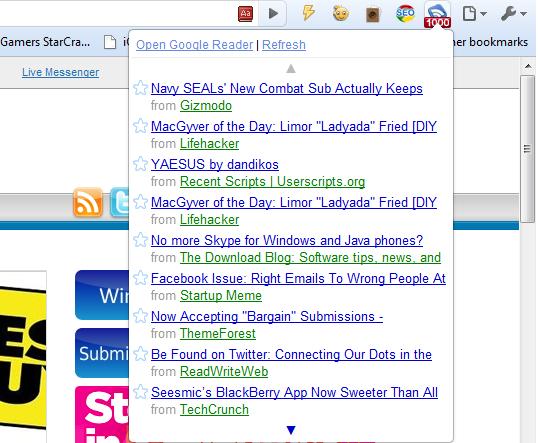
Click on the post and it will open the article in a new window.
Download Google Reader Notifier Extension for Google Chrome
1 comment