Apple’s upcoming iOS 17 update brings a host of exciting improvements to the Messages app, making communication more seamless and enjoyable than ever before. From a centralized stickers drawer to advanced search filters and location-sharing features, users can expect a comprehensive upgrade to their messaging experience.

Here are all the new features coming to Messages with iOS 17
All iMessage apps in one place
With the new iOS 17 update, accessing your most frequently used iMessage apps is easier than ever. By tapping the new plus button, users can instantly view commonly shared items such as photos, audio messages, and location details. To explore additional iMessage apps, simply swipe up to reveal the rest of your available apps. This convenient feature streamlines the process of accessing and sharing content within conversations.
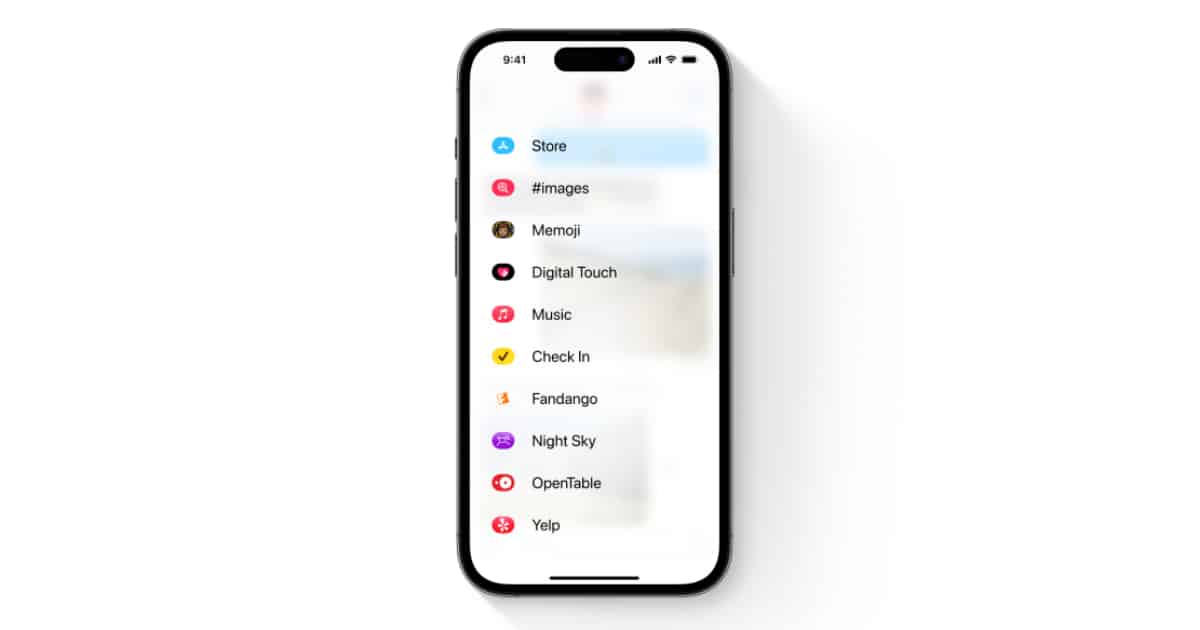
Check In
The Check In feature in iOS 17 Messages provides a seamless way to keep your friends and family informed about your safe arrival at a designated destination. Whether it’s returning home or reaching any other location, Check In automatically notifies selected contacts when you’ve arrived safely. This feature adds an extra layer of convenience and peace of mind for both senders and recipients.

Swipe to reply
To make catching up on conversations more efficient, iOS 17 introduces a catch-up arrow that allows users to jump directly to the first unread message in a conversation. Additionally, users can now swipe to the right on any message to send a quick reply, making it even easier to stay engaged in conversations.
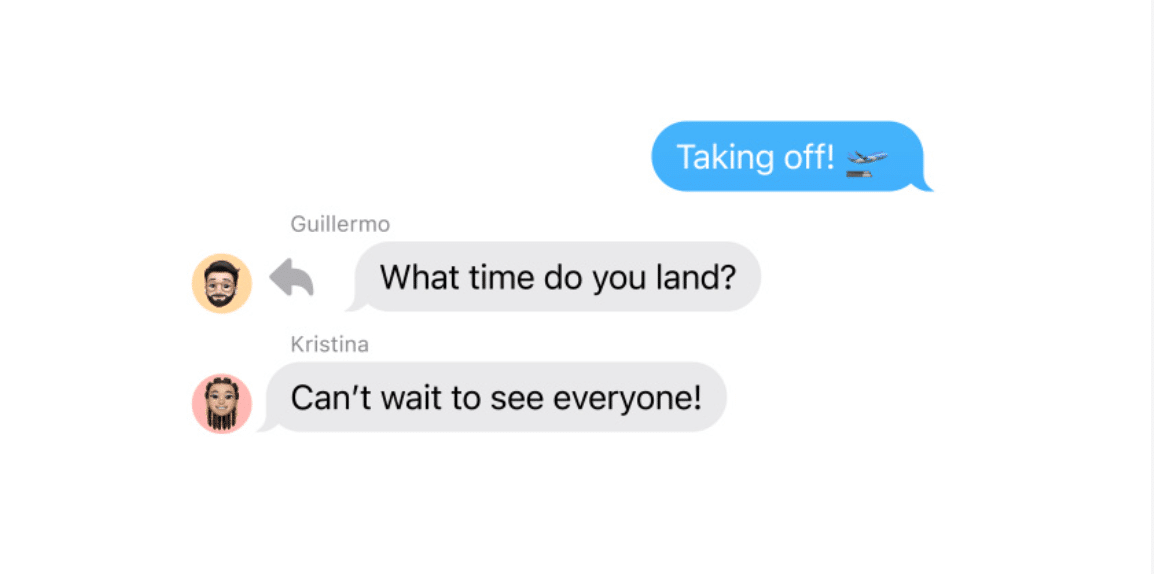
Search Filters
The improved search functionality in iOS 17 Messages offers powerful and precise search capabilities. Users can combine multiple search filters to narrow down their search and quickly find specific conversations or messages. This refined search feature enables users to locate desired content with greater speed and accuracy.

Share and view locations directly within Messages
Sharing and viewing locations becomes more convenient with the iOS 17 update. Users can now share their own location or request a friend’s location directly from the plus button within Messages. When a location is shared, it can be viewed directly within the conversation, eliminating the need to switch between different apps or screens.
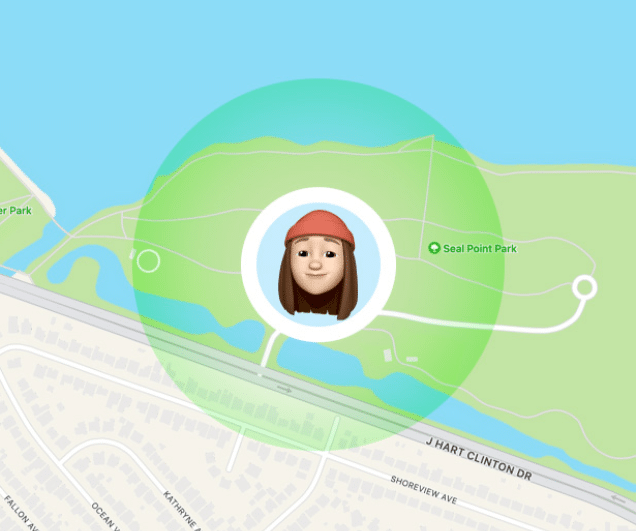
Audio message transcripts
Audio messages now come with the added benefit of transcription in iOS 17 Messages. This feature transcribes received audio messages, allowing users to read them in real-time. It provides an alternative method of consuming audio content, enabling users to quickly grasp the message without needing to listen to the audio itself.
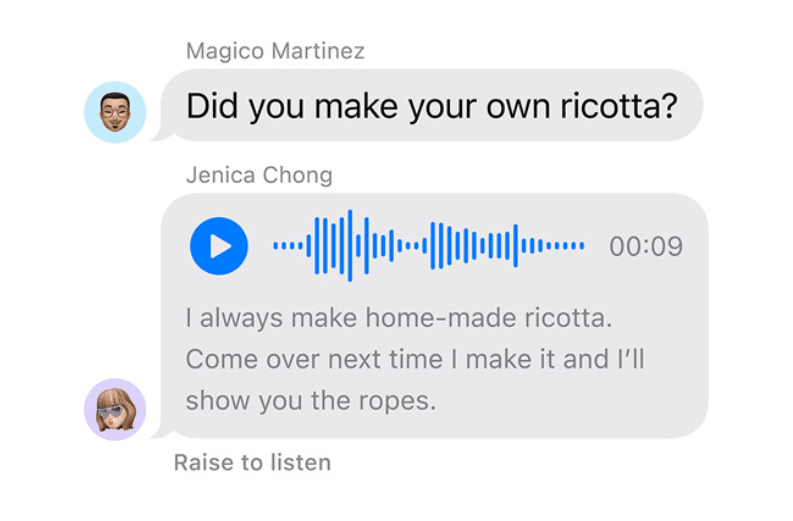
All iMessage stickers in one place
iOS 17 introduces the stickers drawer, a centralized location for accessing all your Live Stickers, emoji, Memoji, and other sticker packs. This feature ensures easy access to stickers across iPhone, iPad, and Mac devices, thanks to iCloud syncing. Users can now personalize their conversations with unique stickers and make their interactions more engaging.
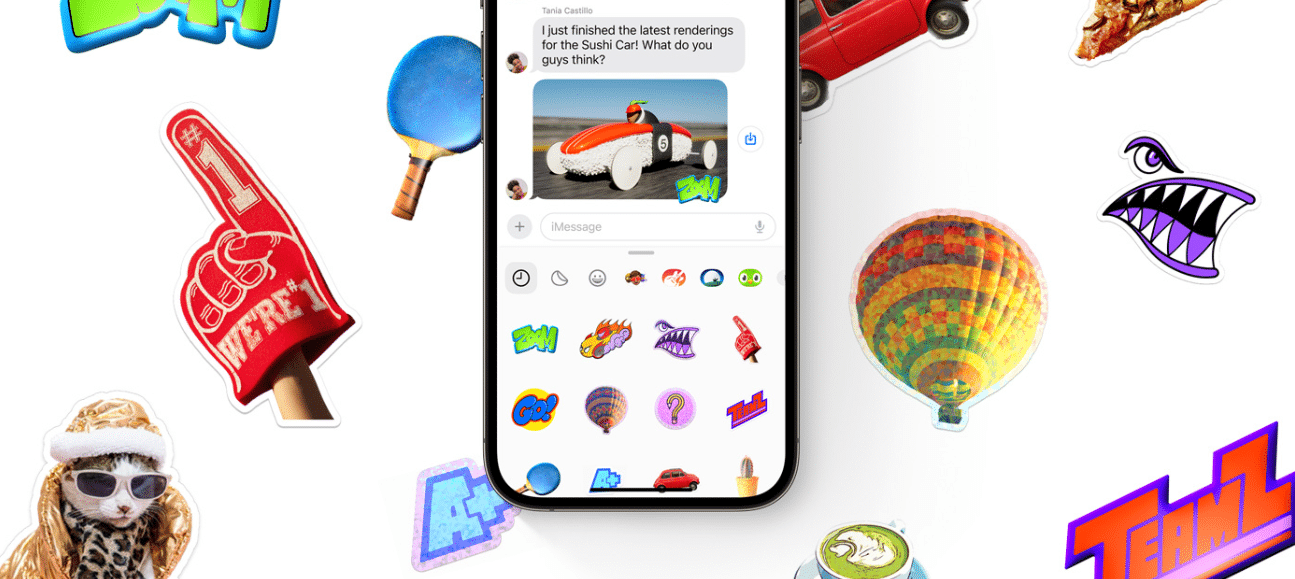
Users can also create personalized Live Stickers using their own photos. By touching and holding an object in a photo, users can transform it into a sticker and apply various effects such as shiny, puffy, comic, and outline. This customization option adds a fun and creative touch to conversations.
Read more:
- Apple unveils new ‘Journal’ app for iPhone with iOS 17
- iOS 17 StandBy mode can transform your iPhone into a versatile home hub
- Apple unveils groundbreaking privacy and security features for iPhone, iPad and Mac at WWDC 2023
- Powerful health features for mind and body unveiled with iOS 17, iPadOS 17 and watchOS 10
iMessage app tray is dog crap. Just saying. You’d think Apple would have left the menu inline until they could make a better interface choice than some pop up, sub-contextual menu that you have to scroll and click through.