Microsoft is releasing an Authenticator app for iPhone and Apple Watch, on 15th August, which aims to make it easier to use two-factor or multi-factor authentication. With this release, Microsoft will also replace the older individual authenticator apps for consumers and enterprise customers.
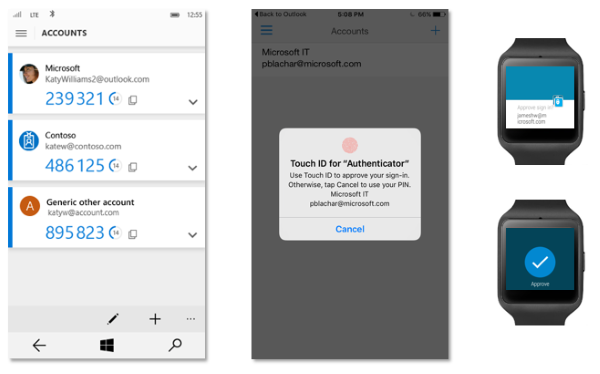
While the purpose of an Authenticator app is not for you to open it regularly, Microsoft has redesigned the user experience to make it easy to use, while maintaining the level of security it requires. Most MFA requests can now be approved via one tap on the notification. Apple Watch and Android Wear users will also be able to approve MFA requests from their smartwatches. This should be very handy as more of than not, an MFA request just requires a tap to verify. Enterprise users can also use certificates to sign in, instead of passwords.
Multi-factor authentication has gone mainstream in the not-so-recent times. Almost every popular web services provider, including Google, Apple, Facebook, Twitter and Microsoft support at least two-factor authentication. How it works is that when you log in from a new location, a message is sent to your registered cellular number for verification. In case you have connected an authenticator app (Google also has an authenticator app in the App Store), it will receive a push notification along with a code, which you can input into the website to authenticate yourself. Multi-factor authentication goes one step ahead of two-factor authentication by introducing biometric verification which can be in the form of iris scanners or the more commonly used, fingerprint readers. MFA also removes the need for copying and inputting codes into websites.
It is always a good thing to enable two-factor authentication on all your accounts. Better to be safe than sorry. Microsoft Authenticator will be available in App Store on 15 August and users of the existing authenticator app should automatically be updated to the new version.
1 comment