Microsoft is always looking for ways to improve its products, and Outlook is no exception. The company has unveiled several new features for the Outlook app on Windows 11. The upcoming features are designed to make Outlook more powerful, efficient, and user-friendly.
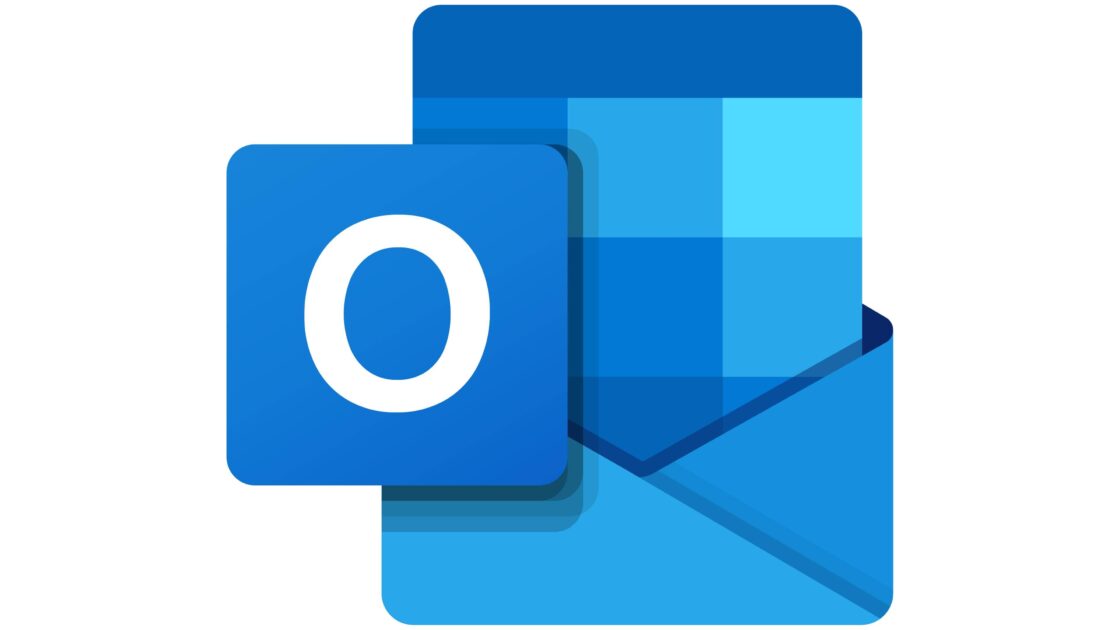
Microsoft to add more powerful AI-powered features in Outlook for Windows 11
According to the announcement, Outlook is getting a number of upcoming features for Windows 11, including a virtual assistant called Copilot that can help with scheduling meetings, drafting emails, and managing inboxes.
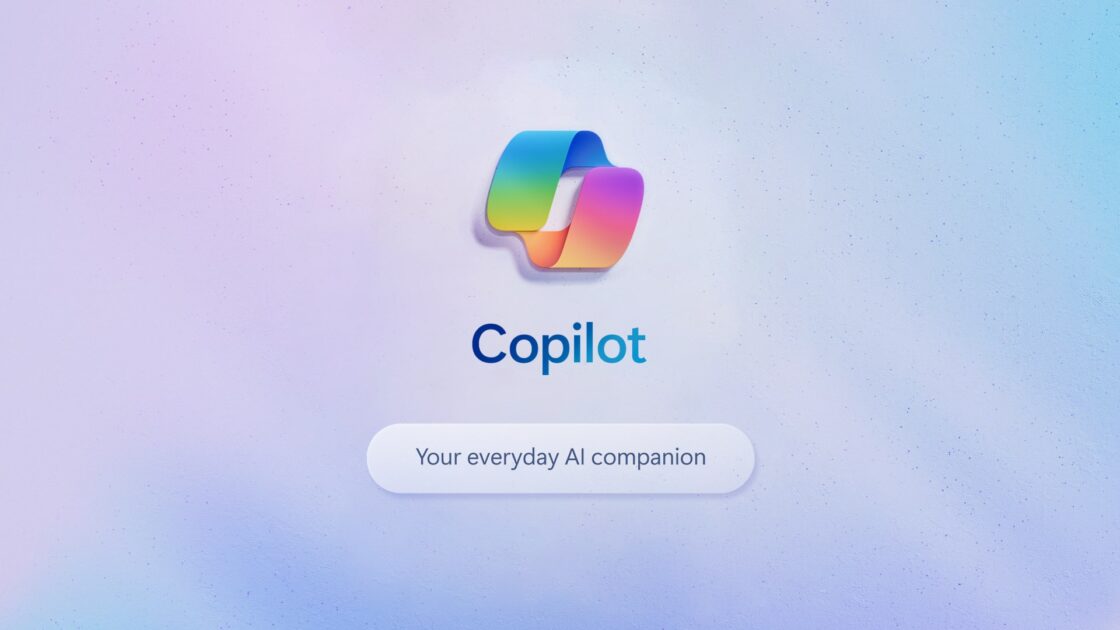
Copilot: A virtual assistant for Outlook
One of the most notable new features is Copilot. Copilot can help users with a variety of tasks, including:
- Scheduling meetings: Copilot can find available times for meetings and send out invitations to attendees.
- Drafting emails: Copilot can help users write emails by suggesting content and providing feedback.
- Composing replies: Copilot can help users write replies to emails by suggesting content and providing feedback.
- Providing insights: Copilot can provide insights into user behavior, such as the most common tasks that the user performs and the emails that the user spends the most time reading. Copilot can also suggest ways to improve productivity, such as creating templates for common tasks or using keyboard shortcuts.
Other new features in Outlook
In addition to Copilot, Microsoft has also added a number of other new features, including:
- Collapsible headers in the message list: This feature allows users to collapse the headers of their messages, which can help to declutter the inbox and make it easier to find important messages.
- Auto capitalization: Outlook will now automatically capitalize words at the beginning of sentences and proper nouns.
- Conditional formatting: Users can now conditionally format their emails, such as by changing the color or font of text based on certain criteria.
- Drag and drop emails and attachments to the desktop: Users can now drag and drop emails and attachments from Outlook to the desktop.
Improved search functionality: Outlook’s search functionality has been improved, making it easier to find emails and other items in Outlook. - New keyboard shortcuts: Outlook has a number of new keyboard shortcuts that can help users to be more productive.
- More customization options: Users now have more options for customizing Outlook, such as the ability to change the theme and layout of the app.
Improved integration with Microsoft Teams
Microsoft is also working to improve the integration between Outlook and Microsoft Teams. In the future, Copilot will be able to schedule meetings and send invitations directly from Teams, and users will be able to access their Outlook inbox from within Teams.
This integration will make it easier for users to work seamlessly between Outlook and Teams, and it will help them to be more productive.
More powerful AI-powered features
Microsoft is also working on adding more powerful AI-powered features to Outlook. In the future, Copilot will be able to generate personalized email content, translate emails into different languages, and even suggest the best time to send an email.
New security features
Finally, Microsoft is also adding new security features to Outlook. These security features will help to protect users’ email accounts from cyberattacks.
Read more: