Microsoft is testing two new features for Copilot in Windows 11: autostart and Settings section. These features are currently hidden in Dev build 23575 but can be enabled using a third-party tool called ViveTool. Public release of the new Copilot is expected to release in a future Windows 11 update.
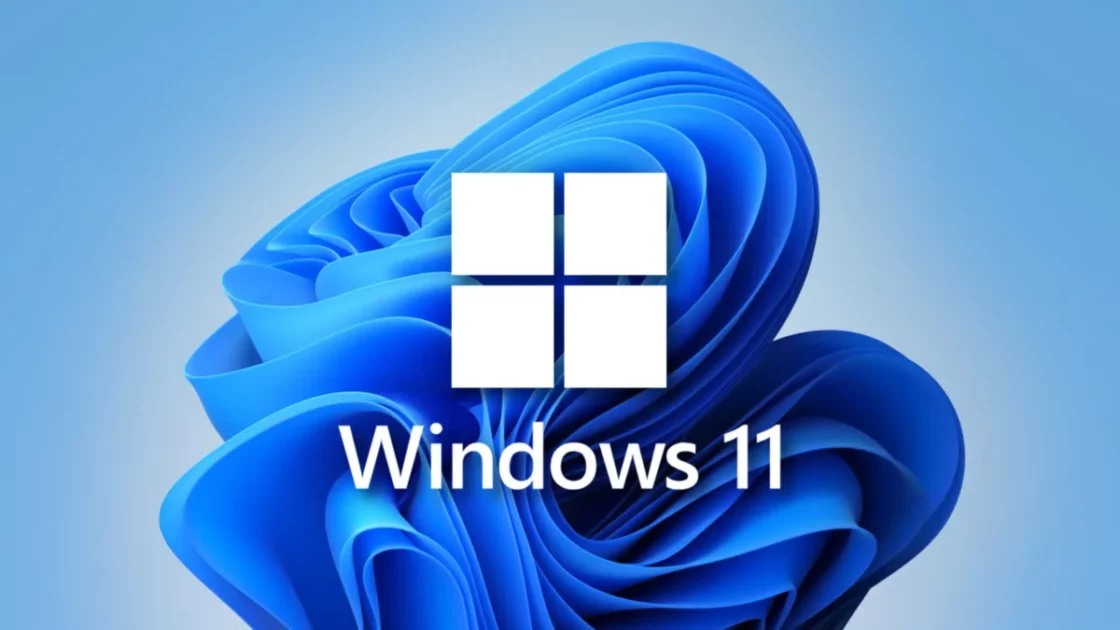
New Settings section for Copilot will provide users with more control over Copilot
According to official changes, the new Copilot autostart and Settings section will make Copilot more accessible and customizable for users.
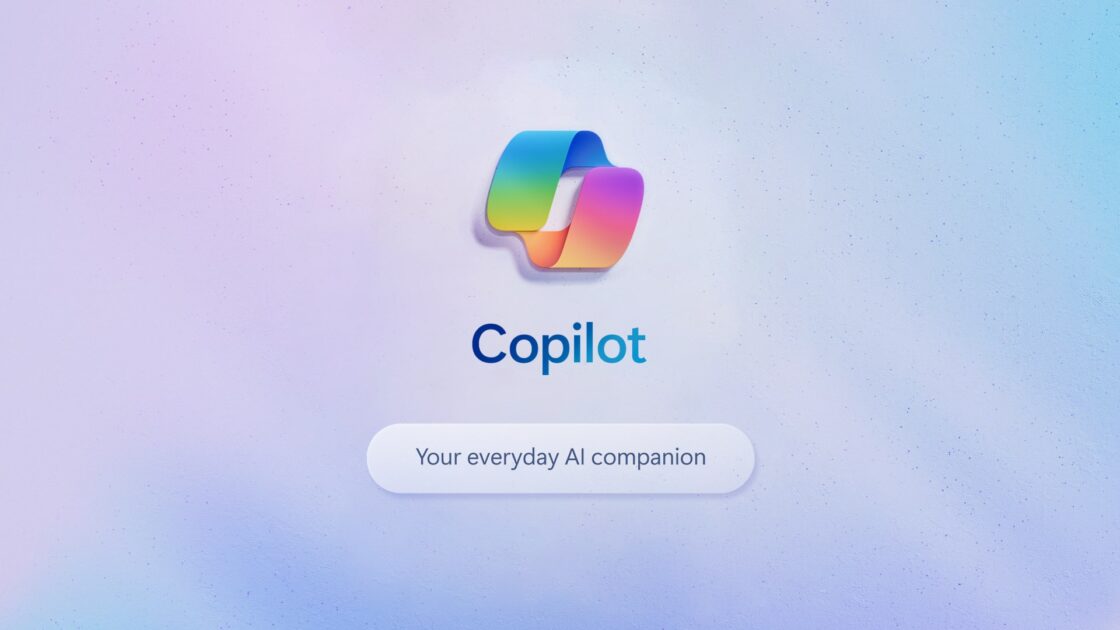
Copilot autostart
Copilot autostart would allow Copilot to launch automatically when Windows 11 starts. This would make Copilot more accessible to users and would allow them to start using its features immediately, without having to manually launch it each time.
Settings page for Copilot
The new Settings page provides users more control over how Copilot works and would make it easier to customize the assistant to their needs. For example, users would be able to choose which apps Copilot can interact with, disable Copilot suggestions for certain tasks, and change the size and position of the Copilot window.
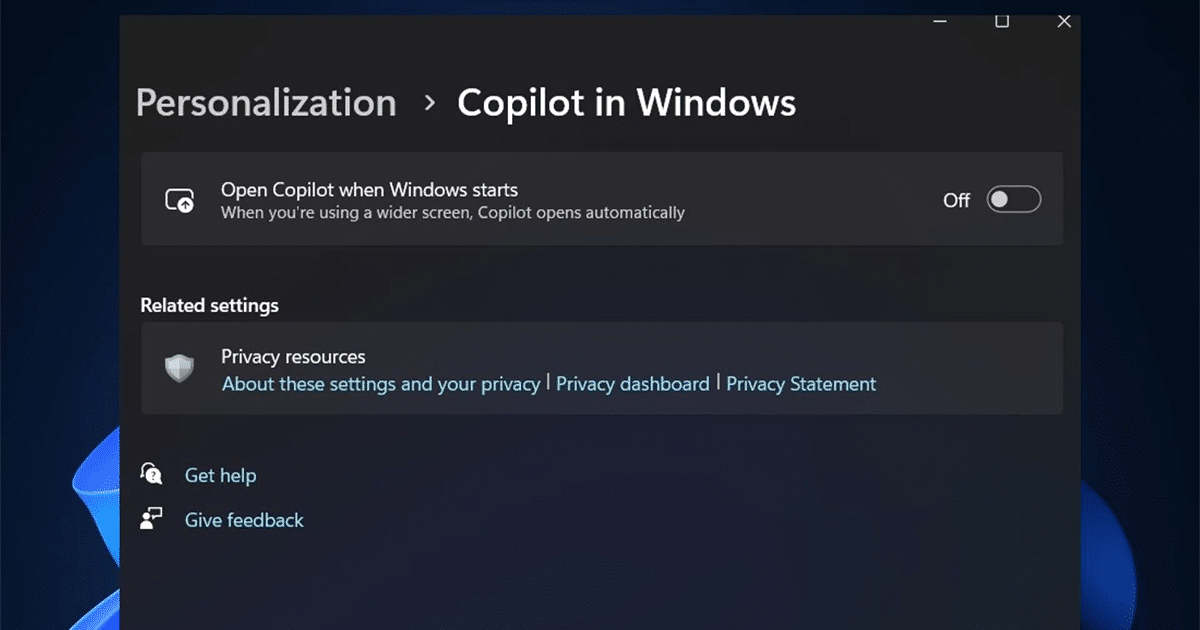
The new Settings section for Copilot would provide users with more control over how Copilot works and would make it easier to customize the assistant to their needs. For example, users would be able to:
- Choose which apps Copilot can interact with.
- Disable Copilot suggestions for certain tasks.
- Change the size and position of the Copilot window.
- Enable or disable dark mode for Copilot.
Microsoft’s testing of Copilot autostart and the new Settings section is a sign that the company is committed to making Copilot a valuable tool for Windows 11 users. The company has not yet announced when these features will be officially released to the public, but it is likely that they will be included in a future Windows 11 update.
Read more: