Microsoft has updated its keyboard app, Word Flow for iOS, with exciting new features and performance improvements. The latest version of the keyboard turns it into a mini browser by introducing built-in search for GIFs, images, movies, facts and much more. Users can find all this information and use it in in apps like Messages, without leaving them.
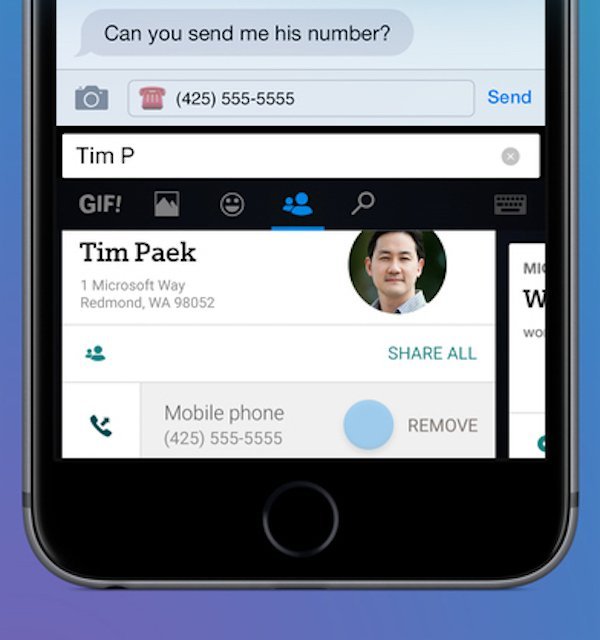
What’s New in Word Flow 2.0
Word Flow has a new and intuitive search interface which allows searching for various types of content from Bing search results. Users can now search for GIFs, emojis, and images to compose creative and expressive messages. Users can search and share a contact’s number, and also look up information on latest movies, facts, restaurants and more.
The keyboard also offers predictions triggered by typed words. Suggestions for next word and GIFs will appear as the user is typing a message. Other new features include new themes, ability to control the cursor placement with 3D Touch, and support for iOS Text Replacement.

Microsoft has also rolled out performance improvements and bug fixes to ensure smooth functioning of the app via accuracy improvements around space bar and arc mode.
Although Word Flow is a great third party keyboard app for iOS, the concept behind the updated features is not new. Google released similar features a while back through Gboard for iOS. Word Flow 2.0 is also receiving mixed reviews in the App Store. Where, on one hand, people are in love with the new search UI, others are irritated by a surge of unwanted GIFs and images.
Read our coverage of Google’s Keyboard app, Gboard for iOS to see which keyboard suits your needs better.
Word Flow is available on the App Store for free and it requires iOS 9.0 or later. It is compatible with iPhone, iPad, and iPod Touch.