If you are looking for an effective project management tool on iOS, then try the monday.com app. It offers a range of features to track progress, reach out to the intended people, keep the whole team in the loop, support real-time updates, and much more.
The COVID-19 pandemic pushed a lot of collaborative work online. With several companies still continuing with remote work, the monday.com app allows iPhone users to stay connected to their teams at all times.
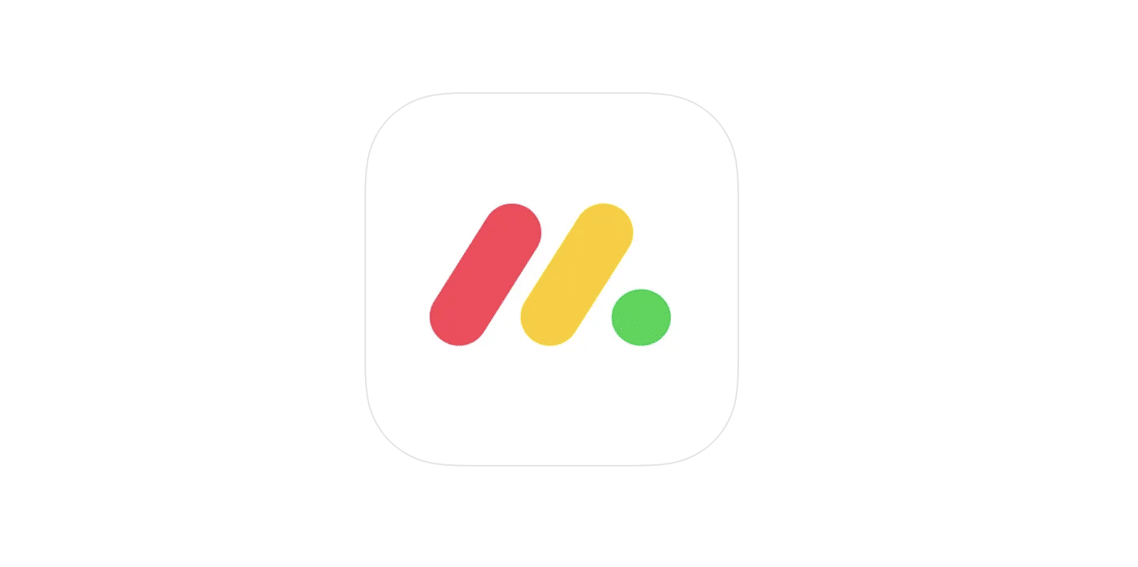
Here is everything you need to know about monday.com on iOS
The awarding productivity app, monday.com app works like a central work hub for teams. The app’s quick setup and easy-to-use design make it a great choice for a project management tool.
Here are a few effective task management features the monday.com app offers on iOS:
- Track time and progress of projects
- Monitor team members and view what they are working on
- Multiple views to visually analyze data
- Access to work
- Pre-made templates for team planning, daily task tracker, weekly to-do lists, and more
- Invite team members to view the progress
- Sync data in real-time
Users can also customize the templates and notifications as per their requirements or preference.
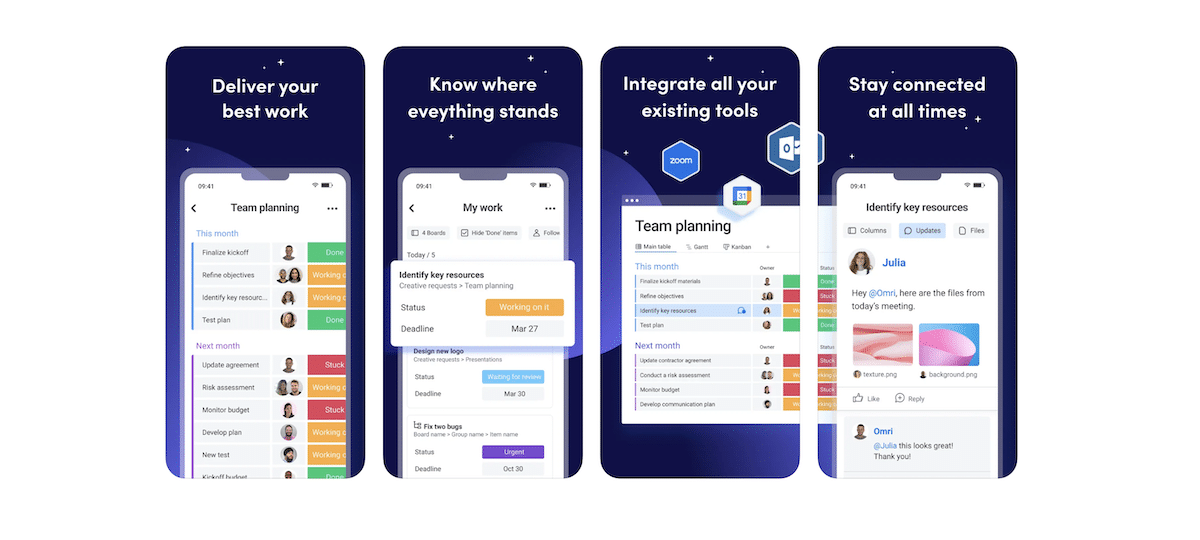
Recently, monday.com on iOS was updated to version 4.78 which includes two new options to allow selecting and deselection of all group items for batch actions and changing group color.
Download monday.com from the App Store. It is compatible with iPhone, iPad, and iPod touch and requires iOS 15.0 or later. monday.com is also available on macOS through the web.
Read More:
- iOS 17 features ping my watch, undo passcode changes and Cinematic APIs for third-party apps
- Gmail in Android and iOS recieves ‘Help me write’ feature tool
- Apple Maps in iOS 17 gets offline navigation
- Apple releases Game Porting Toolkit to run Windows games on macOS
- M2 Max delivers better performance, efficiency, and temperature management than M1 Max
- Apple launches new “Platoon for Artists” app as a career management tool for emerging artists