The latest iPad models powered by Apple Silicon like the M1 iPad Pro (2021), M1 iPad Air (2022), and M2 iPad Pro (2022) deliver great performance. As far as gaming goes, the powerful M1 and M2 chips also provide an awesome gaming experience with great graphics, rendering, and smooth gameplay on high settings.
Today, we take an in-depth look at Myst Mobile game on Apple Silicon iPad models.
Myst Mobile is the full 3D remake of the landmark adventure game Myst. The mobile version of the puzzle classic is optimized for iOS and iPadOS devices, especially for iPads with M series chips.

How is Myst Mobile gameplay on an iPad with M1 and M2 chip?
YouTuber MrMacRight tested how well the Apple M1 and M2 iPad Pro perform when playing Myst Mobile. His analysis video includes performance test, graphics options, and a comparison with Apple Silicon iPad and MacBook.
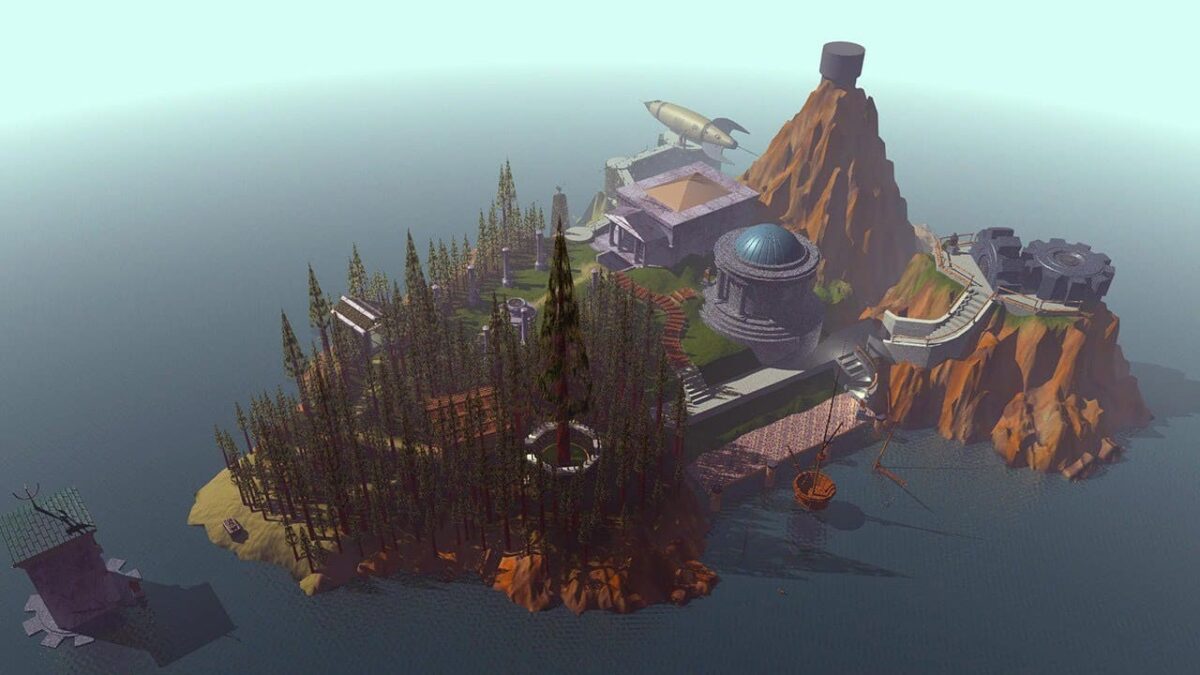
Myst Mobile
Myst is one of the best-looking and most demanding games on mobile. The game utilizes some of the new technologies available on iPadOS, such as the Metal 2.1 framework, a customized version of Unreal Engine 4.27+, and supports all the graphical settings from the original 2021 release.
Myst Mobile has 4 graphics presets including Low, Medium, High, and Epic, or even customize each individual setting depending on one’s choice. Myst is Apple’s first mobile game to support Fedity FX Super Resolution. FSR is designed to upscale an image to a higher resolution. This is also what enabled Myst to get a lot higher quality.
Myst Mobile gameplay: M2 iPad vs. M1 iPad
On M2 iPad after an hour of gameplay at 1366×1024 with FSR upscale (making it 2360×1640) on epic settings, it sees an average of 52.7 FPS, using 100% of CPU and 92.4% of GPU while using only 1.5 GB of memory, battery temperature reached 38°.
Due to some challenging scenes, the game faces lots of FPS drops. This is also due to the high usage of volumetric fog. Even at the high quality, the game still faces lots of FPS drops so playing it at medium quality is best to utilize 60 FPS without frame drops.
On M1 iPad after an hour of gameplay at 1194×834 with FSR upscale (making it 2388×1668) on epic settings, it sees an average of 54.4 FPS, using 100% of CPU, and 87.2% of GPU while using only 1.6 GB of memory, battery temperature reached 31.2°.
The 60 FPS is not that frequent due to challenging scenes and the high usage of volumetric fog, impacting the performance. To enjoy the game at close to 60 FPS, it is best to play the game on medium quality. It averages 53.5 FPS while using 100% of the CPU, and 94.1% of the GPU while using only 1.6 GB of memory, battery temperature reached 36°.
M2 iPad vs M2 MacBook Pro
On M2 MacBook Pro (13-inch model) at 2560×1600 with epic quality preset and FSR on performance reaching 55-60 FPS on average while M2 iPad Pro reaches 45-60 FPS on the main island. Some of the textures, shadows, and volumetric effects are lower on the Myst Mobile version.
MacBook Pro has the advantage because you can customize the resolution and even disable or customize AMD FSR. With FSR, you can enable different presets for performance, balanced, quality, or ultra quality.
Myst Mobile is free to download and includes Myst Island in its entirety for you to explore and play through. There’s a $14.99 in-app purchase to unlock the full game.
So, have you tried Myst Mobile on an M1/M2 iPad and what do you think about the game? Let us know in the comments below.
Read more:
- iPhone 15 Pro: A closer look at the new design, features, and Upgrades
- Apple fixes IOSurfaceAccelerator and WebKit security flaws after reports of exploitation
- Control Center to get the first redesign in years with iOS 17
- Download iOS 16.4.1 and iPadOS 16.4.1 firmware IPSW files
- macOS 13.3.1 released with Apple Watch Auto Unlock and emoji fixes