Call it the best feature or worst of Windows Vista, but the Sidebar is undeniably very useful. I find it more useful than OS X’s Dashboard or Yahoo Widgets to an extent. Although, it’s a fact that the sidebar takes a lot of memory in Vista and slows down the boot so it’s better kept disabled at startup. In 7, the sidebar is integrated into the shell, and no longer as a separate application. Also, it seems to run faster and doesn’t slow down the boot.

One gadget I’ve always liked since I started using Vista has been Network Utilization meter. It’s a nifty little gadget that beats all its competitors by a long mile due to its features and ease of use. It’s so useful that it should be available in the default gadgets for Windows 7. The network utilization gadget does exactly what it says. It shows you how much transfer speed you are getting from your network, whether it’s Ethernet, Wireless or Bluetooth. It’s great to have the current transfer speed of your network or Internet connection at your fingertips, and it can also be used to shut up those ‘innocent’ ISP support dudes who just load up Google or Yahoo and claim your Internet is working fine, when it’s not.

This gadget includes both bar and line graphs, with different interval choices, as well as a bar view that shows on double clicking the gadget. The update interval/refresh rate of the gadget can be changed through the options as well. I personally keep mine at 0.5 seconds which is the minimum it offers, 10 seconds being the maximum. The Scale can be changed from 56kbps to an STM-1 connection and all different types in between. If you’ve got multiple network adapters, you can manually select the currently active one too. If you click on the resize button, it can also double up to its size. Even that option is configurable as you can change the size from 50% to 200% of its original size.
A bug I’ve encountered while using this gadget in Windows 7 so far is that it won’t resize correctly and half of it gets chopped off. Apart from this issue, this is a must have gadget for all Vista or 7 users and beats every other bandwidth meter out there. I highly recommend giving it a try.
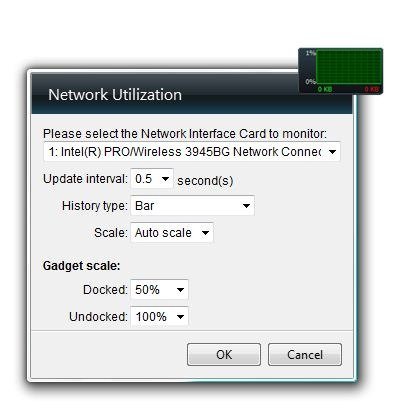
Download the Network Utilization Gadget.
you must read the “Creatng vista gadgets” book
this is the best windows sidebar gadget for monitoring network bandwidth!!!