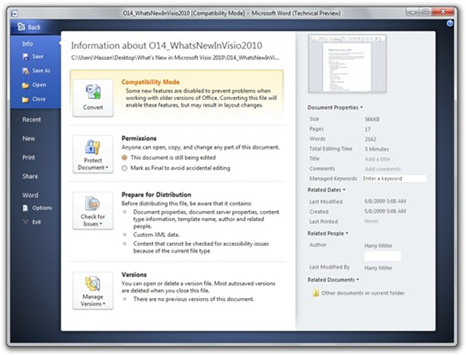
Office 2010 is the latest version of the Office productivity suite by Microsoft. It has become richer, streamlined and feature packed than previous versions. New features such as Backstage provide quicker access to various features. It is currently in Technical Preview. Here’s a FAQ to answer the most common queries that readers have about it. If there are any more questions you would like answered, leave them in the comments.
What is Office 14 and what is Office 2010?
Office 14 is the version number of Office 2010, which is the name of the latest productivity suite by Microsoft which is one of the most popular software suites in the world.
What is Office 14 Technical Preview? Where is the Beta?
Office 14 has been released to a selected group of testers ( including yours truly ), as a Technical Preview so that they can get feedback and improve along with the usual bug fixes. Technical Preview is Microsoft’s term for Beta.
How can I get the Technical Preview build of Office 2010?
You can sign up to be on the waiting list to participate in the Technical Preview program.
What’s new in Office 2010?
Office 2010 features improvements to the UI and contains new multimedia insertion and editing capabilities. It features better collaboration features and anywhere access. It is also the first version of Office to be developed in 64-bit flavor along with the usual 32 bit. For a comprehensive list of features check out this link. You can see some of the features here as well.
When will it be launched?
It is expected to be available in the first half of 2010.
Which version of Office 2010 is for me? 32 bit or 64 bit?
There’s not much difference in terms of performance in both versions but it is recommended that you use the 64-bit version of Office with a 64-bit OS. You’ll find some improvements in processing speed when working with huge excel sheets or databases in access.
The leaked build has a higher version number than the Technical Preview build. Why?
The leaked build is an internal post-beta build, hence newer than the technical preview. It’s not recommended that you use the leaked build but participate in the Technical Preview to provide feedback to Microsoft and help improve it.
Which editions of will are available? What are their features?
Here’s the comparison table from Wikipedia which shows the different editions that will be available along with their programs and features:
| Programs and Features | Home and Student | Home and Business | Standard | Professional | Professional Plus |
|---|---|---|---|---|---|
| Licensing | Retail | Retail | Volume | Retail | Volume |
| Price of Full Version (in USD) | N/A | N/A | N/A | N/A | N/A |
| Price of Upgrade Version (in USD) | N/A | N/A | N/A | N/A | N/A |
| Excel | Yes | Yes | Yes | Yes | Yes |
| OneNote | Yes | Yes | Yes | Yes | Yes |
| PowerPoint | Yes | Yes | Yes | Yes | Yes |
| Word | Yes | Yes | Yes | Yes | Yes |
| Outlook | No | Yes | Yes | Yes | Yes |
| Publisher | No | No | Yes | Yes | Yes |
| Access | No | No | No | Yes | Yes |
| Communicator | No | No | No | No | Yes |
| InfoPath | No | No | No | No | Yes |
| SharePoint Workspace | No | No | No | No | Yes |
Will it work on my favorite operating system?
Yes, it will work on Windows, Macs, and Linux as long as you use a compatible browser. Office Web Applications will even work on your iPhone!
very detailed post…thanks
Great article! For more info on the Microsoft Office 2010 applications, make sure to check out the videos on the Office Facebook Page: http://www.facebook.com/microsoftoffice
If you have any questions about Office 2010 or current Office applications, feel free to post them on the Wall!
For more details and conversation, become a fan on Facebook and follow us on Twitter (@Office).
Cheers,
Kate
MSFT Office Outreach Team
There are newsgroups for those that got their copies of the technical preview from Microsoft Connect. In those newsgroups it suggests several issues to consider before using the x64 version of office.
1. There is no PDF previewer (e.g. Foxit) for x64 only x86.
2. With Access, there is no 64-bit ODBC driver so the Access databases will not be accessible.
3. Also with Access apparently there is still the 2 GB limitation even for x64 for other reasons.
4. There seem to be some Outlook compatible reasons with plug-ins, etc for x64 Outlook.
So, I see no compelling reason at this time to install x64 unless you run very large Excel spreadsheets.
I really don’t like the new ribbon interfaces. Microsoft is shooting themselfs in the foot over this new creation.
I still prefer free alternative office suites. There is no reason anymore to pay for an office suite these days. They have all the functionality that any general user may need.
And to make things even better for alternative office suites is that they have not converted their interfaces to a ribbon mess.
I tend to favour SSuite Office’s free office suites. Their software also don’t need to run on Java or .NET, like so many open source office suites, so it makes the software very small and efficient. [www.ssuitesoft.com]
when i was trying to install office 2010, a message is shown and told me that the installation file is not compitable with the version of windows , i`m using windows 7 RC edition , may you tell me the solution ?
It should be working fine. Are you using the correct 32 or 64 bit version? Try the Microsoft Connect newsgroup for Office 2010, they might have the fix there.
I think that the ribbon GUI is daunting at first, but once you learn is SOO much easier to use. I think that 2010 is mainly a UI upgrade and a few added features with fixes in certain places. Very cool! And I think i will get it, for it's easier work flow like the neat ability to convert a PPT to a video in PowerPoint, and take a sizable screenshot straight into powerpoint.
From The Minion
PS. I think no one can argue that Office is one of those things along with Windows Live and Windows 7 that Microsoft did right, with no other office suite coming close to Office and it's amazing features and power!
I think that the ribbon GUI is daunting at first, but once you learn is SOO much easier to use. I think that 2010 is mainly a UI upgrade and a few added features with fixes in certain places. Very cool! And I think i will get it, for it's easier work flow like the neat ability to convert a PPT to a video in PowerPoint, and take a sizable screenshot straight into powerpoint.
From The Minion
PS. I think no one can argue that Office is one of those things along with Windows Live and Windows 7 that Microsoft did right, with no other office suite coming close to Office and it's amazing features and power!
There always have to be haters out there, it seems.
If you don’t like Microsoft products, then don’t use them. I think that’s a fairly easy solution for the haters.
For those people such as myself who have been using MS products since Windows 3.0 (in the olden days when the world was young, and dinosaurs walked the earth), we’re happy using Microsoft products and will continue to do so. Your annoying nattering doesn’t do anything to convince us otherwise.
Is Office 2010 compatible with MIcrosoft 7? More to the point is Office Outlook compatible with Office 2010 because Outlook 7 is not.