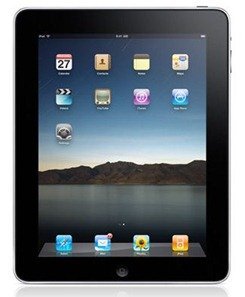 The iPad comes pre-loaded with the familiar built in apps that we’ve seen in the iPhone and iPod Touch before, only that they’ve been redesigned from the ground up. The conventional Safari browser works pretty much the same way it works on an iPhone. The Mail app offers a split-screen view that enables you to view an open email and your inbox. Viewing photos on the large 9.7” would be a pleasure, where your photo albums are visible as stacks. You can tap to open the album and pinch to see a preview. Maps, iTunes, iPod, YouTube etc have pretty much the same functionality as in the iPhone.
The iPad comes pre-loaded with the familiar built in apps that we’ve seen in the iPhone and iPod Touch before, only that they’ve been redesigned from the ground up. The conventional Safari browser works pretty much the same way it works on an iPhone. The Mail app offers a split-screen view that enables you to view an open email and your inbox. Viewing photos on the large 9.7” would be a pleasure, where your photo albums are visible as stacks. You can tap to open the album and pinch to see a preview. Maps, iTunes, iPod, YouTube etc have pretty much the same functionality as in the iPhone.
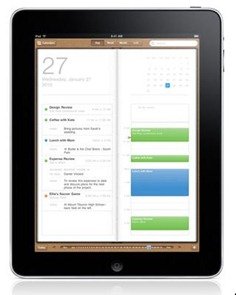
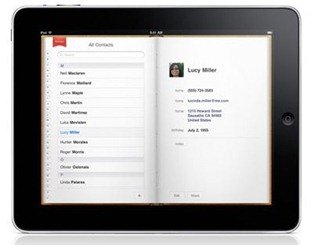
The bigger screen allows more functionality for Calendar and Contact viewing. The Calendar now lets you manage multiple calendars and the book view in Contacts makes it easier to find and view contacts.
The home screen is also identical to the iPhone’s, except that you can now customize it by changing the background. It seems very empty looking as the icon size is small and there are only four icons in a row.
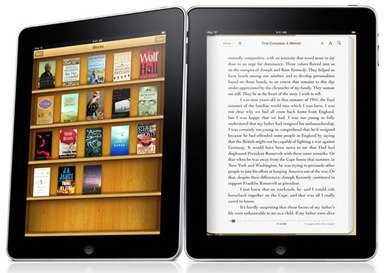
With the iPad, Apple has introduced a new app called iBooks. It can be downloaded free from the app store. This app allows you to purchase a wide variety of books from the iBookstore and serves basically as an e-reader. Purchased books will be displayed on your bookshelf. You can then flip through the book by simply tapping anywhere on the left or right on the screen after you’ve opened it.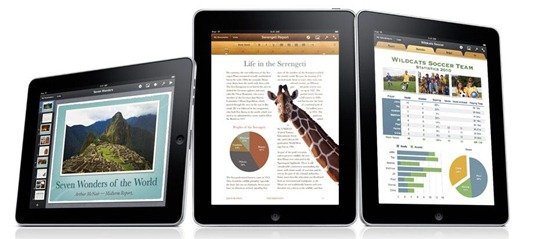
The iWork app has been redesigned specially for the iPad that includes Keynote, Numbers and Pages. Each of them can be bought for $9.99. iWork will add a new dimension of functionality to the iPad altogether. Creating, editing and viewing presentations, word documents and spreadsheets will be possible with the iPad.
Couple all of this with the fact that 140,000 apps already present in the app store work by default on the iPad. You can also sync the apps you’ve pre-purchased for your iPhone or iPod Touch from your computer.
1 comment