On Windows 11 computers, users can perform a factory reset to reinstall Windows 11 from the boot environment. The option is very useful when the device has errors or can’t start correctly, making it almost impossible to proceed with the reset from the desktop environment.
The option is available through the Windows Recovery Environment and works the same as the “Reset this PC” feature available in the Settings app. You can reset a computer to the factory default settings using the local image or download a fresh copy of Windows 11 from the cloud using this feature. Also, the feature gives you a choice to preserve your files, settings, and apps, or you can choose to remove everything beyond recovery.
In this guide, we will show you how to reset Windows 11 from the boot environment when the PC won’t boot.
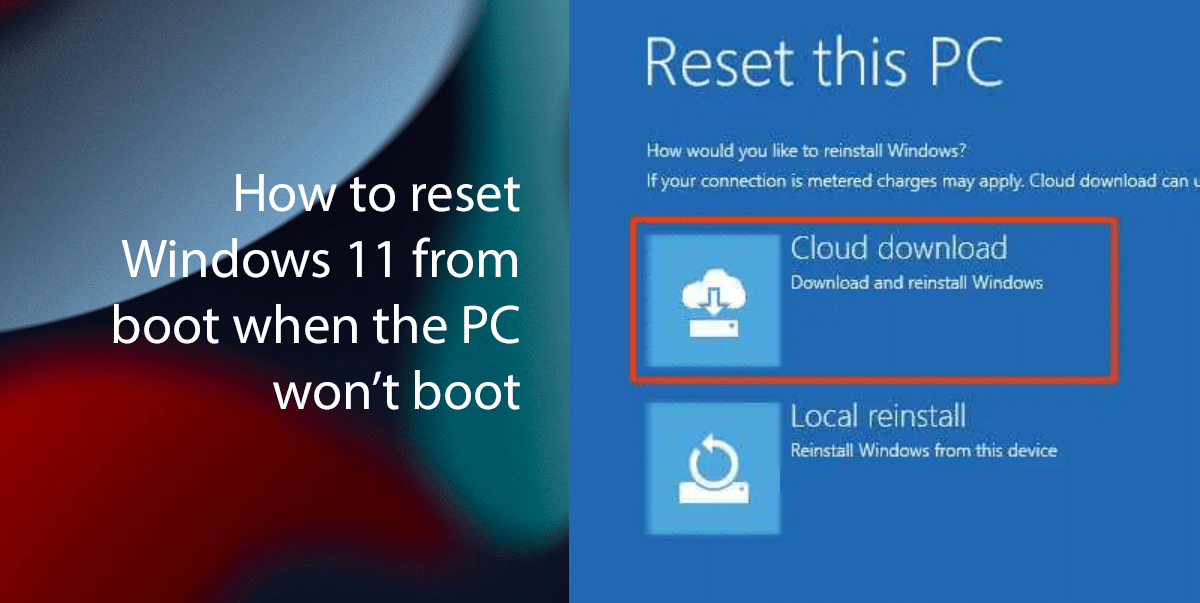
Here is how to factory reset Windows 11 from boot (BIOS)
- Start the computer > immediately after the Power-On Self-Test (POST) > press the Power button again to shut down.
- Repeat steps 1 and 2 twice, and in the third restart, Windows 11 should enter WinRE.
- Click the Advanced options button > click on Troubleshoot.
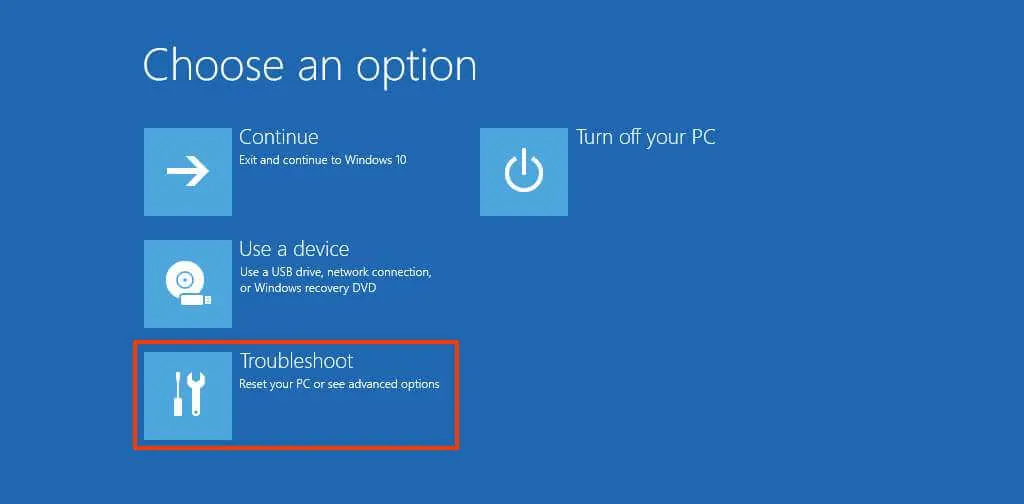
- Click on the “Reset this PC” option.
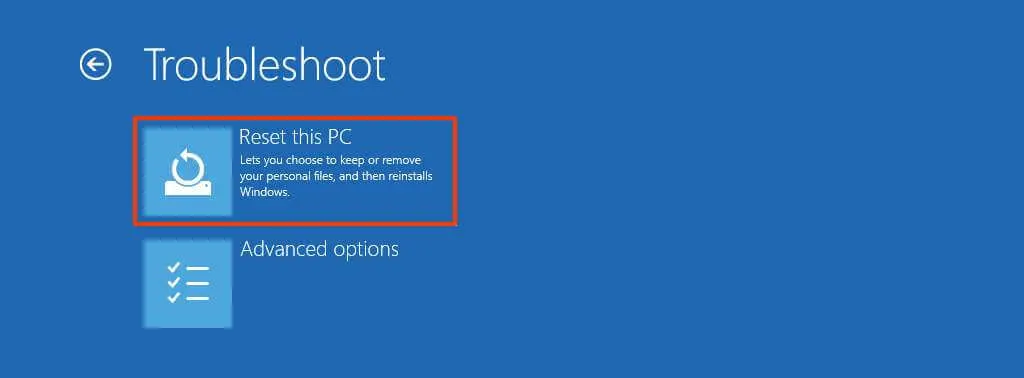
- Select “Remove everything” to wipe out the hard drive and reinstall a fresh copy of Windows 11. Or select the “Keep my files” option to reinstall Windows 11, remove apps and settings without removing your files.
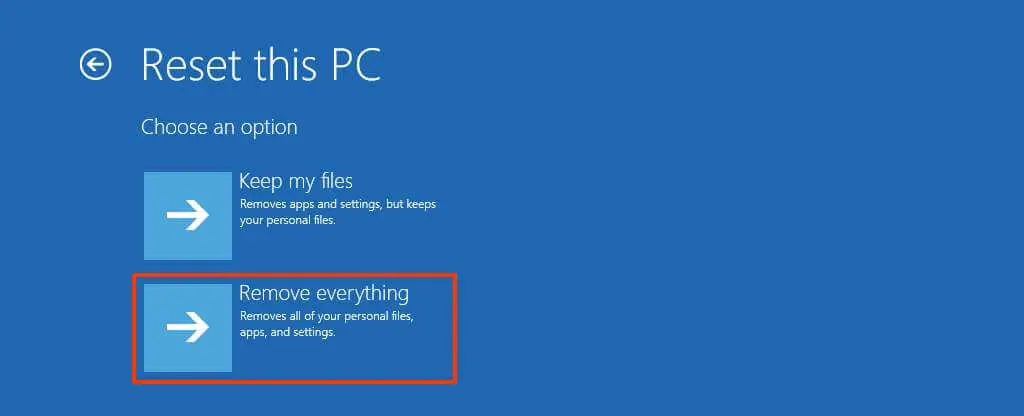
- Click the “Just remove my files” option if you plan to keep the device. Or select the “Fully clean the drive” option if you plan to get rid of the device.
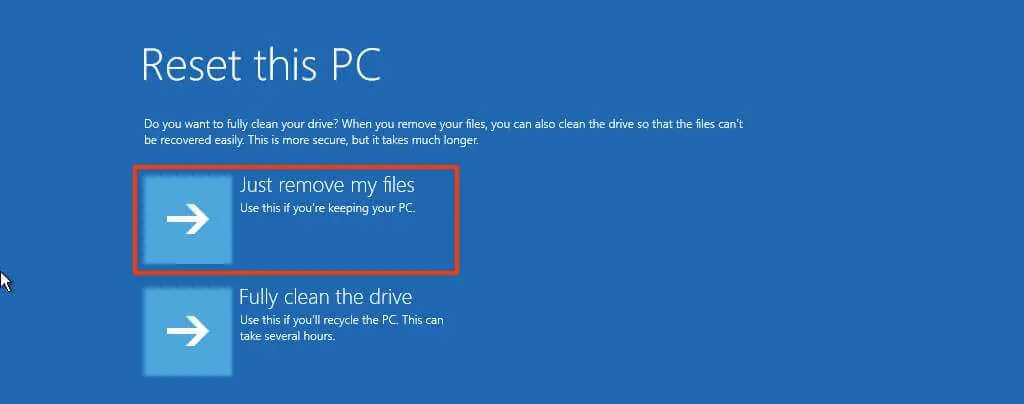
- Select the “Cloud download” option to re-download Windows 11 instead of using the available image. Or, if you prefer to use the local image, select the “Local reinstall” option (quicker).
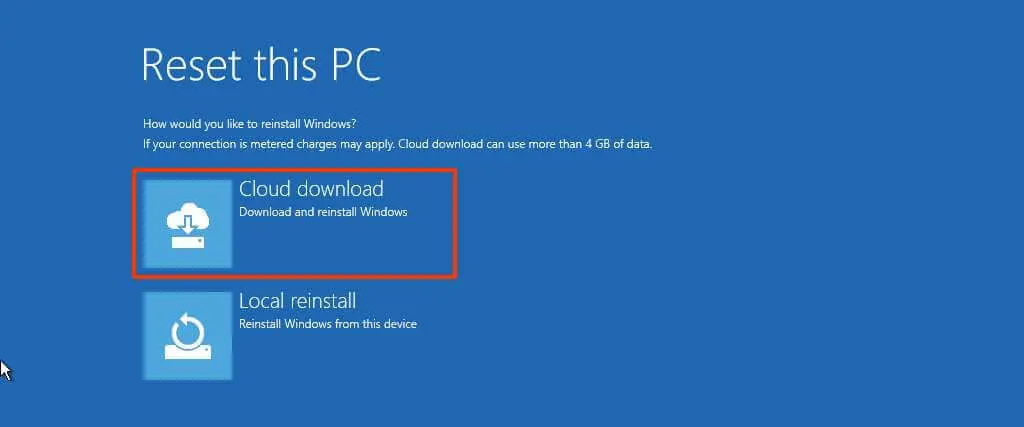
- Click the Reset button.
Read more: