Windows 10 users can run some old apps designed for the previous version of the operating system using compatibility mode.
While you can install and run virtually any application on Windows 10, in some cases, programs designed for an older version of Windows may not run correctly for various reasons such as out-of-date dependencies, or Windows 10 is 64-bit, and doesn’t support 16-bit programs, or older programs and games designed for “MSDOS” don’t run in Windows.
So If you have an old application that has compatibility problems with Windows 10, you can use the “compatibility mode” feature to mitigate the issues and get the program running.
“Compatibility mode” is a feature designed to emulate an older system’s environment to run applications that only run on an earlier version of the operating system. Most of the time, a newer version of Windows is built with backward compatibility in mind. However, if the program had poor development or relied on specific components or technology, it may not work correctly on Windows 10 or higher releases.
In this guide, we will show you how to run an old program in compatibility mode on Windows 11.
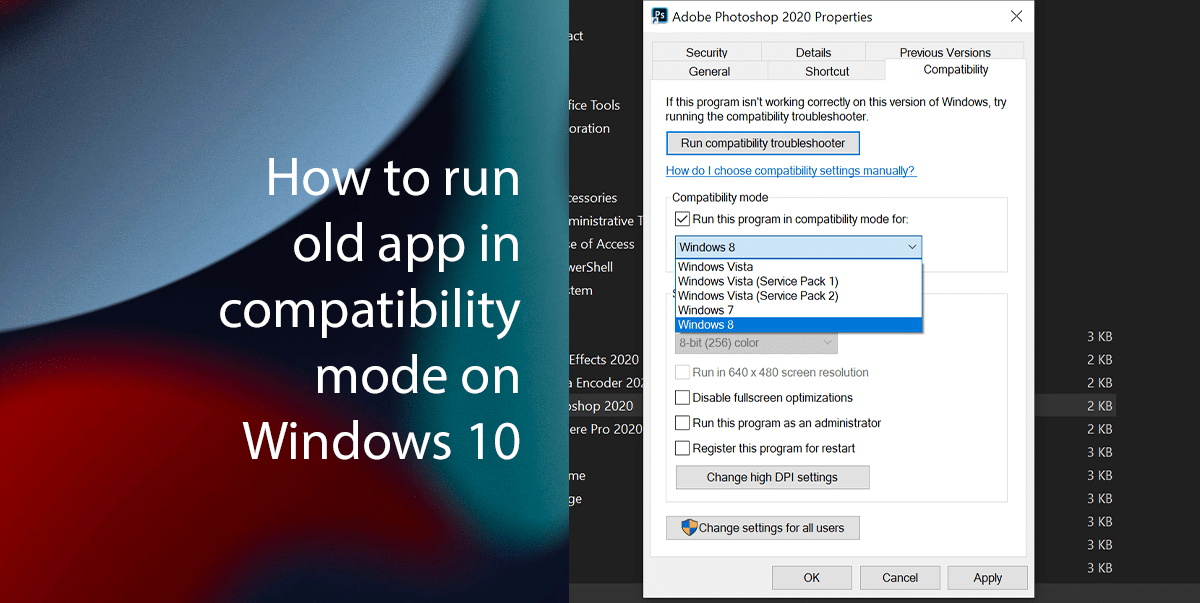
Here is how to run the old app in compatibility mode on Windows 10
- Open Start > search for the old application > select the “Open file location” option.
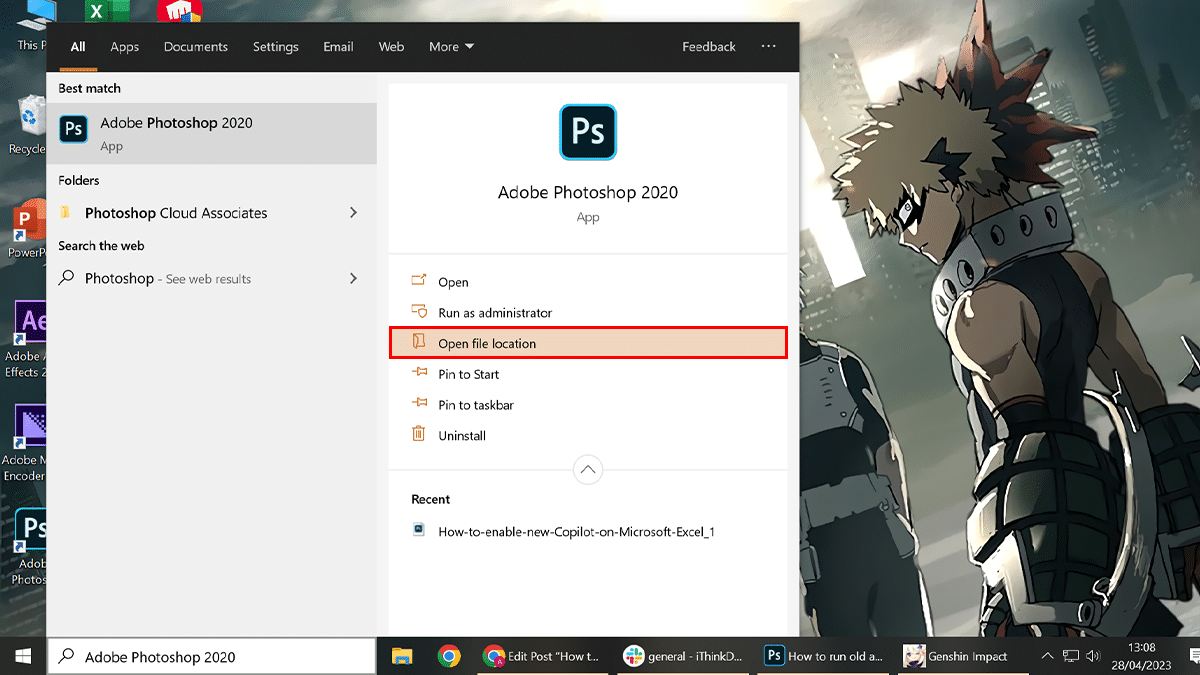
- Right-click the app and choose the Properties option.
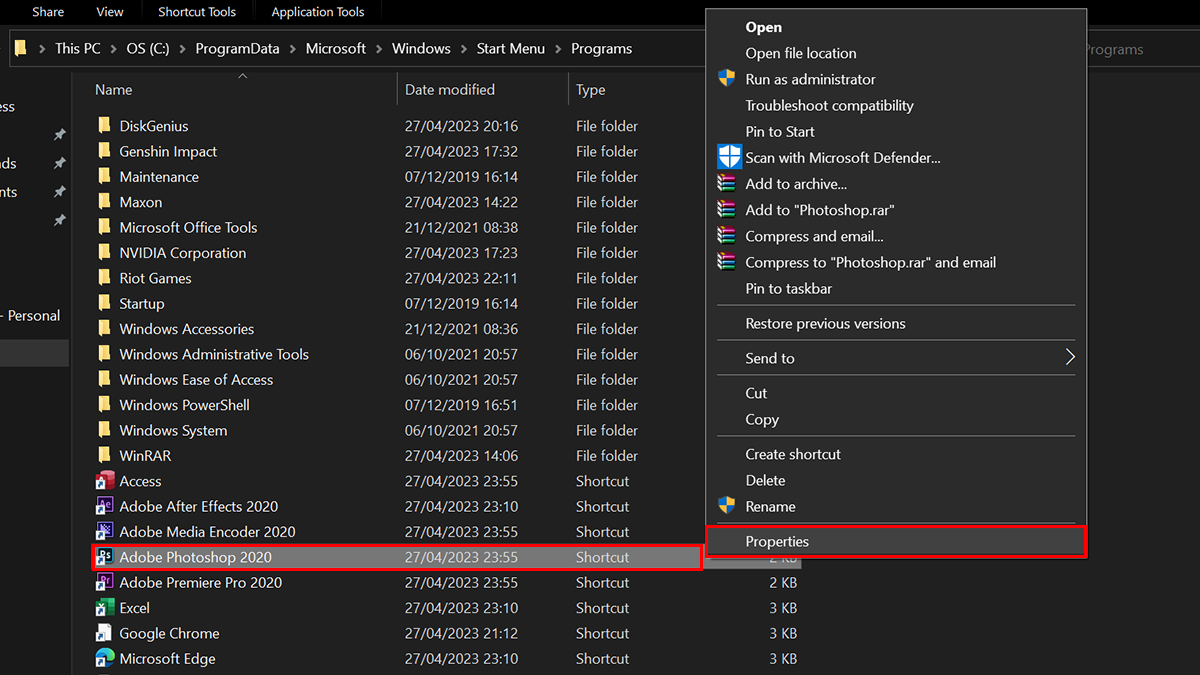
- Click the Compatibility tab > check the “Run this program in compatibility mode” checkbox > select the compatibility mode, including Windows 95, 98, XP, Vista, 7, or 8.
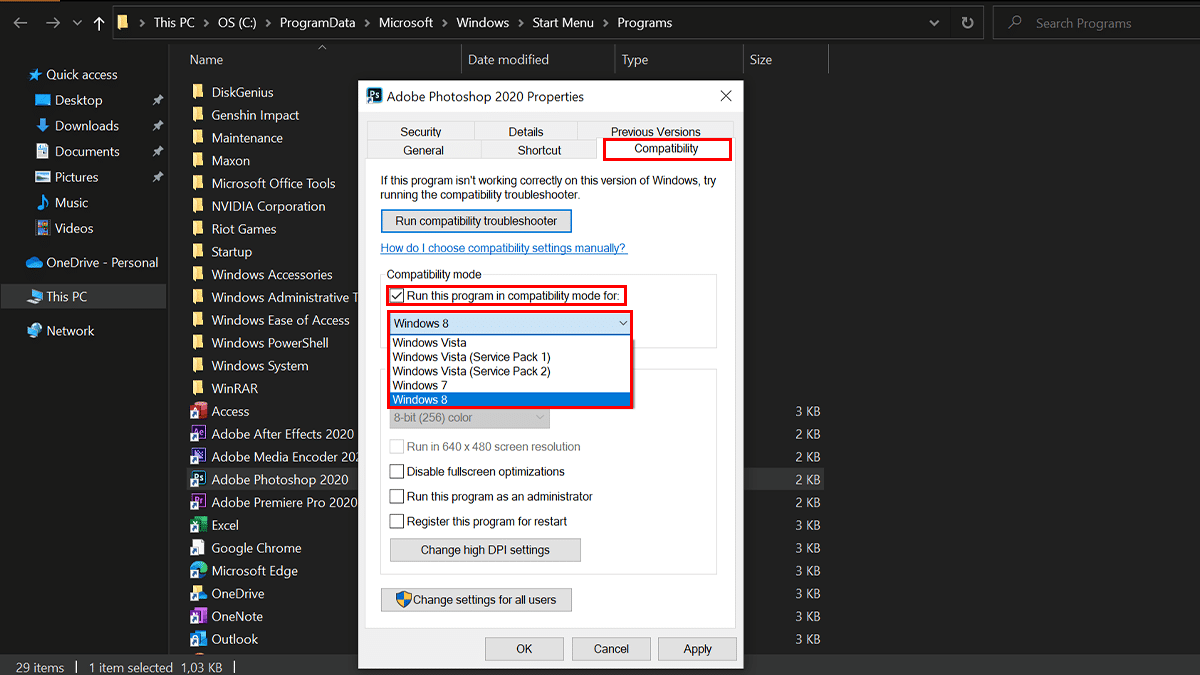
- Click the Apply button > click the OK button.
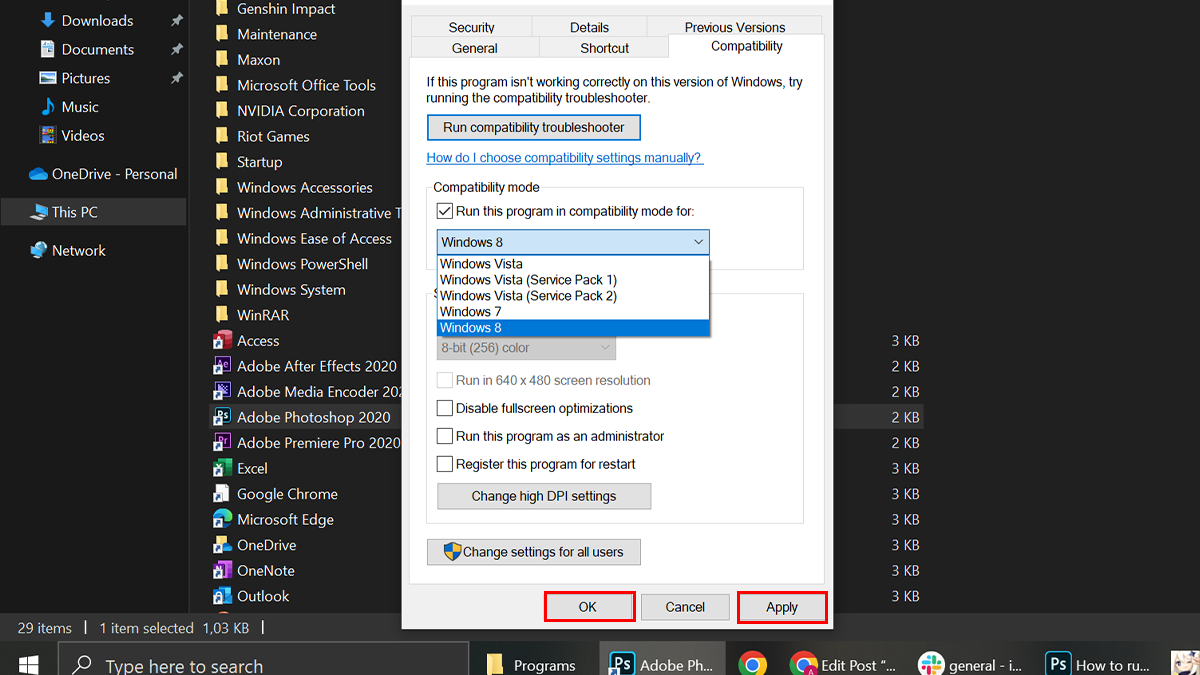
- When done, the old app should be able to run normally without problems or crashes on Windows 10.
Read more: