The Snipping Tool in Windows 11 23H2 can extract text from images. This is a new feature that was added in the latest update in the Dev and Canary Channels of the Windows Insider Program.
The Snipping Tool is a powerful tool that can be used to capture and edit screenshots. It is a useful tool for anyone who needs to take screenshots on their computer.

The new feature in Snipping Tool is powered by AI and can recognize text in a variety of languages
Starting with Snipping Tool version 11.2307.44.0 in Windows 11, the Snipping Tool includes a number of new features and improvements, including:
- Combined capture bar: The combined capture bar is a new feature that makes it easier to switch between capturing screenshots and screen recordings. To open the combined capture bar, press the “Windows key + Shift + S” keyboard shortcut.
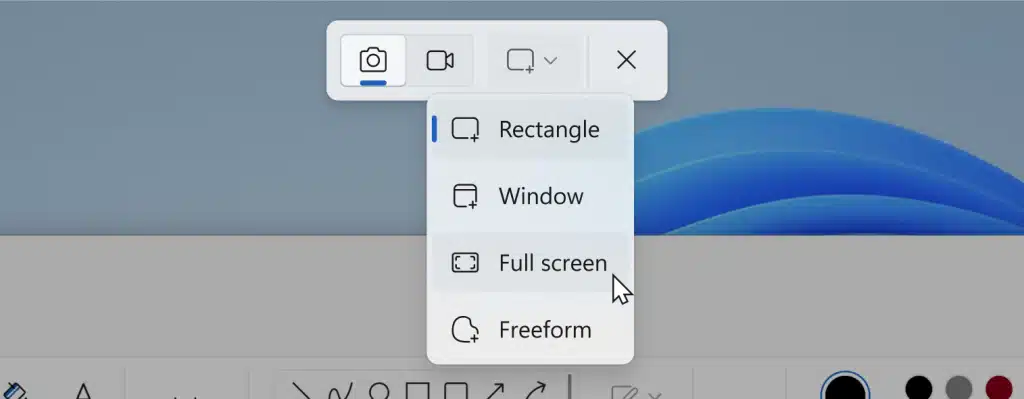
- The new keyboard shortcut for recording the screen: The new keyboard shortcut for recording the screen is “Windows key + Shift + R“. This keyboard shortcut can be used to start recording the screen without having to open the Snipping Tool app.

- Improvements to the text extraction feature: The text extraction feature has been improved in the Snipping Tool version 11.2307.44.0. The text extraction feature can now extract text from images more accurately, even if the text is not clear or well-defined.
Here are some things to keep in mind when using the Text Extractor feature in the Snipping Tool:
- The text extractor works best with images that have clear and well-defined text.
- The text extractor may not be able to extract text from all images. For example, it may not be able to extract text from images that have a lot of noise or that are blurry.
- The text extractor is an OCR (optical character recognition) tool. This means that it uses artificial intelligence to recognize text in images. As a result, the accuracy of the text extractor may vary depending on the quality of the image and the complexity of the text.
The text extraction feature in the Snipping Tool is still under development, so it may not be able to extract text from all images perfectly. However, it is a useful tool for extracting text from images when users need to do so quickly and easily.
Read more: