Windows 11 21H2 will reach the end of support on October 10, 2023. This means that Microsoft will no longer provide security updates or technical support for this version of Windows 11.
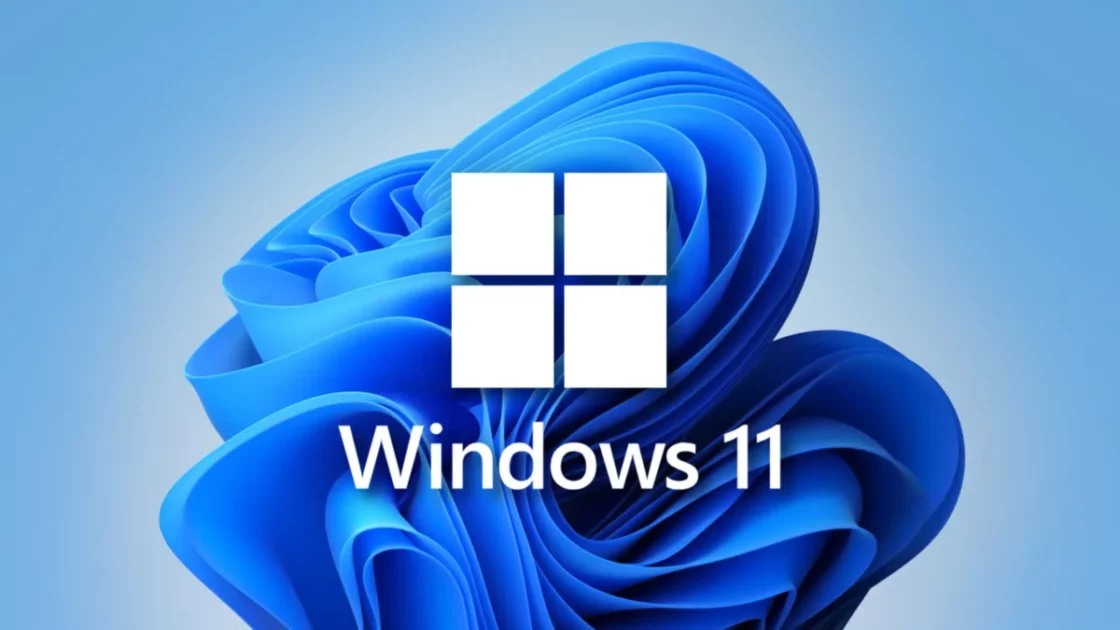
Windows 11 21H2 might get a forced update to 23H2/22H2 before the end of the service
Microsoft has started reminding users that Windows 11 21H2 will reach the end of support on October 10, 2023. Users who continue to use Windows 11 21H2 after this date will be at increased risk of security vulnerabilities and other problems.
On October 10, 2023, Home and Pro editions of Windows 11, version 21H2 will reach end of servicing. The upcoming October 2023 security update, to be released on October 10, 2023, will be the last update available for this version. After this date, devices running this version will no longer receive monthly security and preview updates containing protections from the latest security threats.
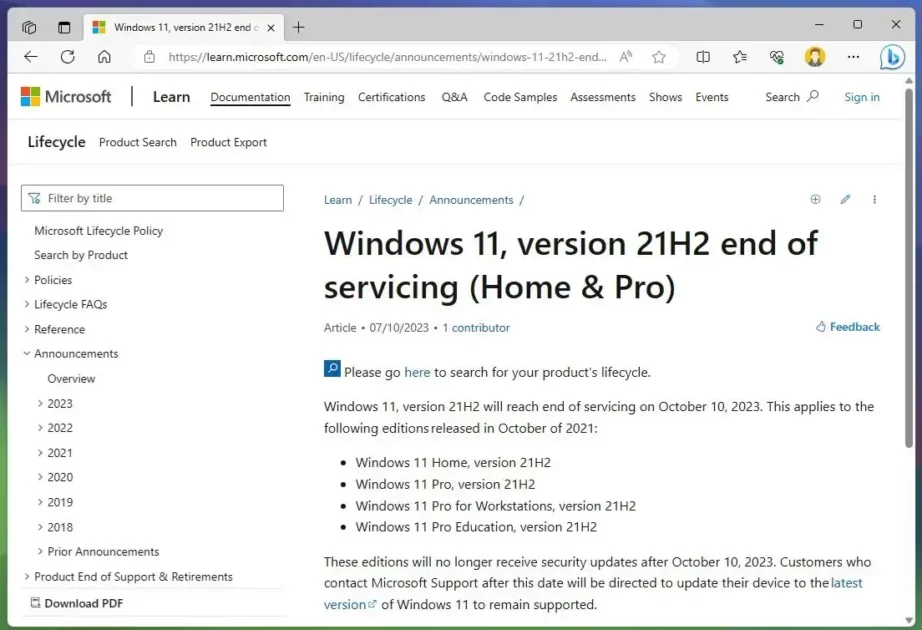
To continue receiving security updates and other support, users should upgrade to Windows 11 22H2, which is the latest version of Windows 11. The automatic update to Windows 11 22H2 will happen gradually starting with those devices that have been using version 21H2 for the longest period of time.
For those using Windows 11 21H2, it is recommended to upgrade to the latest version, Windows 11 22H2, at the earliest convenience. This can be done manually by navigating to Settings > Windows Update > Check for updates. Alternatively, the update can be automatically installed through Windows Update.
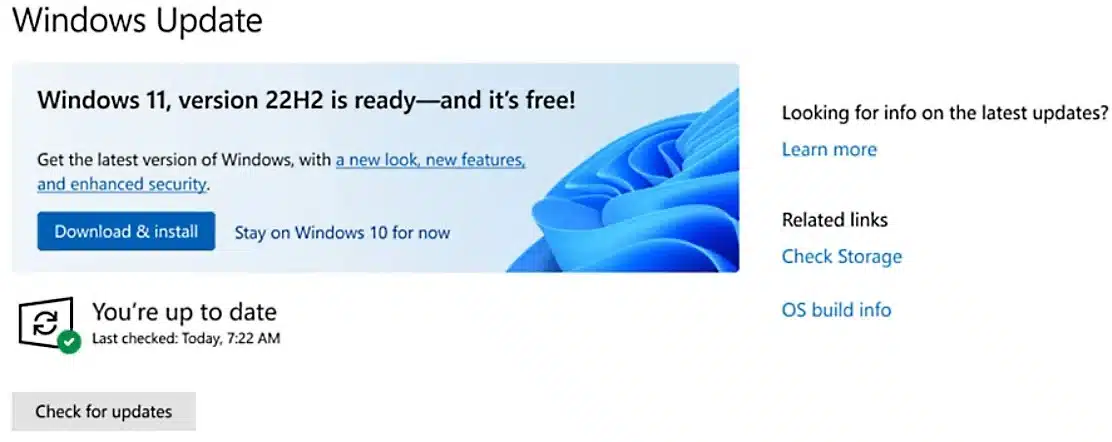
Here are some of the benefits of upgrading to Windows 11 22H2:
- It includes new features and improvements, such as the ability to snap apps to different sides of the screen, a new taskbar design, and a new Start menu.
- It is more secure than Windows 11 21H2, as it includes the latest security patches.
- It is more compatible with new hardware and software.
Users can check their device’s compatibility with Windows 11 22H2 using the Windows 11 compatibility checker.
Read more: