Microsoft recently launched its Surface Laptop 4 range. The new Surface Laptop 4 comes in two 13.5-inch and 15-inch variants, with each model offering consumers the choice of Intel or AMD processors. The thin notebook features a touchscreen, incredible battery life, and a top-of-the-line keyboard. But, how does it compare to the M1 MacBook Air? in this post, we will be comparing the two devices in terms of performance, display, pricing, and more.
But are the improvements enough to compete with Apple’s incredibly well-reviewed M1 MacBook Air? Here is a comprehensive comparison of the two laptops.
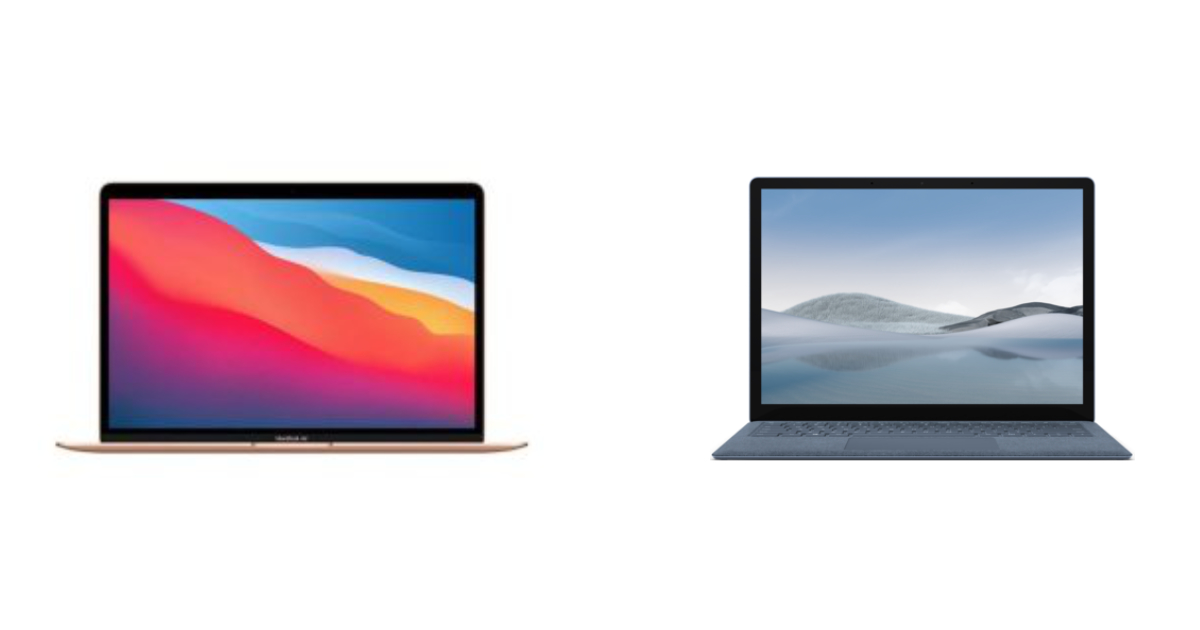
Surface Laptop 4 vs M1 MacBook Air
In this post, we have compared the pricing, display, battery, and other specs of the Surface Laptop 4 and M1 MacBook Air so you can decide which is the right fit for you.
Performance
The M1 MacBook Air is powered by Apple’s custom-built chip M1 chip and has a 7-core GPU. The new processor brings enhanced performance, innovative technology, and incredible battery life with its 4 high-performance cores and 4 high-efficiency cores, along with Neural Engine. the chip also allows for 9x faster machine learning performance and 2x faster SSD performance.
The 13.5-inch Surface Laptop 4 can be configured to have an 11th-gen Intel quad-core Core i5-1135G7 processor, an 11th-gen quad-core Core i7-1185G7, or an AMD Ryzen 5 4680U Mobile Processor. On the 15-inch version, the choice is the Core i7-1186G7 or a Ryzen 7 4980U mobile processor.

Display
The M1 MacBook Air feature’s a 13.3-inch, 2560 x 1600 Retina display with TrueColor technology and P3 wide color support. On the other hand, Microsoft’s Surface Laptop 4 features a resolution of 2256 x 1504 for the 13.5-inch model and 2496 x 1664 for the 15-inch variant. The Surface Laptop 4 is also at a lower density than the M1 Macbook Air, managing 201 pixels per inch against 227ppi. Note that Microsoft does offer a touchscreen. The ten-point multitouch and Surface Pen support is something Apple’s MacBook lineup lacks.

Ports
One area where Microsoft shines is connectivity. While Apple has worked on minimizing the number of ports available to users over the last several years, Microsoft tries to provide users with as many options as possible.
However, Microsoft chose a different approach for the Surface Laptop 4 with one USB-C 3.1 Gen 2 port, one USB-A, a headphone jack, and a Surface Connect port. On the other hand, Apple offers two USB 4 ports that can also be used for Thunderbolt 3 connectivity and a headphone jack.
Battery
M1 MacBook Air
- Up to 15 hours wireless web battery
- Up to 18 hours of movie playback
Surface Laptop 4
- The 13.5-inch model can last for either 17 or 19 hours, depending on the processor.
- The 15-inch model can last for either 17.5 hours or 16.5 hours depending on the processor.
Size, weight, and finish
The MacBook Air measures 12 x 8.4 x 0.2~0.6 inches and is available in three colors: Gold, Silver, and Space Gray. Both Surface Laptop 4 models are larger than Apple’s M1 MacBook Air with the 13.5-inch models measuring 12.1 inches long and 8.8 inches wide, while the 15-inch version is 13.4 inches by 9.6 inches.

Microsoft also offers users the option to customize the aluminum chassis of their laptops. Users can use between the “Warm Alcantara,” or a “Cool metal” keyboard. The Surface is available in 4 colors: Platinum, Matte Black, Sandstone, and Ice Blue. Both models roughly weigh the same with the 13.5-inch Surface weighing the same 2.8 pounds as the MacBook Air and the 15-inch Surface coming in at 3.4 pounds.
Other Features
Both laptops offer biometric security, with Microsoft opting for Windows Hello sign-in, whereas Apple uses Touch ID. All models offer 720p webcams and wireless networking at 802.11ax, along with Bluetooth 5.0.
The M1 MacBook air features stereo speakers with wide stereo sound and support for Dolby Atmos playback paired with a three-mic array with directional beamforming. On the other hand, Microsoft offers “Omnisonic” speakers with Dolby Atmos support, along with dual far-field studio mics.
Pricing
M1 MacBook Air
The $999 base model of the MacBook Air features 8GB of RAM and 256GB SSD. The 512GB model costs 1,199 and bumps the RAM up to 16GB. The 1TB SSD model raises the base price by $400 while 2TB of storage is $800 extra.
Surface Laptop 4
Pricing for the Surface Laptop 4 is a little complicated. There are six configurations available for the 13.5-inch model and five for the 15-inch. The cheapest variant is the 13.5-inch with the Ryzen 5 chip, 8GB of memory, and 256GB of storage for $999.99, rising to $1,199.99 if you want 16GB of memory. The cheapest Intel model featuring the Core i5 with 8GB of memory and 512GB of storage, is $1,299.99.

For the 15-inch model, the base model uses the Ryzen 7 with 8GB of memory and 256GB of storage for $1,299.99, though you can increase the storage to 512GB for a total cost of $1,499.99, or to 512GB of storage and 16GB of memory for $1,699.99.The Intel versions use the Core i7 and start with 16GB of memory and 512GB of storage for $1,799.99, while the more expensive option offers 32GB of memory and 1TB of storage for $2,399.99.
Surface Laptop 4 vs M1 MacBook Air – Conclusion
In conclusion, the Surface Laptop 4 is a good option for anyone who wants to use Windows. The device offers solid performance, a bigger display, and improved battery life. However, when compared to Apple’s M1 MacBook Pro, the Surface falls flat. While Apple’s offering lacks the use of Windows 10, the improved performance from Apple Silicon might be the most important factor when comparing the two laptops.
Buy Surface Laptop 4 from Amazon
Buy M1 MacBook Air from Amazon
Read More:
- M1 MacBook Pro vs Intel MacBook Pro – performance, battery life and features comparison
- M1 iPad Pro vs M1 MacBook Air – features and price comparison
- M1 MacBook Air vs M1 MacBook Pro – which one should you get?
- M1 Mac mini vs Intel Mac mini – performance and features comparison
- M1 MacBook Air vs Intel MacBook Air – performance, battery life and features comparison
1 comment