Apple’s new M1 iPad Pro models are finally here. The next-generation iPad Pro models come with ultra-fast 5G connectivity, Liquid Retina XDR display, enhanced performance, and more. Now that Apple has released tablets with its M1 chip, consumers have more options to choose from if they want to purchase a device with Apple Silicon.
In this M1 iPad Pro vs M1 MacBook Air post, we have offered a detailed comparison of both devices so that users can make an informed decision when deciding which one to purchase.

M1 iPad Pro vs M1 MacBook Air
In this post, we have compared the pricing, display, battery, and other specs of the M1 iPad Pro vs M1 MacBook Air, so you can decide which device is the right fit for you and your workload.
Both devices are powered by Apple custom build chip, M1 Apple Silicon. The processor offers enhanced performance, innovative technology, and incredible battery life which are unmatched by other laptop and tablet processing chips currently in the market. Reviewers agree that the M1 chip has set new industry standards in terms of performance and battery life, where complicated and energy-draining tasks are done in a faster time with minimal battery drain.
Performance
Both models use the same M1 chip with its 8-core CPU and 16-core Neural Engine. The MacBook Air’s M1 chip has a 7-core GPU. The iPad Pro features an eight-core design that is said to offer 75 times faster CPU performance compared to previous-generation models, as per Apple. Graphics performance is over 1,500 times faster than previous-gen iPad Pro models.

Camera
The M1 MacBook Air has a 720p camera. On the other hand, the iPad Pro features an all-new 12MP Ultra Wide front camera designed specifically for iPad that supports Center Stage which pans to keep the subject in the shot.
On the rear end of the device, there are two camera sensors (12-megapixel wide-angle with f/1.8 aperture + 10-megapixel ultra-wide with f/2.4 aperture and 125-degree field of view) along with a LiDAR scanner. The rear setup is also capable of 2x optical zoom. The iPad Pro also features Smart HDR 3 thanks to the ISP and Neural Engine in the M1 processor.
Display
The M1 MacBook Air feature’s a 13.3-inch, 2650 x 1600 Retina display with TrueColor technology and P3 wide color support. The M1 iPad Pro comes in 11-inch and 12.9-inch variants and features a new Liquid Retina XDR mini-LED display with over 10,000 LEDs, a 2732×2048 pixels resolution for the larger variant, and 2388×1668 pixels for the smaller variant, ProMotion, True Tone, and P3 wide color support.
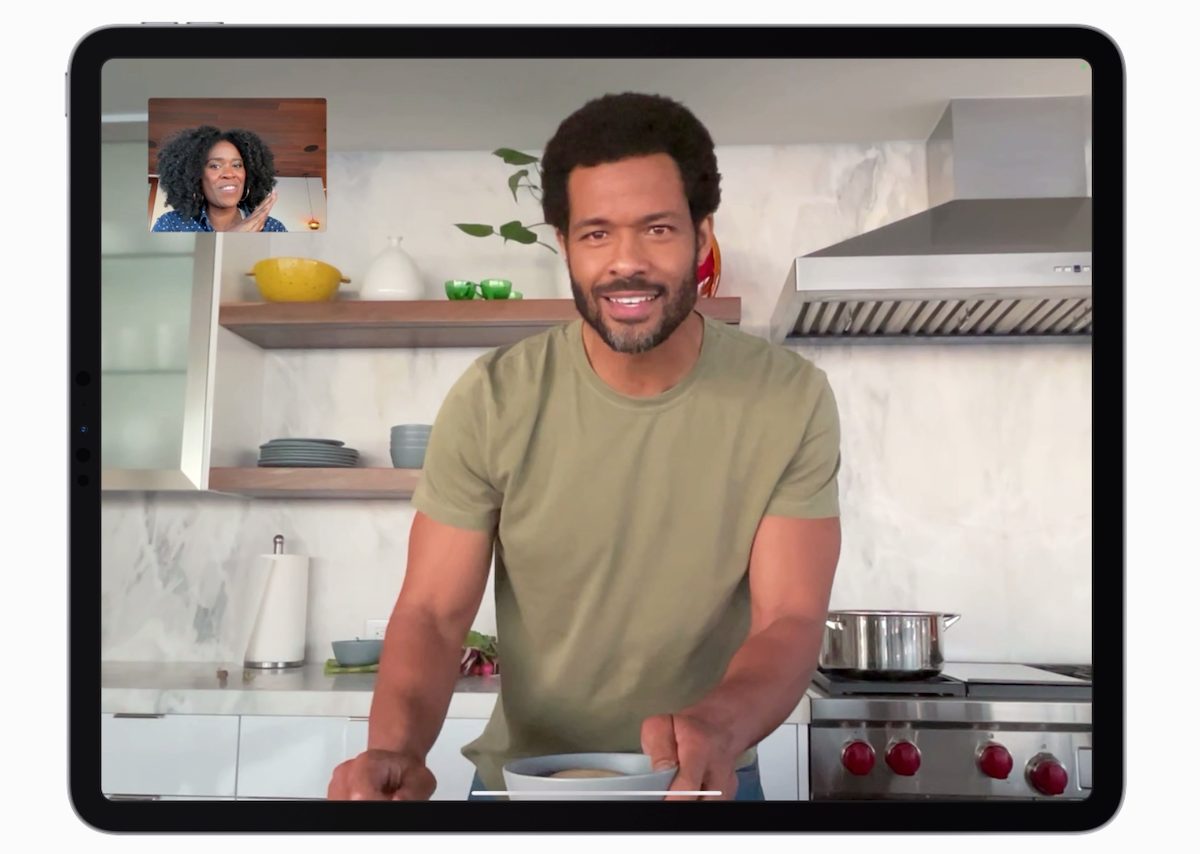
Battery
M1 MacBook Air
- Up to 15 hours wireless web battery
- Up to 18 hours of movie playback
M1 iPad Pro
- Up to 10 hours from Wi-Fi models
- Up to 9 hours from Wi-Fi + Cellular models.
Size, weight, and finish
The MacBook Air measures 12 x 8.4 x 0.2~0.6 inches and weighs 2.8 pounds, and is available in three colors: Gold, Silver, and Space Gray. The 11-inch iPad Pro weighs up to 470 grams and measures in at 247.6 x 178.5 x 5.9 mm, while the 12.9-inch model weighs up to 685 grams and measures in at 280.6 x 214.9 x 6.4 mm. Both models offer two finishes: Space Gray and Silver.

Security
The Air features a Touch ID sensor, the M1 chip also provides automatic high-performance encryption data encryption and a hardware-verified secure boot to the laptop. The M1 iPad Pro features Face ID like its predecessor.
Pricing
M1 MacBook Air
The $999 base model of the MacBook Air features 8GB of RAM and 256GB SSD. The 512GB model costs 1,199 and bumps the RAM up to 16GB. The 1TB SSD model raises the base price by $400 while 2TB of storage is $800 extra.
M1 iPad Pro – 12.9-inch
- Wi-Fi model
- 128GB – $1099
- 256GB- $1199
- 512GB- $1399
- 1TB- $1799
- 2TB- $2199
- Wi-Fi + Cellular
- 128GB – $1299
- 256GB- $1399
- 512GB- $1599
- 1TB- $1999
- 2TB- $2399
M1 iPad Pro – 11-inch
- Wi-Fi model
- 128GB – $799
- 256GB- $899
- 512GB- $1099
- 1TB- $1499
- 2TB- $1899
- Wi-Fi + Cellular
- 128GB – $999
- 256GB- $1099
- 512GB- $1299
- 1TB- $1699
- 2TB- $2099
Keep in mind that to use the iPad Pro to its fullest potential, you might need to purchase additional accessories like the Smart Keyboard, Magic Keyboard, and Apple Pencil which cost $179, $299, and $99/$129 respectively. For reference, if you purchase the cheapest iPad Pro with 5G connectivity it would cost you $999. But if you decide to purchase the second-gen Apple Pencil and Magic keyboard to go along with the tablet, your total would be $1427 which is $428 higher than the base model of the M1 MacBook Air.

Conclusion
Hopefully, this comparison helped you decide which M1 device is the right fit for you. Both devices offer amazing performance. However, there are areas where each device shines on its own like the incredible camera on the M1 iPad Pro and the long-lasting battery life on the M1 MacBook Air. Both options are great on their own however the device that is right for you depends on your usage and the amount of money you are willing to spend on additional accessories. Both models can be purchased from apple.com with pre-orders of the M1 iPad Pro starting from April 30.
Read More:
2 comments