TikTok has been steadily expanding its integration with Apple Music and Spotify, making it easier for users worldwide to discover and enjoy music through the platform.
The “Add to Music” feature allows you to save music from TikTok videos straight to your preferred streaming platform, such as Apple Music, Spotify, or Amazon Music.

“Add to Music” makes it easier to discover and enjoy new music through TikTok
This feature was previously available only in the US and UK but has been expanded to over 160 countries, including Austria, Belgium, Denmark, Egypt, Lebanon, New Zealand, Norway, Paraguay, Qatar, Switzerland, Taiwan, Ukraine, Uruguay, and more.
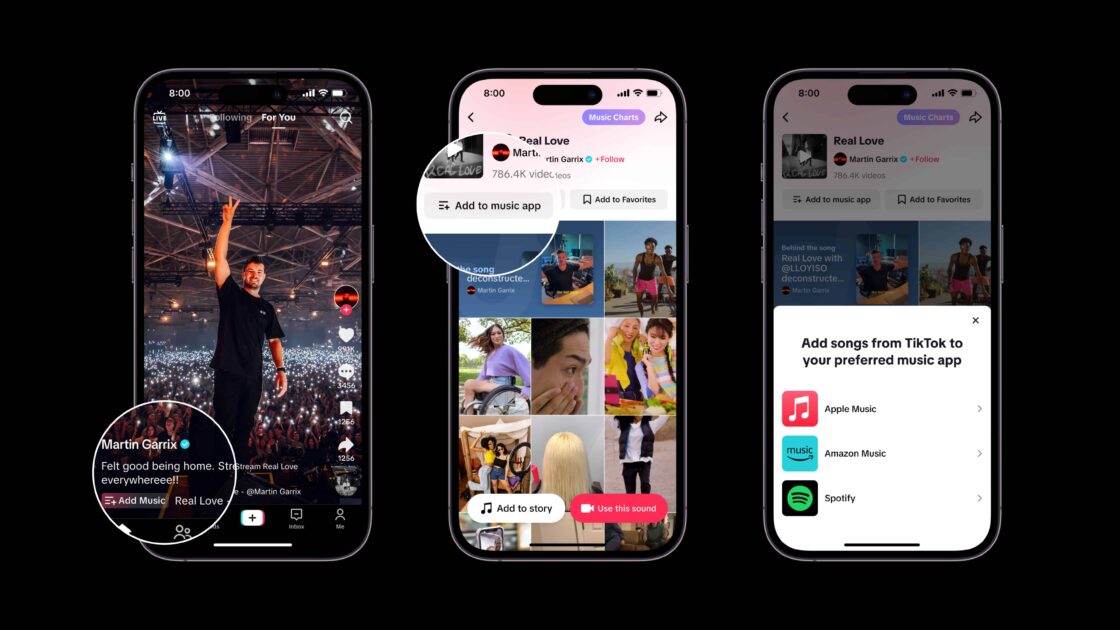
This expansion means a more seamless and personalized music experience. You can discover new music through engaging trends and challenges, and instantly add your favorites to your preferred streaming platform. For creators, it’s an opportunity to tap into a global audience and potentially see your music reach new heights.
The new Add to Music App feature has been designed to help music fans capture songs that they love on TikTok in the moment of discovery, and to easily save the song to their preferred music streaming service to enjoy whenever they like
TikTok’s music integration is undoubtedly a game-changer with its massive user base and focus on virality, the platform has the potential to reshape music discovery and consumption habits.
Let’s not forget that this integration not only benefits TikTok but also the music streaming services by increasing user engagement and discovery.
How to use the “Add to Music App” feature
To use the “Add to Music App” feature, simply follow these steps:
- Open the TikTok app and find a video with a song you like.
- Tap on the music icon at the bottom of the screen.
- Tap on the “Add Song” button.
- Choose your preferred music streaming service.
- Sign in to your music streaming account if you are not already signed in.
- The song will be added to your music library.
Read more: