In a move that’s sure to please music lovers, TikTok has unveiled its new “Add to music app” feature that allows users to easily add songs from popular TikTok videos on their Apple Music, Spotify, or Amazon Music libraries.

TikTok introduces “Add to music app” in select regions, global rollout expected soon
TikTok has become a cultural phenomenon, not just for its short-form videos but also for its influence on the music industry. The app has been a driving force behind many songs going viral songs, and users discovering new music, and artists which they would want to save on their music libraries.
TikTok has now made it easier to do that with the launch of its new “Add to music app“. This feature’s integration bridges the gap between TikTok’s booming music catalog and the music streaming services.
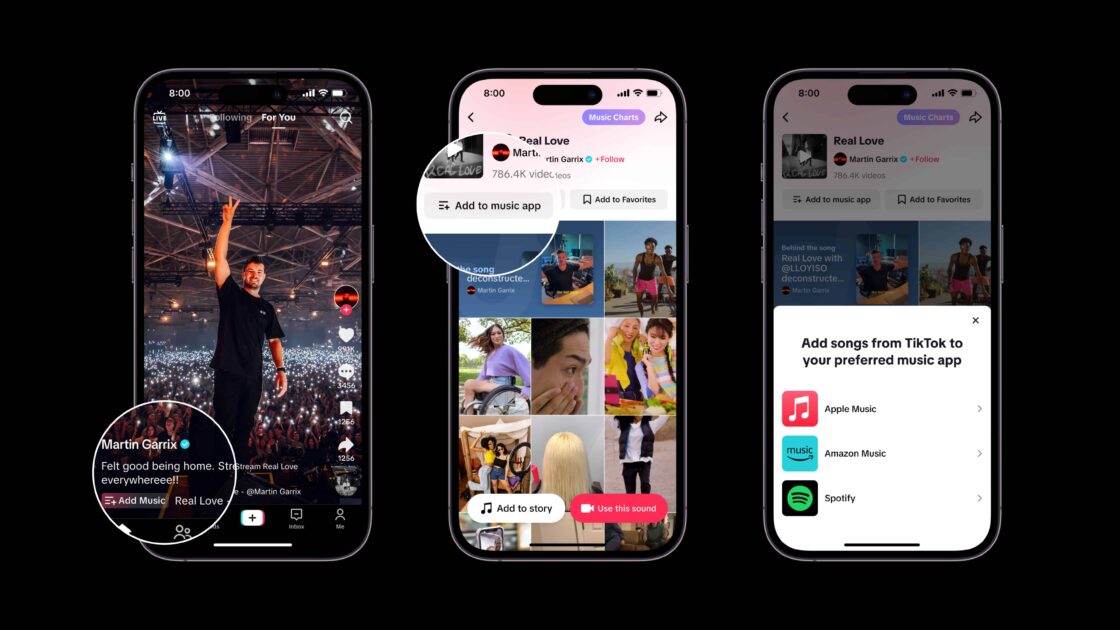
However, the “Add to Music App” feature is currently available in the United States and the United Kingdom. It is expected to roll out to other countries in the near future.
Benefits of the feature
There are many benefits to using the “Add to Music App” feature like the following:
- Effortless music discovery: The feature makes it easy to discover new music. Simply listen to TikTok videos and add any songs that users like to their music library.
- Seamless integration: The feature works seamlessly with Apple Music, Spotify, and Amazon Music. Users don’t need to switch apps or create a new account.
- Expanded music collection: The feature allows users to easily add songs from TikTok to their existing music library. This can help users expand their musical horizons and curate a collection that reflects their diverse tastes.
- Enhanced music experience: The feature makes it easy to enjoy the music users discover on TikTok without having to switch between apps. This can help users create a more immersive and enjoyable music-listening experience.
How to use the “Add to Music App” feature
To use the “Add to Music App” feature, simply follow these steps:
- Open the TikTok app and find a video with a song you like.
- Tap on the music icon at the bottom of the screen.
- Tap on the “Add Song” button.
- Choose your preferred music streaming service.
- Sign in to your music streaming account if you are not already signed in.
- The song will be added to your music library.
Read more: