Tweety for iOS allows quick and easy access to users’ Twitter feed from the notifications screen by adding a widget. Without leaving an app or unlocking the device, users can view the latest tweets and favorite or retweet them.
Tweety has a simple interface. Users can view their the latest tweets from their feed in the notification center widget.
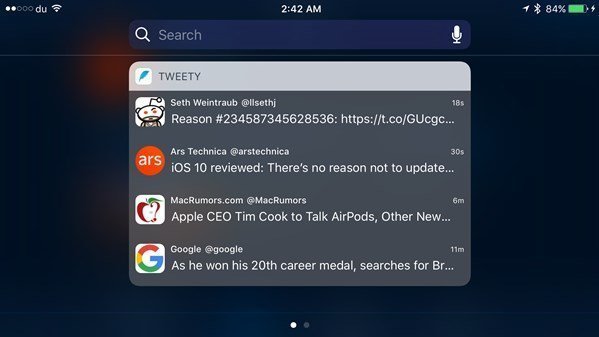
Users can also favorite, retweet or reply to Tweets directly from the notification center. Simply tap on the desired tweet to bring up the toolbar.
Getting Started
- Easily setup Twitter accounts and widgets by tapping on the setup Twitter account option. Tweety allows users to integrate two Twitter accounts as Tweety and Tweety 2.

To use Tweety, users need to enable the widget in the Notification center. Here is how it’s done:
- Drag down the notification page and tap on edit.

- In the edit view, press on the ‘+’ icon next to Tweety or Tweety 2 to add it to the Today widget.

- Users all also have the freedom to de-select Tweety. Tap on the drag handle and move it down to the Do not include section.

Settings
Users can customize Twitter notifications and mentions in Tweety’s settings.
- Users can choose to view Tweets from all their contacts on Twitter or a few important ones. To make a personalized list, tap on Show Tweets From option. The app will show all the contacts followed by the Twitter account. Then tap on the drag handle of the desired account and move it to the Show Tweets From section.

- The pro and minimal theme options allow users to decide how much detail they want to view in the notification widget.
- There are three update options; real time, 30 seconds and 1 minutes. Depending upon the nature of their account, whether business or personal, users can select the suitable update time.
- Users can also enable or disable the favorites/retweet toolbar by enabling or disabling Quick Actions. The toolbar also has a button which opens the tweet in the official Twitter app.

The app was recently updated to version 1.0.2 with updates that allow users to view tweet details right within the widget. Users can also choose to get notifications in the widget from all or only selected Twitter contacts. The app supports a new minimal theme and also has general performance improvements.
Tweety brings a lot of convenience to user’s Twitter experience. It saves a lot of time and hassle of unlocking the device or closing other apps and opening Twitter to view their feed, retweet and more. The app is ad-free and there are no in-app purchases. There is a paid version available called Tweety Pro which costs $0.99 but offers the same feature set.
Tweety requires iOS 8.0 and later. It is compatible with iPhone, iPad and iPod touch.
Download Tweety (Pro) for iOS