Twitter has updated its iOS app with further 3D Touch integration on iPhone 6s and 6s Plus. Twitter already had support for 3D Touch quick actions from the home screen, where you could force touch its app icon to launch different features. The new actions inside the app work as per the peek and pop mechanism which means that you press the screen to preview different things and press even harder to navigate to them.
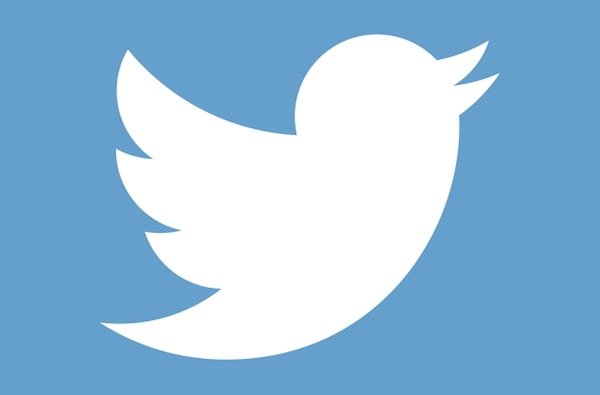
With the new update, you can now 3D Touch on profiles, links, images and more to open up a preview or ‘peek’ at them and press with more force to ‘pop’ them or in other words, open them in full screen. In peek mode, users can also swipe up the content to see more options such as share options or others, depending on the content.
This is what Twitter mentioned in its update change log:
A few minor updates that you didn’t even know you needed.
If you use an iPhone 6s or 6s Plus (and for some reason, don’t use Tweetbot instead), update to the latest Twitter app, version 6.54, from the App Store. Unlike Instagram, the peek functionality in the app does not work on 3D Touch devices.