After ages of waiting for iPad users, Tweetbot 4 is finally out. The update is a universal app for iOS which means that iPhone and iPad now have the same design and feature set. Tweetbot 4 now has a landscape mode, statistics and activity views, split column view, split view multitasking on iPad and much more.
The user interface has received an overhaul on both iPhone and iPad. When you start the new app on iPhone, it will be immediately obvious that almost every nook and corner of the app has been updated.
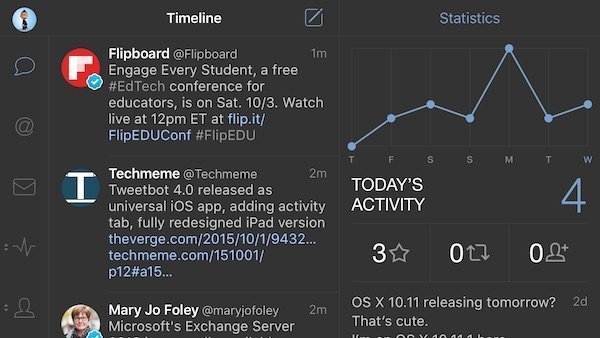
The basic timeline view and swipe functionality remains the same, but the amount of information thanks to Statistics and Activity really surpasses the official Twitter app. The amount of information is really easy to digest and should be useful for users who get tons of favourites, retweets and followers everyday.
Tweet detail, profile show more information now. They also load faster than before and almost all animations are instantaneous. Tweet composer also has a new image picker. Gone is the ‘use last photo taken’ option as you can see a filmstrip view of recent photos like iMessage. My personal gripe with disabling location has also been fixed. Simply tap the location button and you can easily disable location.
Users can also reply to tweets right from notifications, thanks to Apple opening up this feature third party developers in iOS 9. Muting hashtags, users or apps is still there and works well.
iPad users can also take advantage of Split View multitasking. I imagine this is how most users will use Tweetbot on iPads.
Despite all these new features, there is no mention of 3D Touch for iPhone 6s or an Apple Watch. Perhaps Tapbots will make us wait for 2016 for them? =)
Complete list of features in Tweetbot 4 - iPad Support (Universal) - Landscape Support on iPhone and iPad - New Statistics and Activity View. - New Column View in Landscape on iPad and the iPhone 6+ - Split View Multi-tasking on iPad - More Granular Mute Filter Settings - Quick Reply from Notifications - Safari View Controller with Support for Content Blockers - Improved User Profiles - Improved Status Detail - Refreshed User Interface - Many Optimizations Under the Hood - Support for 3rd party services - Add multiple accounts - Powerful mute filters - Push notifications - Customizable navigation (iPhone) - Save and edit tweet drafts - Edit and view lists - Wi-Fi timeline streaming - Timeline sync across multiple devices - Send images in direct messages - Night theme for low-light reading - Smart gestures to quickly access tweet details, reply, retweet and favorite. - Status display customization
The app is available for $4.99 for a limited time only and will be later available for $9.99 Users on Tweetbot 3 can purchase the new version for $4.99 even after the limited time period, if they purchase the bundle back for Tweetbot 3 + 4 in the App Store.
Even though it is expensive compared to other options, Tweetbot 4 is must have app for Twitter power users. Highly recommended!
Download Tweetbot 4 from App Store
Update: it turns out that you can reply to mentions or direct messages from your Apple Watch thanks to iOS 9’s quick reply feature
TIL (yes literally today) I learned that you can reply to mentions/DMs on your watch from Tweetbot thanks to iOS 9’s Quick Reply.
— Paul Haddad (@tapbot_paul) October 1, 2015
6 comments