Apple has updated the iWork apps to version 10.1 across all devices. Pages, Numbers and Keynote (iWork apps) now support YouTube and Vimeo videos and offer new custom editing features in each app. The updates are released for Mac, iPhone and iPad.
In Apple’s ecosystem, Keynotes, Pages and Numbers apps offer users all the required design tools and templates to create presentations, slideshows, charts and much more. iPad users can Appel Pencil to add notes and shapes. In team projects, users on Mac, iPad, iPhone and PC can collaborate in real-time.
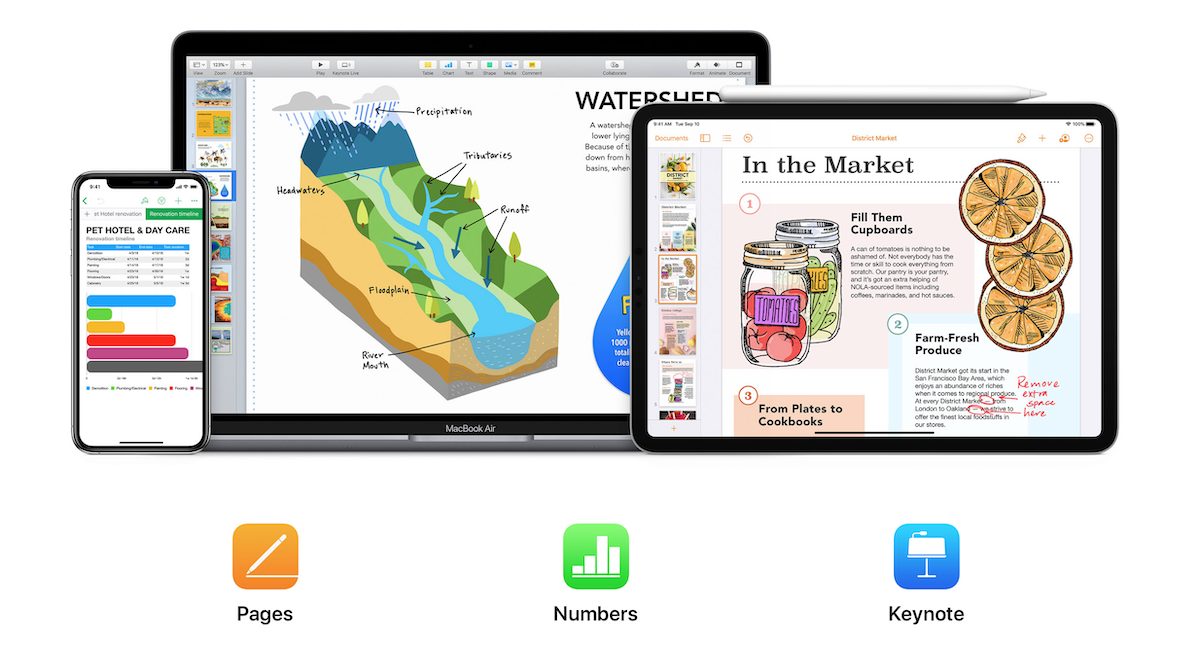
New iWork apps
We have listed down all the new features and editing tools in Pages, Numbers, and Keynote.
Pages
This word processor allows users to create documents on Mac, iPad, iPhone, and iPod touch. It offers a variety of templates and editing tools to add images, charts, shapes, and more to add details in the composed documents. The app has been updated with more powerful tools. The release note reads:
- Play YouTube and Vimeo videos right in your documents.*
- Easily add captions and titles to images, videos, shapes, and other objects.
- Create more flexible formulas using new functions.
- Import an iBooks Author book to work on it in Pages.
* May not be available in all regions.

Numbers
An exclusive iOS and iPadOS app, Numbers enables users to formulate spreadsheets. Support for multi-touch gestures and Smart zoom on Numbers gives users the freedom to add charts, graphs, and other data illustrations and formulas by their fingers. The release note of the app’s update reads:
- Use the new reading view to scroll and zoom your spreadsheets without unintentional edits.
- Play YouTube and Vimeo videos right in your spreadsheets.
- Easily add captions and titles to images, videos, shapes, and other objects.
- New functions, including XLOOKUP, XMATCH, and REGEX, let you match patterns, manipulate text, and create flexible formulas.
* May not be available in all regions.
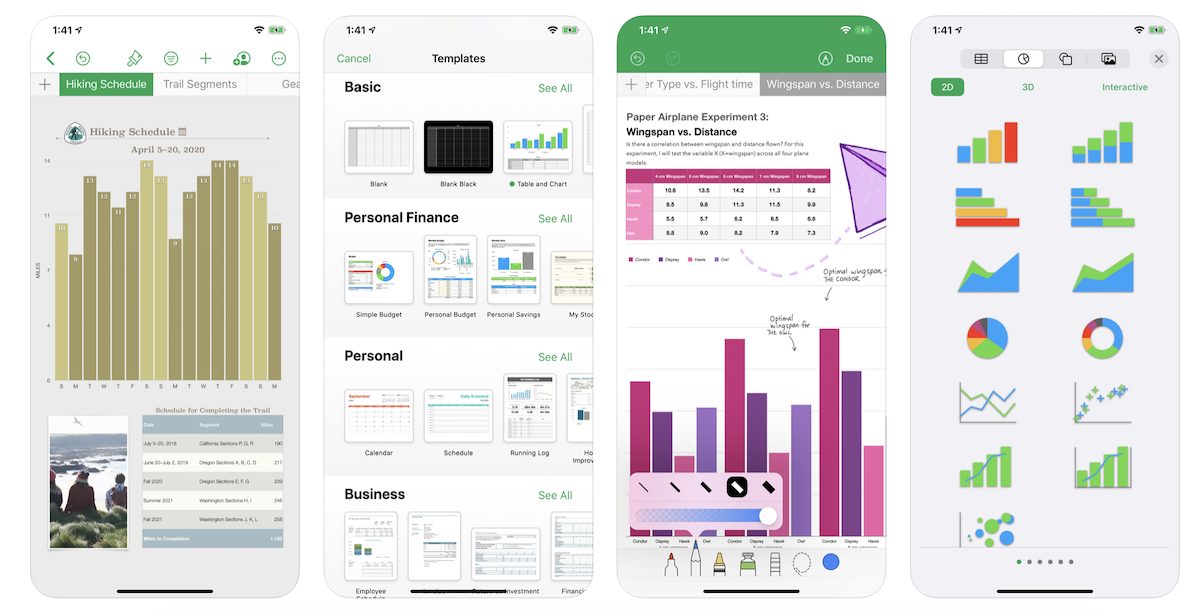
Keynote
This app is designed for iPhone, iPad, and iPod touch users to create presentations. Users have a range of powerful editing tools to create impressive presentations like action build effects, test styles, cinema-quality animations, and much more. The release note of the update reads:
- Movies can now play through slide transitions. Add the same movie to multiple slides to play from one slide to the next.
- Use the Align to Path option to have objects stay pointed in the correct direction while following a motion path.
- Easily add captions and titles to images, videos, shapes, and other objects.
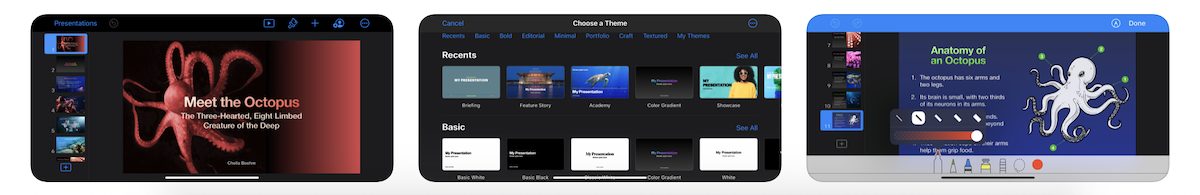
Users can test the new features by updating the iWork apps on their devices or downloading the apps from the App Store.
Read Also:
1 comment