Verbs, a gorgeous IM app for iPhone has been updated to version 2.0 with a much demanded push notifications feature. It was very odd to see an IM app for iPhone without push notification support but the app was initially developed with a simple goal in mind – beautiful design, and it has managed to achieve that quiet well.

Verbs has support for Google Talk, AIM and Mobile Me. While initially it didn’t have support for push notifications, it supported local notifications which are severely crippled, if you may, to preserve battery life and performance on the iPhone as they would stop working after some time or switching between a few apps. This was probably the biggest annoyance with the app – Verbs 2.0 fixes this with a Verbs Pro in-app purchase option which costs $4.99 and provides push notification support across all devices and IM accounts through a single network connection to save battery life. Push notifications let you stay logged in for up to 7 days so you wouldn’t miss any message, theoretically.
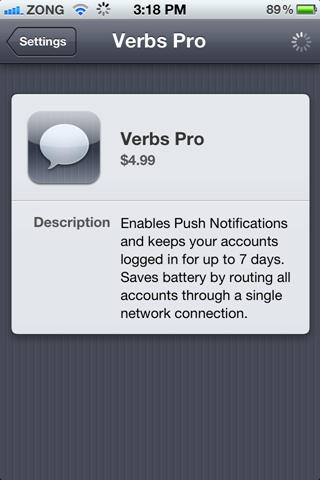
Add this to the $2.99 price tag of the app itself and it becomes a difficult buy for some as apps like Meebo, eBuddy and the free version of IM+ provide these features for free. But it’s the simplicity in design and fluency in the UI that makes this a worthy buy.
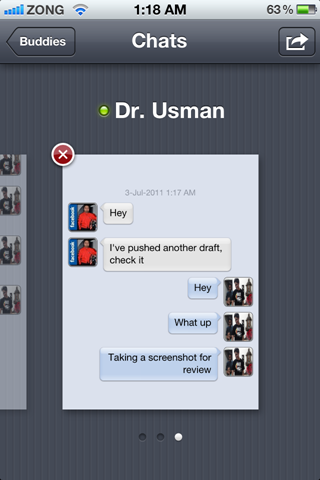
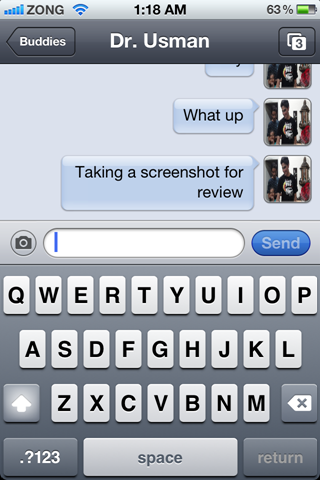
Apart from push notifications, performance of the app has improved considerably as well as nice little UI touches have been added here and there. There’s support for gestures as well – pinch to zoom out of a conversation and swipe to switch between conversations. Another excellent feature, although not too useful for Google account users as they have chat history, is the email chat log feature. It allows you to rich formatted chat logs to any email address. Really makes your chat logs stand out in an email.
Here’s the full feature list from iTunes:
-Enable Push Notifications and stay logged in for up to 7 days, available through simple in-app purchase (Verbs Pro).
– The text entry field in the chat grows with text.
– Send chat logs via email.
– Send links in received messages to Instapaper for reading later.
– Horizontal swipe action in the chat view to switch between chats.
– Tap and hold the unified accounts cell to sign in/out of all accounts.
– Pinch gesture to zoom out a conversation.
– Faster buddy list scrolling.
– Now displays AIM buddies “Mobile” status with blue icon.
– Shows buddy presence above the chat previews.
– Fixed the delay when the buddy list favorite header is tapped.
– Resets the keyboard to display alphabets after sending a message.
– Fixed issues with uploading pictures taken from camera.
– Bug fixes and better memory management.
During testing, I found a few issues where after data re-connectivity, push notifications wouldn’t show for missed messages and they wouldn’t appear after opening the app either. Not sure if this is an iOS 5 issue or a problem with the app. Also felt that vibration on message alert is missing. I’ve contacted the folks behind Verbs for this bit of feedback.
To conclude, I would say that if Apple designed an IM app for iPhone, it would probably be like Verbs 2.0. It still doesn’t have features such as group conversations, block/unblock contacts and so on but they’ve been slowly and steadily adding new features so you can be rest assured, you investment wont go to waste.
Verbs 2.0 is available in the App Store for $2.99. Push notifications are available as an in-app purchase for $4.99 for a limited time. [iTunes Link]
UPDATE: A little bit of reading and I stumbled across the following Settings API on Verbs’ blog. You can toggle on/off vibration, emoticons, sound alerts, auto capitalization, auto correction and inverted orientation from simple URLs in Safari. Here’s how to do it. The following will turn auto capitalization on:
verbs://settings?autoCapitalize=OFF
Just type in verbs://settings? in Safari address bar, followed by the parameter you want to modify ( list below ), followed by = ON ( or OFF ). You can string together multiple parameters by using &. Example:
verbs://settings?autoCapitalize=OFF&emoticons=ON&invertedOrientation=OFF
The following parameters are available:
vibrate Vibration (iPhone only).
sound Sound alerts.
autoCapitalize Auto capitalization in chat.
autoCorrect Auto correction in chat.
emoticons Show emoticons (a.k.a smileys).
invertedOrientation Whether or not to allow inverted orientation in portrait mode