As the year draws to a close, music streaming platforms are buzzing with activity, and Apple Music is no exception. Much like Spotify Wrapped, Apple Music Replay provides a recap of your music listening habits over the past 12 months.
In this guide, we’ll walk you through the steps to access your Apple Music Replay 2023. Let’s dive in!
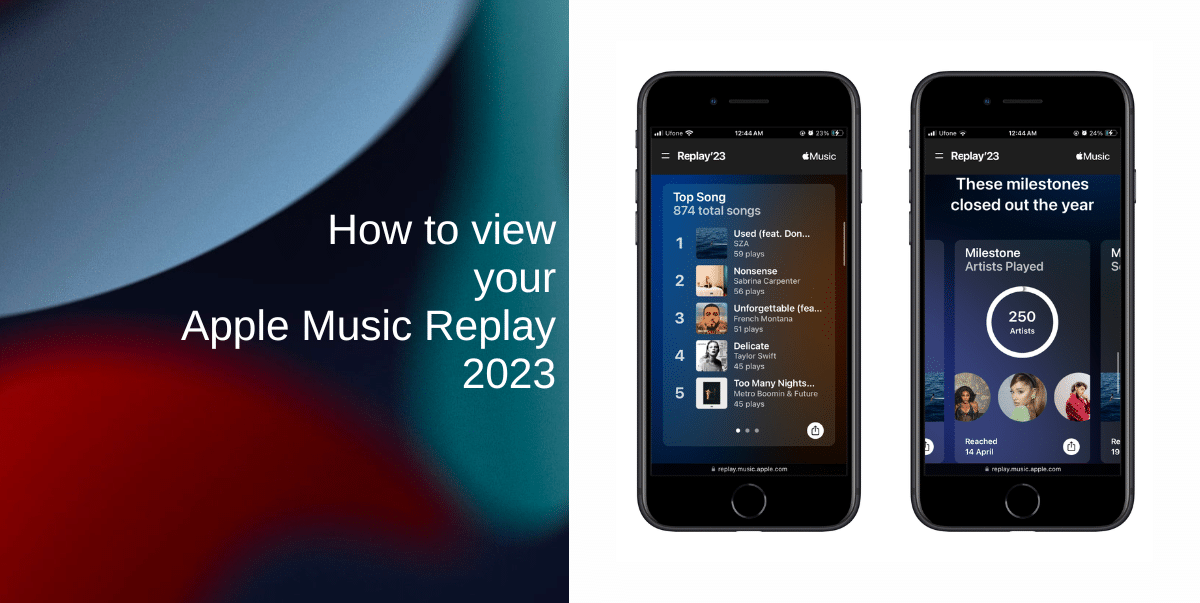
Everything you need to know about Apple Music Replay 2023
What is Apple Music Replay?
Apple Music Replay is your personalized music year-in-review, akin to Spotify Wrapped. It compiles exciting stats such as the total minutes of music listened, top artists, most-played songs, favorite genres, and more. The interactive nature of Apple Music Replay adds an element of surprise and engagement to your year-end music reflection.
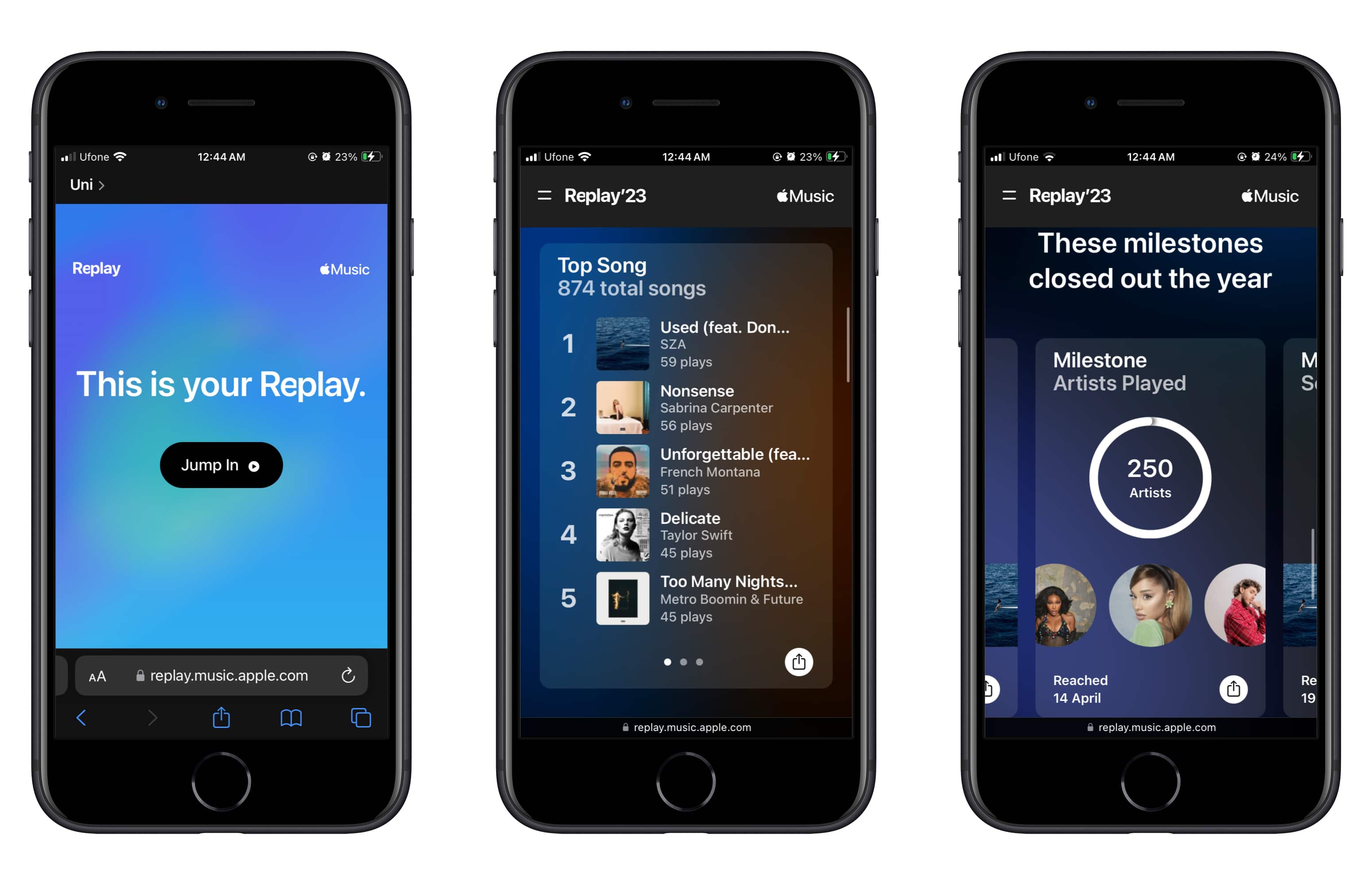
How to check your Apple Music Replay 2023
To access your Apple Music Replay for 2023, follow these simple steps:
- Visit the official replay.music.apple.com page from any browser on your Android, iOS, or desktop.
- Click Get Started and sign in with your Apple ID > tap Jump In.
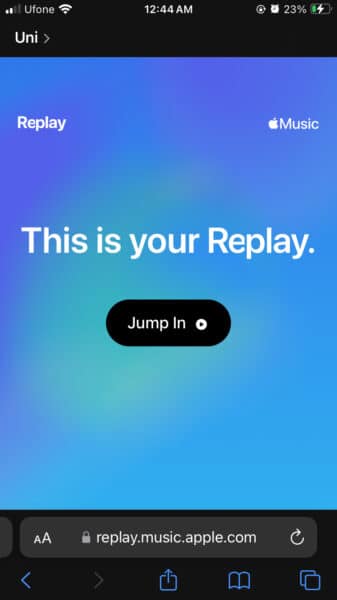
- Navigate through the pages to unveil your personalized stats and highlights. You can now delve into a detailed breakdown of your streaming habits, from the number of artists you’ve discovered to the genres that have captivated you.
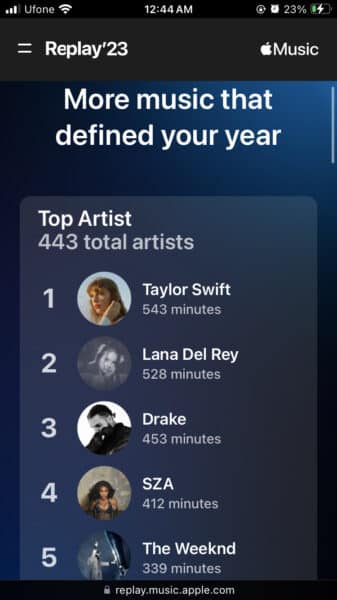
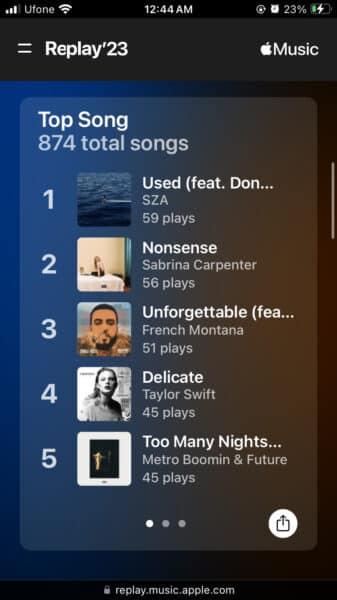
Apple Music Replay also transforms your music year into a captivating visual narrative with the Highlight Reel. This dynamic feature presents your top listening moments in animated cards, creating a personalized montage of your musical journey.
Check out your Apple Music Replay today to relive milestones, immerse yourself in a darker color palette, and seamlessly share your music highlights directly on social media!
We hope this guide helped you learn how to view your Apple Music Replay 2023. If you have any questions, let us know in the comments below.
Read more:
- How to share lyrics in Apple Music on iPhone and iPad
- How to share song lyrics from Apple Music to Messages on iPhone
- How to set Apple Music sleep timer on iPhone and iPad
- How to limit the amount of cellular data Apple Music uses on iPhone
- How to add any Apple Music song to Photos Memories
- How to enable Apple Music Lossless Audio on iPhone
- How to enable Apple Music Dolby Atmos Spatial Audio on iPhone