To connect with friends and family through music, Apple Music lets subscribers share lyrics on iOS and iPadOS.
Music is a universal medium of self-expression and entertainment that transcends all language and geographical barriers. Furthermore, it also connects people who share common interests and experiences. Apple Music allows subscribers to share lyrics that represent their personalities, and their journeys.
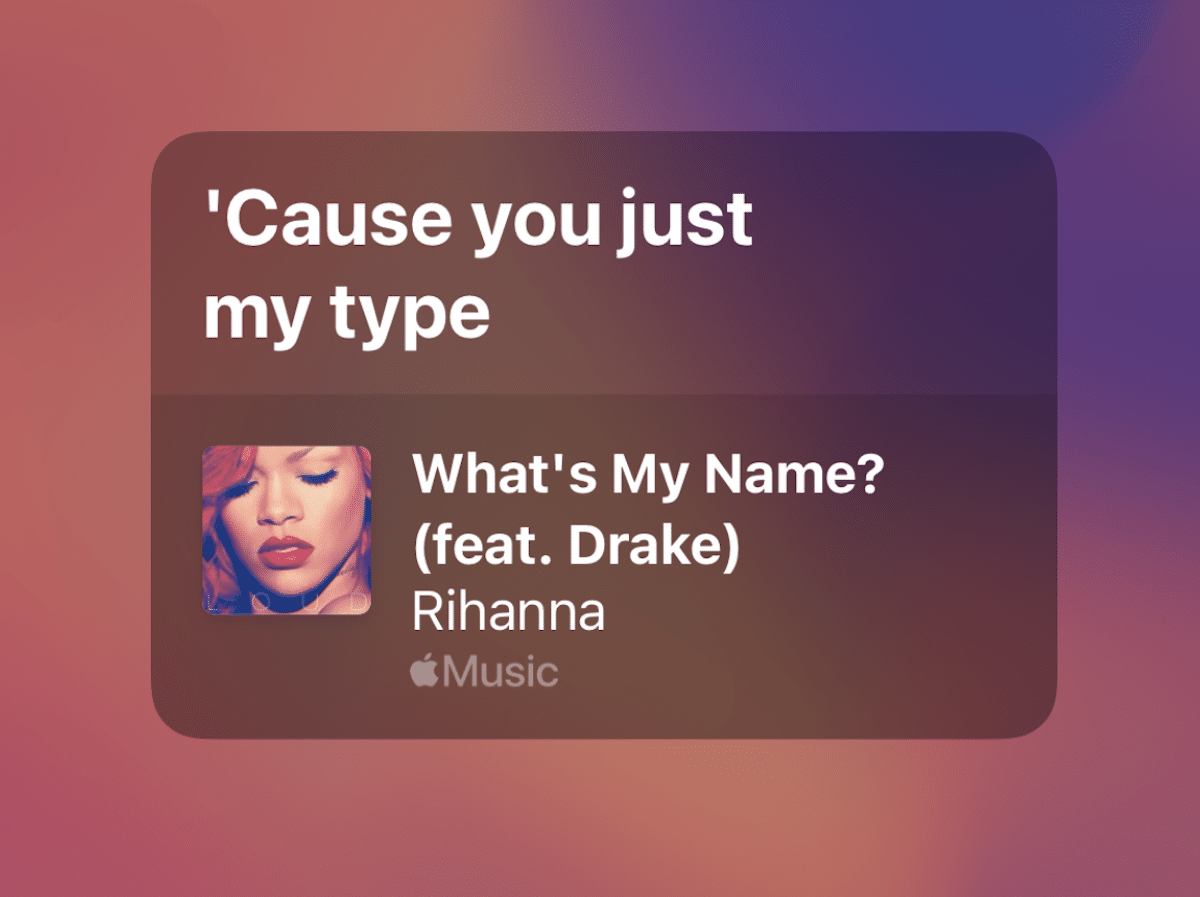
Can you share lyrics with friends who do not have Apple Music subscription?
Apple Music subscribers can share lyrics with other iOS and iPadOS users even if they do not have an Apple Music subscription via iMessage or social media.
Here is how you can share lyrics that you have been grooving to with your loved ones or followers.
How to share lyrics in Apple Music via Messages
- Open the Apple Music app.
- Play the song whose lyrics you want to share.
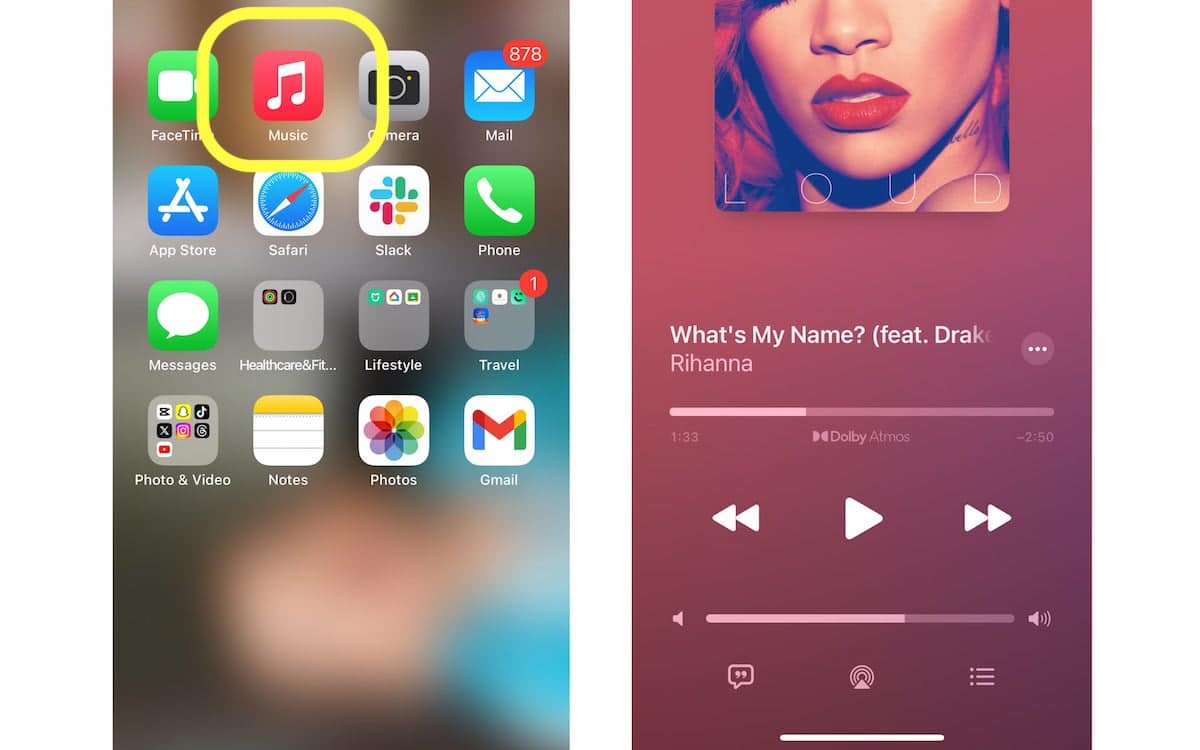
- Open the song’s lyrics card through any one of the following ways
- Tap on the three dots icon and select the Share Lyrics option.
- Tap on the Lyrics icon at the bottom of the UI and long press on the lyrics.

- Tap on the lines whose lyrics you want to want to share. You can choose up to 149 characters.
- Tap on the Messages app to send them to your contact via iMessage.
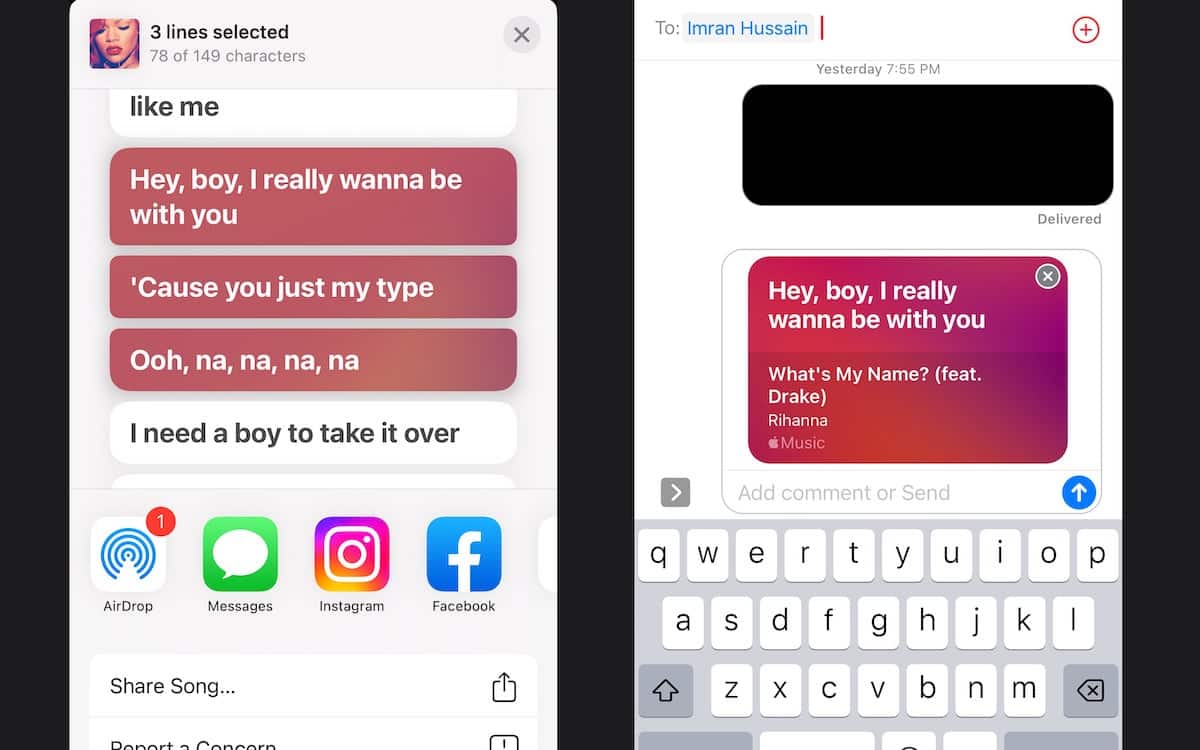
How to share lyrics in Apple Music via Facebook and Instagram Stories
Apple Music allows subscribers to post or share lyrics on Facebook and Instagram Stories. Here is how:
- Follow steps 1 to 4 listed above.
- In the share menu, select Instagram or Facebook to post lyrics in Stories.
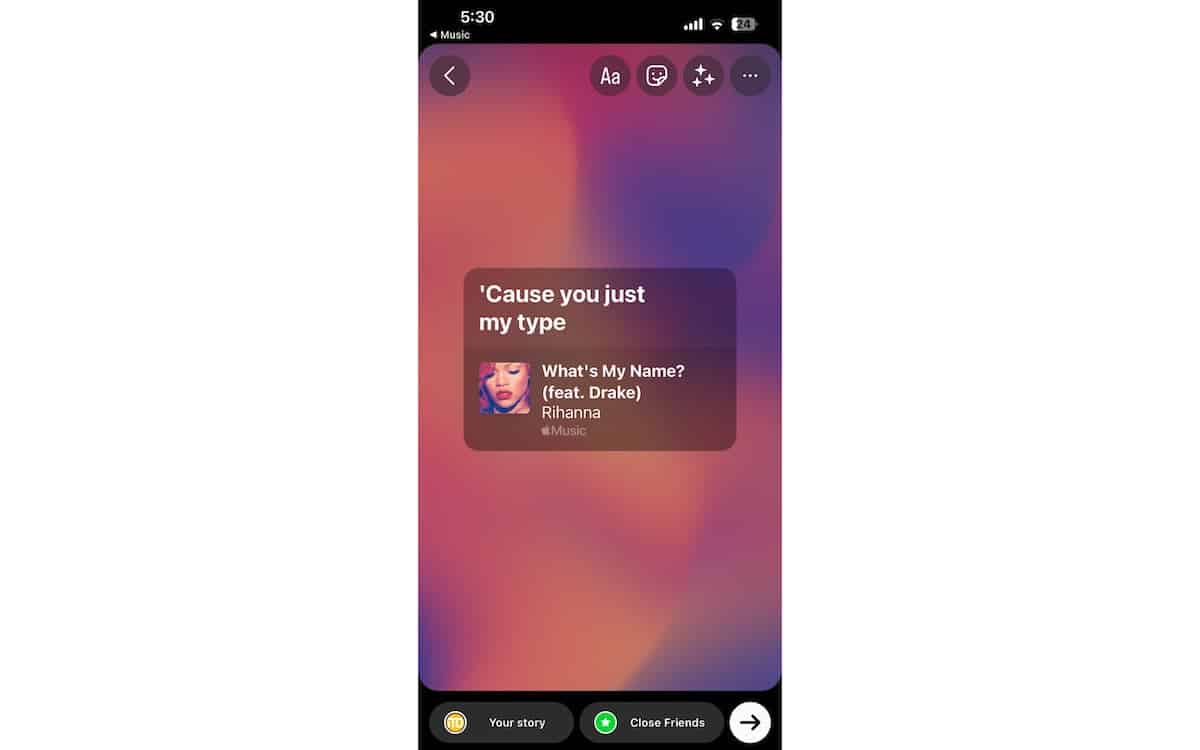
Will you share lyrics in Apple Music? Let us know in the comments.
Read More: