Chrome IG Story extension lets users watch Instagram Stories from their desktop Chrome browser. It uses a similar layout as Stories in the Instagram app, uses keyboard shortcuts for navigation and also lets users download the photos or videos from the Stories.
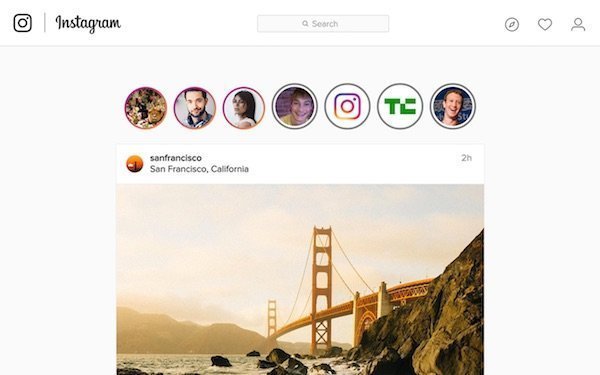 Chrome IG Story has been developed by Android software engineer, Alec Garcia. He was successful in reverse engineering the Instagram Stories API, which is not officially available, to fetch user’s stories. Garcia says that the long time Instagram takes to add new features to its website, motivated him to build the extension to make Instagram stories available in the browser.
Chrome IG Story has been developed by Android software engineer, Alec Garcia. He was successful in reverse engineering the Instagram Stories API, which is not officially available, to fetch user’s stories. Garcia says that the long time Instagram takes to add new features to its website, motivated him to build the extension to make Instagram stories available in the browser.
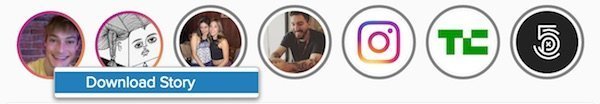
Here is how you can use IG Story extension:
- When users log into their Instagram account on the web, Stories appear on top of their feed, just like they do in Instagram’s smartphone apps.
- To view a friend’s story, click on the icon of their profile photo.
- Use the left and right arrow keys to navigate through their story. Press the escape key to close it.
- Right click on the user’s icon to download their complete story in .zip format.

There are a few functional differences between Instagram Stories in the app and in the Chrome extension. The colorful ring around profile photos, to indicate new content, does not turn gray in the browser. Also, the stories are only shown above the feed and not accessible via user’s profiles.
Chrome IG Story reveals a huge flaw with Instagram’s feature. If you copy a permalink of a photo or video from a story, the content is accessible forever. This means that despite the content being accessible for only 24 hours, it is not actually deleted from Instagram’s servers. This is a major privacy concern and something that Instagram should be looking to fix.
To read more about how Garcia uses the Stories API, check out his blog post.