WhatsApp has launched a new update for iPhone which now features larger media thumbnails, and group controls for disappearing messages. The disappearing messages feature was launched in November 2020, but was limited to one-on-one chats.
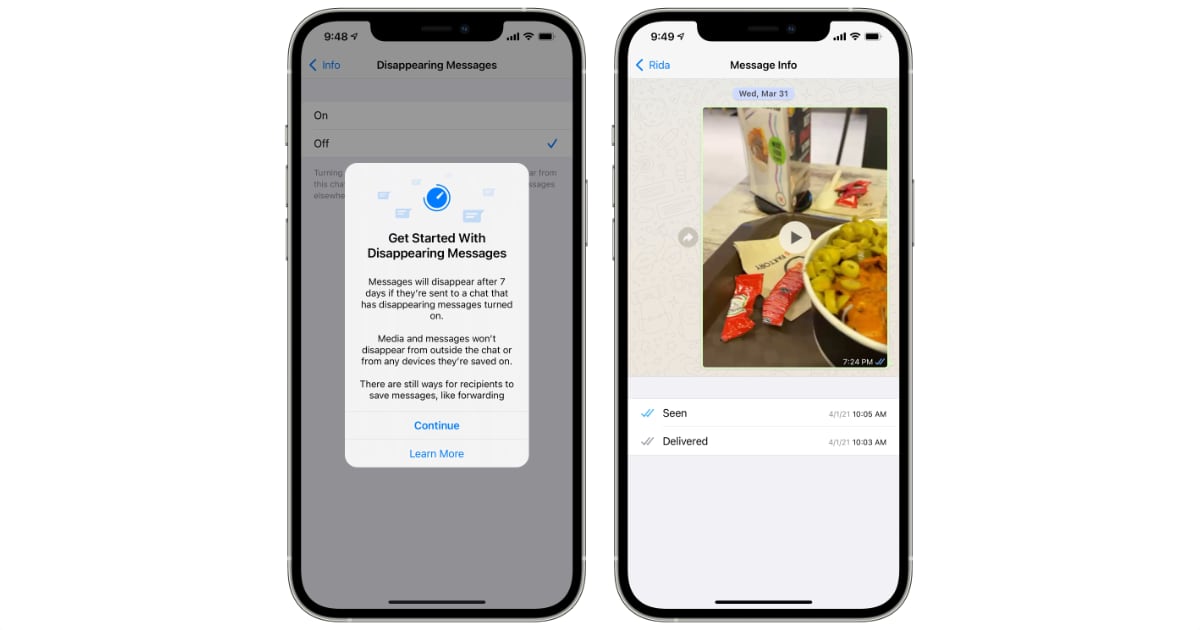
WhatsApp now allows group members to control disappearing messages
With larger thumbnail previews, WhatsApp no longer shows a square thumbnail for images or videos shared within the app. The app now respects the aspect ratio of the media, and creates the thumbnail preview accordingly. This applies to new and old photos and videos that have been shared in direct chats as well as group chats, however, albums still show square thumbnail previews.
Disappearing messages have been available for a few months on WhatsApp but only for direct chats. Now all participants in a group chat can change settings for disappearing messages by going to Info > Disappearing messages. Group admins can also override the settings by going to Edit Group Info.
The new update is now available in the App Store for all users. Make sure you are on version 2.21.71 to use these new features.
WhatsApp has been on a roll lately, with new features and quality of life improvements being rolled out almost every month. Here are other features that the messaging app has received over the past few months:
- WhatsApp announces new storage management tool to free up space
- WhatsApp’s new update allows users to mute chats forever
- Create Messenger Rooms directly from WhatsApp
- WhatsApp gets custom wallpapers for individual chats and sticker search
- Facebook introduces Snapchat’s vanish mode in Instagram and Messenger
There are many new features for WhatsApp in the pipeline too such as chat history transfer between iPhone and Android, different playback speeds for voice messages on iOS, and password-protected chat backups for iCloud. A long-awaited WhatsApp iPad app is still pending though, despite being on the top of every user’s wishlist.
2 comments
Comments are closed.