Microsoft is bringing a new update, which enables full-screen widgets in Windows 11 22H2. A full-screen widget mode is available with Web Experience Pack version (423.2300.0.0) on Windows 11.
Widgets in Windows 11 are small cards that display dynamic content of users’ favorite apps and services on their windows board.
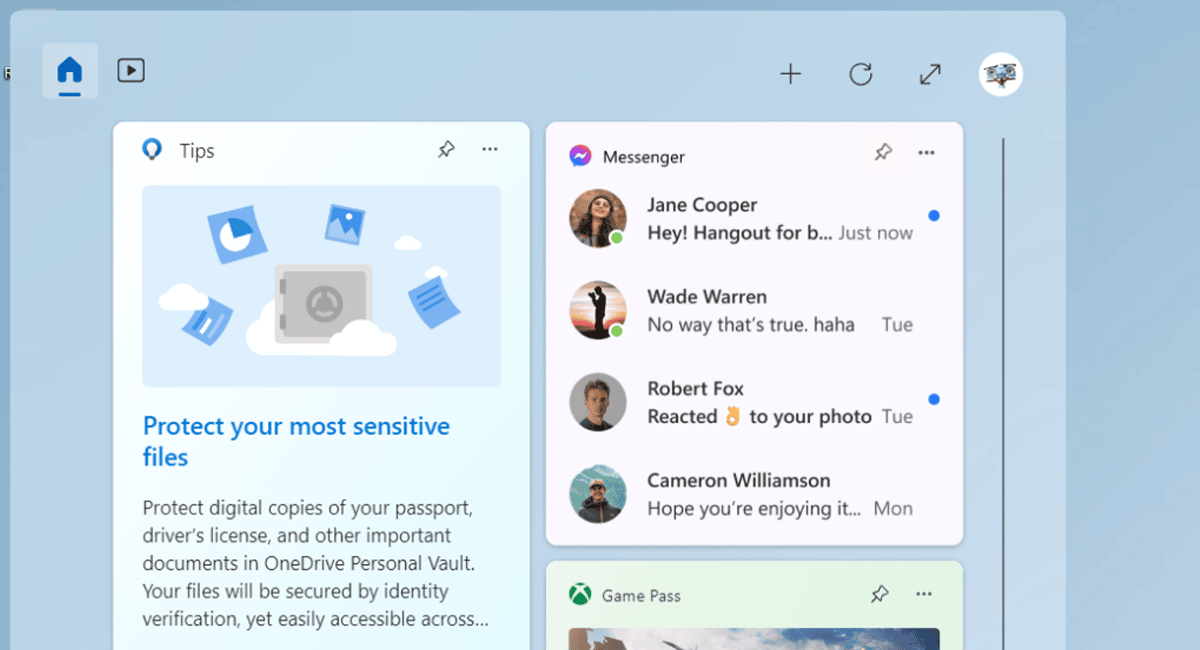
Microsoft adds third-party widgets on Windows 11
Microsoft is rolling out the full-screen widgets experience in windows 11. Until now, the feature was limited to only Windows Insiders. Users can access their widget board by holding the Windows key on their keyboard and pressing “W”.
According to @PhantomOfEarth on Twitter, Users with the latest Windows Web Experience Pack version (423.2300.0.0) on Windows 11, should able to see an option to expand the widgets board to take the space of their entire screen and return it to the original state. The company is also allowing app developers to create their app widgets for the operating system.
The full screen widgets feature is finally rolling out to stable Windows 11, should be available if you have the latest Windows Web Experience Pack version (423.2300.0.0)
After updating, you should see the new Expand to Full View button in the top right pic.twitter.com/z22q8EWv27
— PhantomOcean3💙💛 (@PhantomOfEarth) January 28, 2023
Note that users who aren’t signed in with their Microsoft account cannot access the “Widget board” feature. Although most people still prefer using Windows without widgets, Microsoft believes that widgets are trending and the company has plans to improve the widget board experience.
That is why the widgets board experience is getting significant upgrades and third-party widgets could be game-changing in Microsoft’s long-term vision for the feature.
Read more:
- Apple to debut foldable iPad with the kickstand in 2024
- Apple’s first AR/VR headset may end up flopping in the market, says Gurman
- World Surf League adds Apple Watch as ‘official wearable equipment
- Apple to wants to expand its retail market into India and Malaysia – Gurman
- Apple Arcade game releases on iPhone, iPad, Mac, and Apple TV [New: Squiggle Drop]
- Apple mixed reality headset will let all users create AR apps via Siri
- Recap of Apple announcements in Jan 2023: MacBook Pro, HomePod 2, iOS 16.3, and more
- Apple censorship on Safari was expanded to Hong Kong, temporarily