We all know that PlayStation 3’s latest firmware 3.56 does not allow any jailbreaking / homebrew available so far meaning all PS3’s need to be updated from 3.55 firmware to the latest in order to access PSN online. Doing so obviously requires giving up all the homebrew fun. Until a few days back, a simple DNS trick seemed to bypass this firmware update requirement allowing you to connect PSN while staying on 3.55 firmware, which now appears to have finally been blocked by Sony. But luckily, another workaround has just been discovered which lets you access PSN once again on your PS3 3.55 custom firmware.
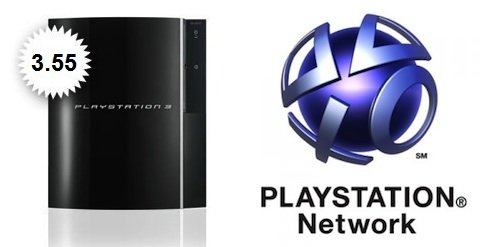
This method requires PS3 on custom firmware 3.55 from Kmeaw, so you need to install that first. Due to legal reasons, we cannot provide you a direct link for it so you’ll need to find that out yourself. Once done, here is what you need to do:
The following assumes you’re technically inclined and/or very resourceful, i.e. you know how to use Google. You’ll likely need to reference Google when it comes to generating/signing a certificate and creating a CA (certification authority). That said lets get started; here we’re using a combination of two tactics:
1. DNS server trick: Set Primary DNS to 67.202.81.137 under Network Settings
2. Simple SSL proxy that basically modifies the headers for outgoing packets to auth.np.ac.playstation.net’s to change “PS3 03.55″ to “PS3 03.56″ — this makes PSN believe the PS3 is using the proper firmware version
Got it? Now here is how we accomplish tactic #2:
1. Replacing a SSL cert in the CFW (in /dev_flash/data/cert) with your own CA SSL certificate
2. Creating an SSL certificate for “auth.np.ac.playstation.net” signed with your CA certificate
3. Run a DNS server on your machine that resolves auth.np.ac.playstation.net to your PC’s internal IP
4. Create a Java SSL proxy (basically PS3 <-> PC <-> PSN). The PC claims (to the PS3) that it is “auth.np.ac.playstation.net” and is successfully accepted because a CA signed the SSL certificate
5. Replace the headers sent PS3 -> PSN to specify “PS3 03.56″
Check out the video proof showing the above method totally works!
This might help you along the way : How To: Access PlayStation 3 Recovery Mode!
DISCLAIMER: The above post is for educational purposes only! iThinkDifferent does not condone piracy or hacking in any form. It is a violation of the Terms of Service and in some cases be considered illegal.
Subscribe to our RSS Feed and keep following us on Twitter, Facebook and YouTube for all the latest news, updates and more.
[via PSX-Scene]
Is this still working? What about waninkoko FW? Thanks!