Creating a custom firmware for your PlayStation 3 is now a reality. How? Simply follow the steps mentioned below that will guide you towards installing a PS3 custom firmware of your choice. The following step to step guide will make the process will guide you on the entire procedure. Let us proceed then.
Step 1: Download PS3 utilities and PS3 tools from GitHub or team failOverflow:
- ·it clone http://github.com/kakaroto/ps3utils.git
- cd ps3utils
- make
- cd ..
- git clone git://git.fail0verflow.com/ps3tools.git
- cd ps3tools
- make
- cppkgunpkg../ps3utils
Step 2: Copy the encryption/ decryption/ signing keys from GitHub.
Step3: Download the desired PS3 firmware (3.55/3.41) here.
Step 4: Extract and copy ‘PS3UPDAT.PUP’ to the ‘ps3utils’(PS3 Utilities) directory.
Step 5: Create the PS3 Custom firmware from the original existing update:
- cd ps3utils
- ./create_cfw.sh PS3UPDAT.PUP CFW.PUP
Step 6: Copy and rename the file ‘CFW.PUP’ to a USB storage device but bear in mind that it is important to remember the directory structure ‘/PS3/UPDATE/PS3UPDAT.PUP’
Step 7: Plug in this USB device to your PS3 and launch Settings =>System Update
Important pointers:
- In case your PS3 is running on firmware 3.41 or an older version, you have the choice to keep that same version and create a particular custom firmware (CFW PUP) for that version or upgrade to a later version; for instance, version 3.55.
- It is very important to note that it is not possible to flash a version that is lower than the existing installed version on your PS3; for instance if your current version is 3.55, you are bound to keep version 3.55 and will not be allowed to downgrade to earlier versions.
- With (CFW) 3.55.3.41, you are able to upgrade and in the meanwhile, you have the allowance to jailbreak and run unsigned brews (More on that in a moment).
- The CFW mentioned above will not modify the kernel whatsoever, which means that all currently compiled homebrew will not be installed or even run for that matter with the use of ‘Internet Package Files’ via XMB.
- Bear in mind that (CFW) will not enable piracy in any way which thereby means, no backups either-only homebrew allowed. The existing PS3 homebrew and new homebrew needs to be retail packaged as well as signed- it is made easy with failOverflow’s tools.
We hope that this step-to-step guide will help you a great deal and make things a lot easier for you.
Feel free to download:-
PS3 CFW 3.41 here
PS3 CFW 3.55 here
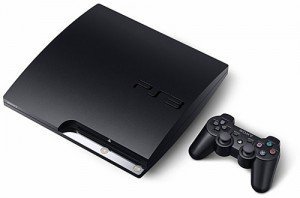


7 comments