A well known developer who goes by the name of Robo Hobo (from psx-scene) and is known for his work in creating / porting multiple emulators for jailbroken PS3 comes another release called Dosbox. With the help of Dosbox for PS3, it is now possible to install Windows 95 on your playstation running custom firmware 3.55 (eg kmaew CFW), thanks to ps3cfw from PSGroove. Check out the following tutorial which shows you how to do it all by yourself.
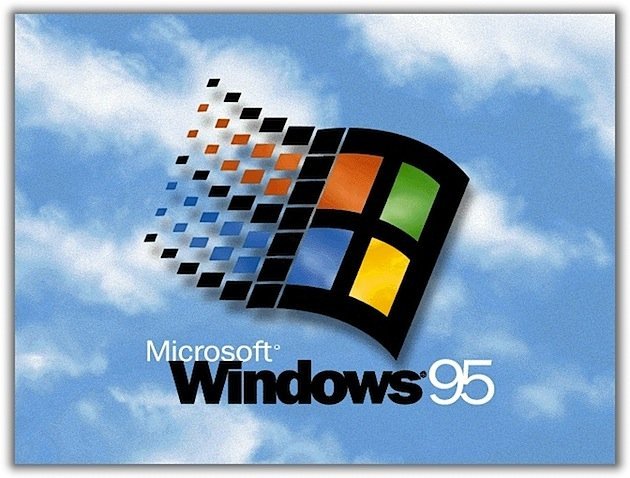
Things you will need:
1. One PS3 running a CFW.
2. Openftpserver 2.1 (Could be lower)
3. DoSbox (installed)
4. The pack located here: Download
Step #1:
Extract win95.rar onto desktop
Step #2:
Open filezilla and connect to PS3 with Openftpserver.
Step #3:
Transfer the win95 folder to dev_hdd0/game/HBDB90000/USRDIR and it NEEDS TO BE like this:
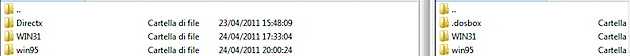
Step #4:
Now go to ps3 and open Dosbox
now write
mount c ~/win95
then
c:
then
imgmount a w95.img
then
boot w95.img
Enjoy! For more information, visit the master thread here.
Following is the video of the above tutorial: