After facing heavy criticism for the way it handled users privacy and security on the platform, video conferencing service, Zoom is releasing few very necessary updates.
The service will now hide Meeting ID numbers from the title bar, so your ID won’t be exposed if you screenshot your meeting. The change comes after UK Prime Minister Boris Johnson accidentally revealed the Meeting ID of a sensitive cabinet call via Twitter. Following this incident, many random users attempted to crash the high-level meeting, raising major concerns about the platform’s user interface.
Earlier, the Zoom’s user-interface used to show the Meeting ID on top of the main window. This feature has now been moved behind the info icon on the main screen.
The service has also added a new security icon to the host’s meeting controls. This combines all of Zoom’s existing in-meeting security controls into one place, including those for locking the meeting, enabling waiting rooms, and more. The new security icon is now available on Zoom’s apps across all platforms.
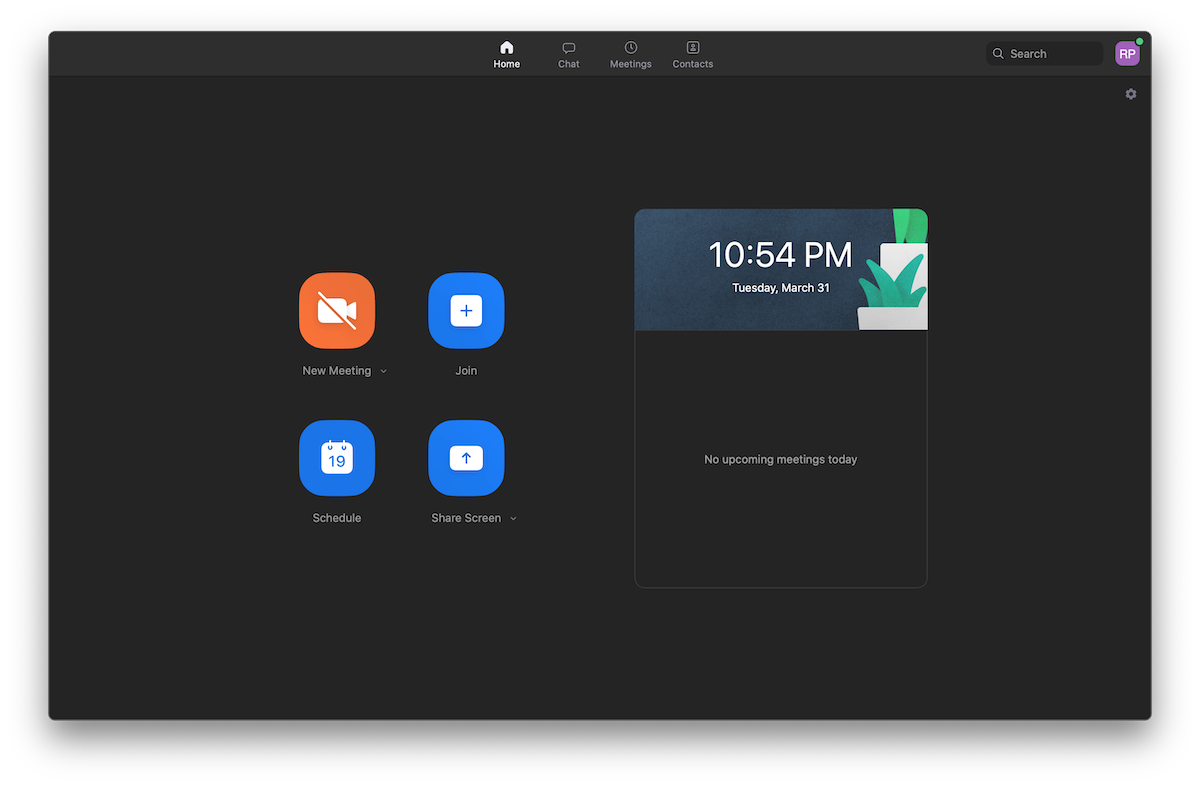
For those unaware, Google has banned employees from using Zoom while working from home. US Senate has also asked its members to find alternatives to Zoom due to these privacy concerns.
The company has been accused of sharing user info with third party applications and not being able to prevent problems like Zoombombing. In response to these problems, Zoom’s CEO stated:
“What I can promise your is that we take these issues very, very seriously. We’re looking into each and every one of hem. If we find an issue, we’ll acknowledge and fix it.”
In this new Zoom update, hosts and co-hosts will be able to have all the security features in one place. They will be able to lock the meetings, enable waiting room, remove any participant, etc. They will also be able to restrict any participant from sharing their screen, chatting in the meeting, renaming themselves and annotate on shared content by the host.
If you use Zoom, make sure to read our guide on how to make Zoom more secure to use.
1 comment